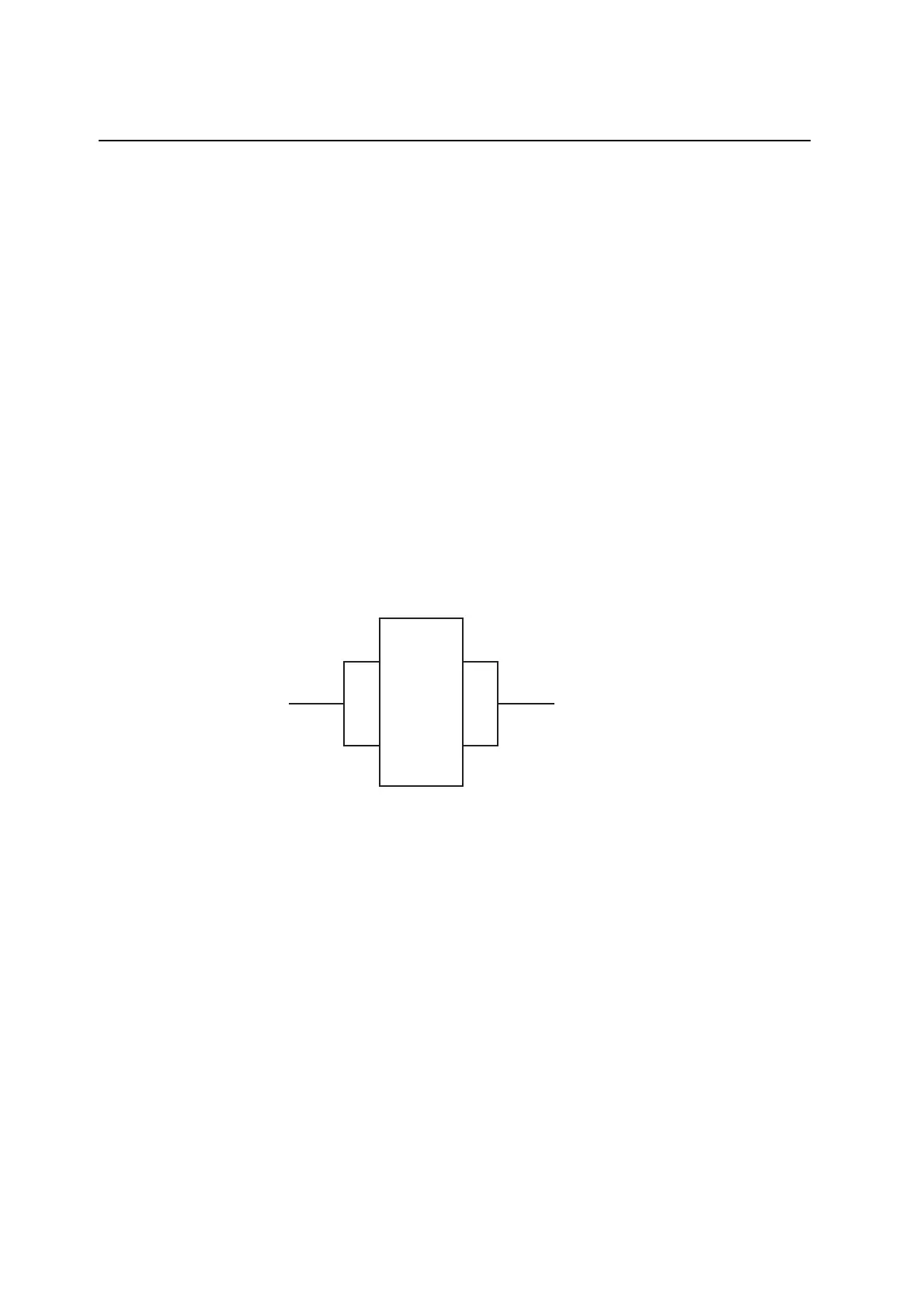R&S XU 4200 Radio in VDL Mode 2
6166.5368.02.01 3.102
3.14 Radio in VDL Mode 2
VDL2 Mode\VDL2 Mode "Radio".do c
This chapter
This chapter provides information about the cabling and configuration of
digital data mode (VDL Mode 2).
3.14.1 Introduction/Overview
Introduction
The radio supports the VDL Mode 2 in the transceiver configuration. A VDL
ground computer (VGC) is connected to the radio via the LAN port. The
VGC is always connected to the LAN port of the receiver module of the
transceiver.
3.14.2 Cabling
Instructions
1. Connect the radio via the connectors X6 and X9 to the LAN network.
Cabling
Fig. 3.91 VDL Mode 2 cabling.
3.14.3 Configuration
General
The VDL Mode 2 activation on the radio can be done using the MMI or via
the remote control.
VDL Mode 2
configuration using
the R&S ZS 4200
1. Use the Service and Maintenance Tool R&S ZS 4200 to set the
modulation to “VDL Mode 2” in at least one preset page.
Note: The operation of the Service and Maintenance Tool R&S ZS 4200 is
described in detail in the corresponding operating manual.
Note: Activation of VDL Mode 2 is only possible if the configuration
parameter “Select Audio Interface” has been set to “Analog Audio” by
using the Service and Maintenance Tool R&S ZS 4200.
Transceiver
X9
LAN to
VGC
(VDL +
Remote
Control)
X6
LAN
