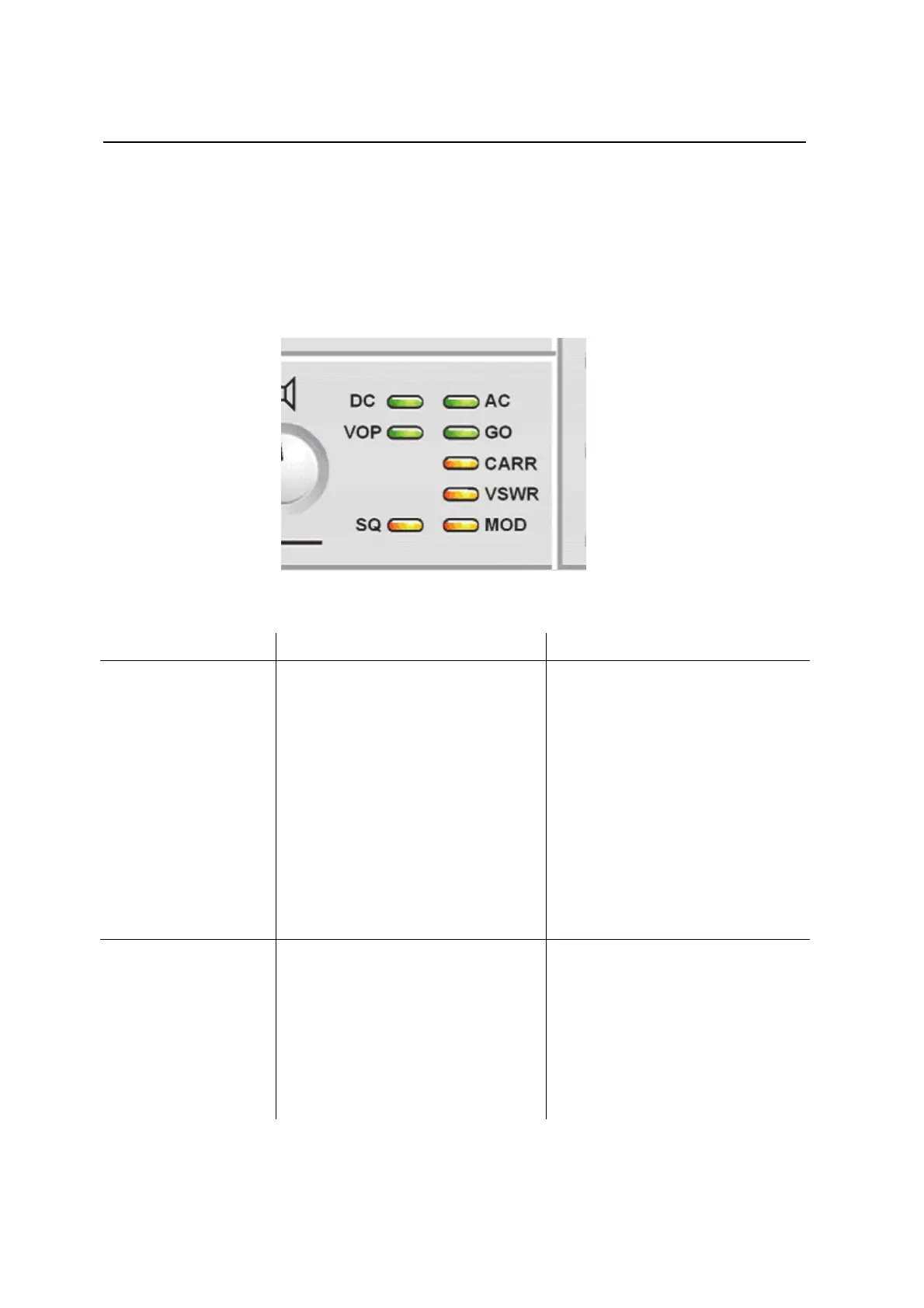R&S XU 4200 Visual Inspection
6166.5368.02.01 4.2
4.1.2 Checking the LED State
Introduction
The LEDs on the front panel of the radio display the status of various
settings and operating modes. If the LEDs AC, DC, GO or VOP are not
illuminated, there are a number of possible reasons.
Fig. 4.1 Checking the LED state.
Indication Possible cause of fault Remedy
LED AC
not illuminated
With AC operation only:
If the secondary voltage of approx.
28 V is displayed (see chapter
3.4.7.4.3), LED AC is defective
With AC/DC operation only:
Mains conne
ctor not plugged in, no
mains voltage available
Fuse F1 or F2 in AC line input
defective
Return radio to our service center for
replacement
Plug in mains connector X1, check
mains voltage (see chapter
3.4.7.4.3)
Please
replace the fuses with the
fuse
s listed in the appendix Fuses. If
the fuses get defective again after
the replacement, please send the
radio to our service center.
LED DC
not illuminated
With AC/DC operation only:
Battery connector not plugged in or
no DC voltage available (or reversed
polarities)
Fuse F3 in DC line input defective
Plug in battery connector X3 and
check battery voltage (see chapter
3.4.7.4.3)
Please replace the fuses with the
fuse
s listed in the appendix Fuses. If
the fuses get defective again after
the replacement, please send the
radio to our service center.
