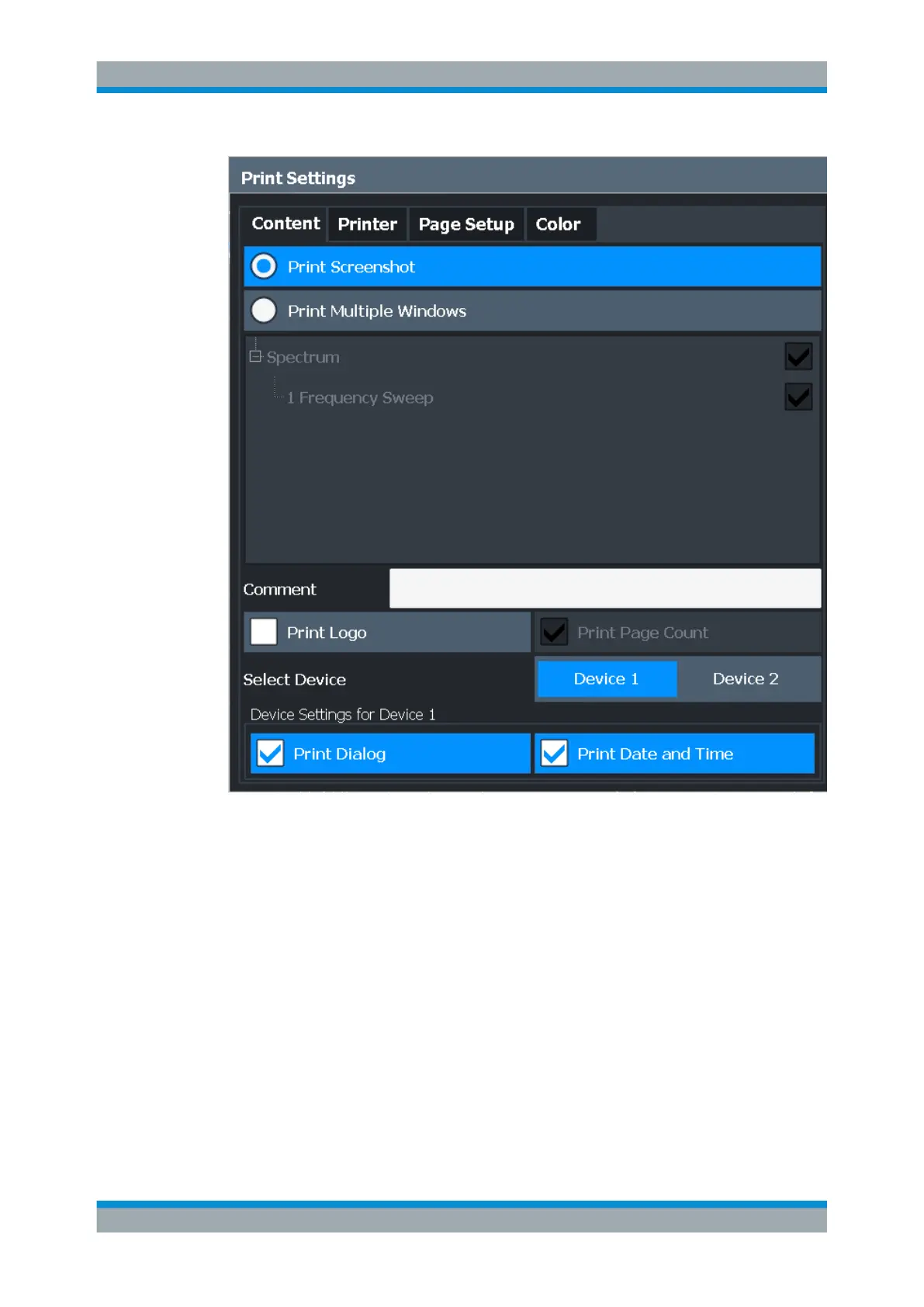Data Management
R&S
®
FSVA3000/ R&S
®
FSV3000
546User Manual 1178.8520.02 ─ 01
Print Screenshot .........................................................................................................546
Print Multiple Windows ...............................................................................................547
Comment ....................................................................................................................547
Print Logo ...................................................................................................................547
Print Page Count ........................................................................................................547
Select Device 1/2 ....................................................................................................... 547
Print Dialog .................................................................................................................548
Print Date and Time ................................................................................................... 548
Print Screenshot
Selects all measurement results displayed on the screen for the current channel (or
"MultiView" ): diagrams, traces, markers, marker lists, limit lines, etc., including the
channel bar and status bar, for printout on a single page. Displayed items belonging to
the software user interface (e.g. softkeys) are not included. The position and size of the
elements in the printout is identical to the display.
This setting is independent of the printing device.
Creating Screenshots of Current Measurement Results and Settings
