Trying Out the Instrument
R&S
®
SMW200A
68Getting Started 1412.9220.02 ─ 21
A new thumbnail (minimized view) indicating the active diagram appears in
the "Taskbar".
4. Press the thumbnail graphic.
The graphic enlarges and the diagram is displayed in a normal size
Verifying the Generated Signal with the Graphics Display
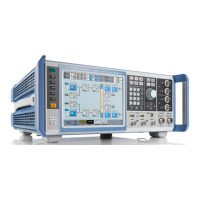
