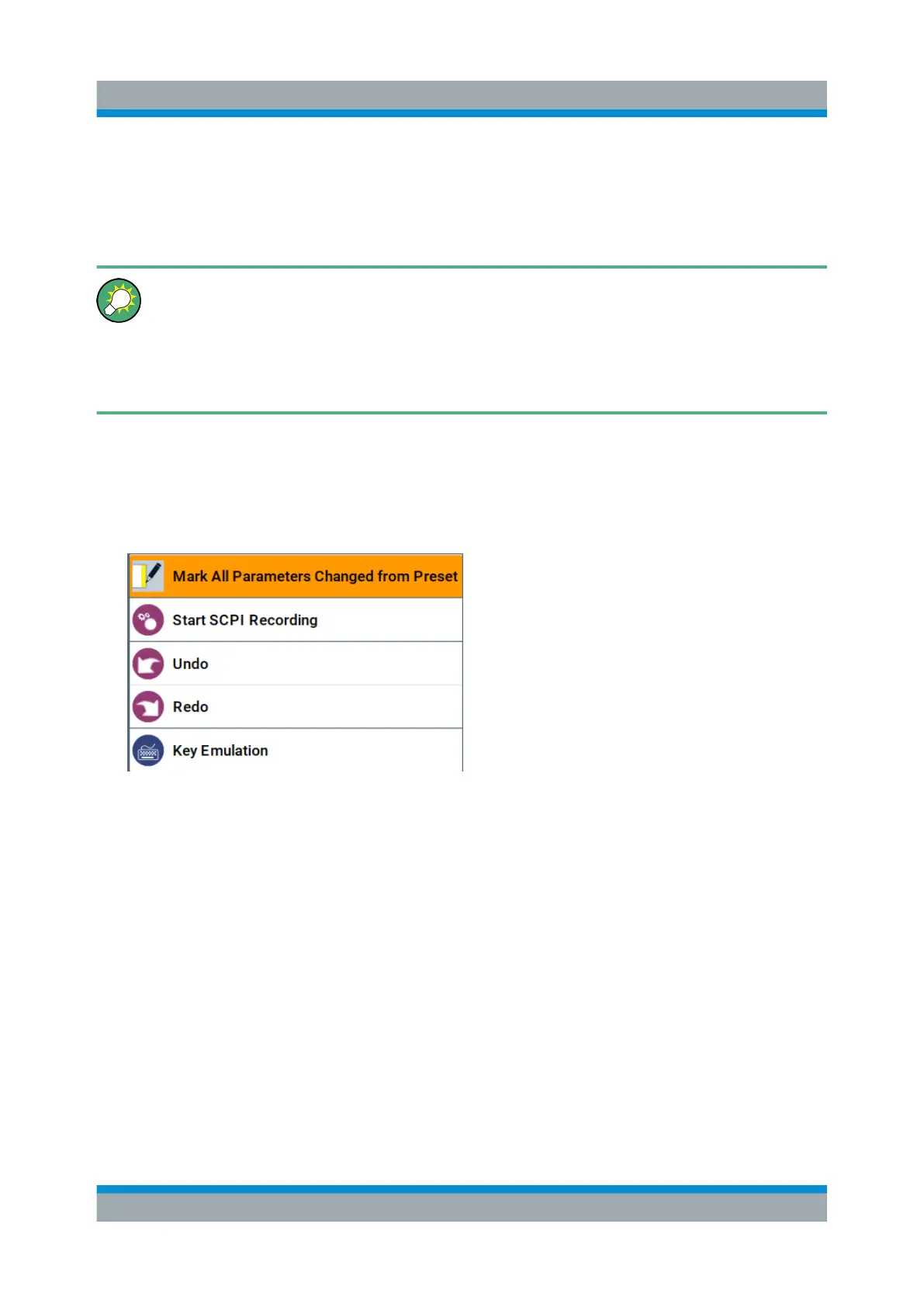Trying Out the Instrument
R&S
®
SMW200A
72Getting Started 1412.9220.02 ─ 21
4. Tap the "Recall" button.
All instrument settings are restored and the display resembles Figure 6-8,
which shows the instrument display right before the settings were saved.
How to display all parameters with values different to their preset val-
ues
When you load a file to your instrument, you may do not have enough infor-
mation on the changed settings. In such case, it is useful to visualize all
parameters that have been changed from their default state.
Try out the following:
●
Tap and hold on an empty space in the block diagram to access the context-
sensitive menu.
●
Select "Mark all parameters changed from preset".
●
All changed parameters are highlighted.
Saving and Recalling Settings
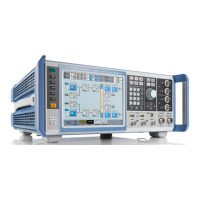