Repairs R&S ZVA
1177.5333.02 3.46 E-11
Removing the flexible switch board (keyboard) / key pad
Place the front unit with the key-side upwards on a clean surface.
Remove knob (990) from the tachogenerator.
Undo the 10 countersunk screws (890) and remove the keyboard frame (800, 805).
The flexible switch board (860) and the key pad (870) can now be replaced.
Installing a new flexible switch board / key pad and reassembling the instrument
Insert the new flexible switch board (860) into the keyboard frame (800, 805) from behind.
N.B.: The positioning pins must be inserted in the holes in the keyboard frame.
Place the new key pad (870) on the rear of the flexible switch board (860).
Note:
Thread the foil cable’s connector through the slot in the mounting tray.
Position the key pad so that the pins on the flexible switch board pass through the holes in the key pad.
Place the rear of the display unit on the key pad (870).
N.B.: Position the display unit so that the pins on the flexible switch board pass through the
holes in the mounting tray.
Press the front unit together, with the key-side upwards turn and screw back together again with 10
countersunkl screws (890).
Place the front unit with the key-side on top of the instrument so that the cables can be connected to the
front module controller
Reconnect the cables to the front module controller, ensuring correct polarity.
Battery
+
LAN 1 LAN 2
Contact side of switching foil (keyboard) up
Connector for rotary pulse generator
Controller module
CPU
Connector for display and
converter adapter board
Front Module Controller Typ FMR6
Controller module
Fig. 3-10 Location of the edge contacts on the front module controller
Reinsert the front unit into the instrument and secure to the front frame with 4 countersunk screws
(610).
Refit the countersunk screws (168) (2 ), (153), (154), (163), (164).
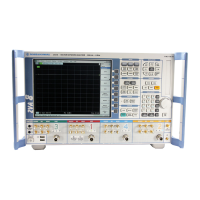
