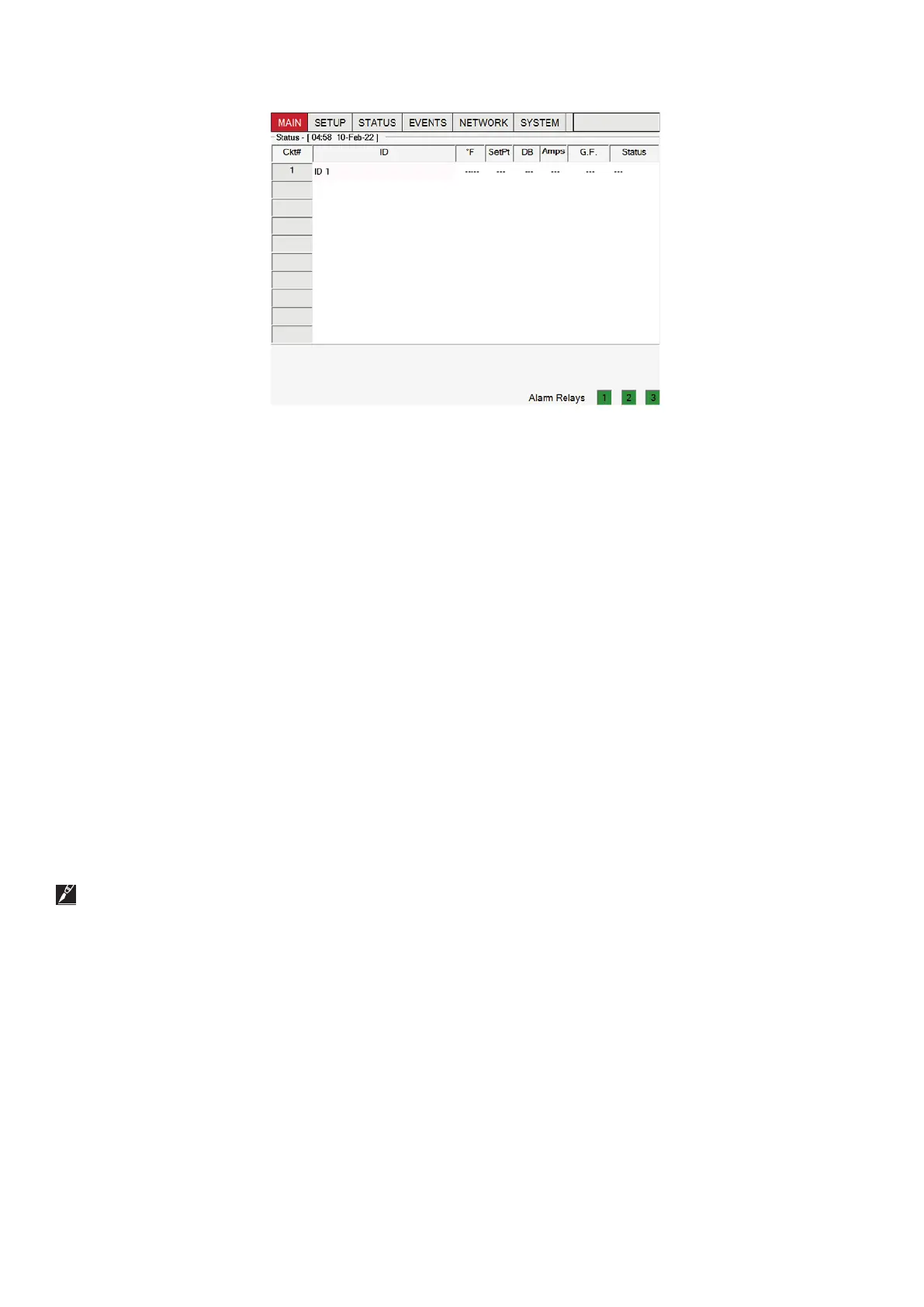nVent.com/RAYCHEM
|
25RAYCHEM-OM-EU2032-NGCUIT3EX-EN-2203
The main status window displays the status of all circuits that have been setup. For each circuit, the main window displays:
Fig. 3.7 Main window with circuit status
- Circuit number
- Identification tag for the Circuit
- The control temperature
- Desired maintain temperature
- Dead Band
- Heater current amperes
G.F. - Heater ground-fault current
- Relay (heater on, off or trip) and communication status
The data in the °F/°C, Amps, and G.F. columns are displayed in color to identify their current state.
- When heater is energized (status On), within Normal range of setup parameters
- In Alarm condition
- Temperature not within setpoint + dead band range
- No alarm
- In Alarm condition
A Configuration Spreadsheet has been developed to assist in the collection of specific circuit details. This
spreadsheet is located in Appendix F.