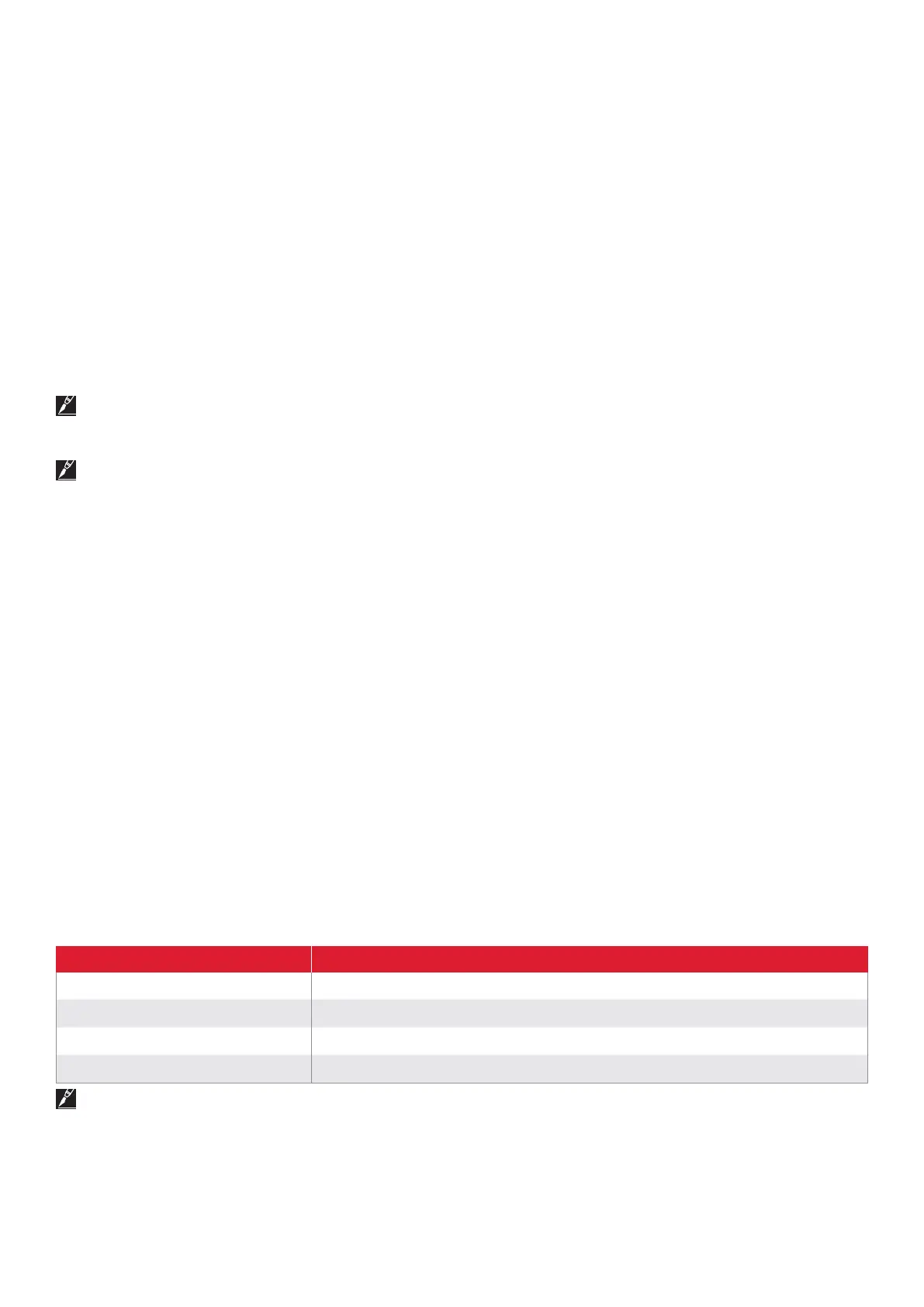nVent.com/RAYCHEM
|
63RAYCHEM-OM-EU2032-NGCUIT3EX-EN-2203
Select one to four RTDs to monitor the temperature of a pipe, vessel etc. An RTD can be used from another Relay/RTD or from a
RMM2 module mounted in the panel or remotely.
If the local RTD is installed, up to three additional RTDs can be used to monitor the temperature of the pipe, vessel, etc. An RTD
can be used from another Relay/RTD or from a RMM2 module mounted in the panel or remotely. If more than one RTD is assigned
to a Circuit, the NGC-UIT3 will display the lowest temperature detected on the main window. However, it will alarm (high and low
temperature) based upon all RTDs assigned to that Circuit.
If the local RTD is not installed, up to four additional RTDs can be used to monitor the temperature of the pipe, vessel, etc. An RTD
can be used from another Relay/RTD or from a RMM2 module mounted in the panel or remotely. If more than one RTD is assigned
to a Circuit, the NGC-UIT3 will display the lowest temperature detected on the main window. However, it will alarm (high and low
temperature) based upon all RTDs assigned to that Circuit.
If an address entered is lower than any NGC-30-CRM/-CRMS board found on the system, the NGC-30 software
defaults to 0. Since 0 is not a valid address for any board, selecting 0 tells the program that this Circuit will not be used for any output
control; by default, it will be a “Monitoring Only” Circuit. This is the method for setting up a Circuit as an “Alarm Only” channel.
The NGC-UIT3 displays the parameters of heaters. It also is a means to input information to the NGC-30-CRM/-
CRMS. Once the system is set up, the NGC-30-CRM/-CRMS controls the heater Circuits, and even if the NGC-UIT3 display loses
communications between the NGC-30-CRM/-CRMS and the NGC-UIT3, the heaters are still being controlled by the NGC-CRM/-CRMS.
A feature of the -CRM/-CRMS is that if it is hardwired to the system, the system still continues to work.
• - Heater current amperes
• - The lowest temperature from the RTDs assigned to a Circuit
• - The control temperature
• - Dead Band
• - Network address for specific hardware devices attached to the NGC-UIT3
• EMR - Electrical Mechanical Relay
• G.F. - Heater ground-fault current
• - Identification ‘tag’ for the Circuit
• - Short for ‘Control Circuit’, the basic organizing structure of the NGC-30
• - Resistance Temperature Detectors
• - This is the number of the RTD determined by the physical point of connection to a networked device
• - Set Point is the desired maintain temperature
• SSR - Solid State Relay
• - Relay (heater on, off or trip) and communication status
Entry Window In Setup Windows, any white entry box will populate via a pop-up entry window
Entry List Allows choices from a list of data
Action Button Prompts before performing a task
Toggle Button Toggles between two actions
When a button’s word(s) is grayed out, no action can be taken
