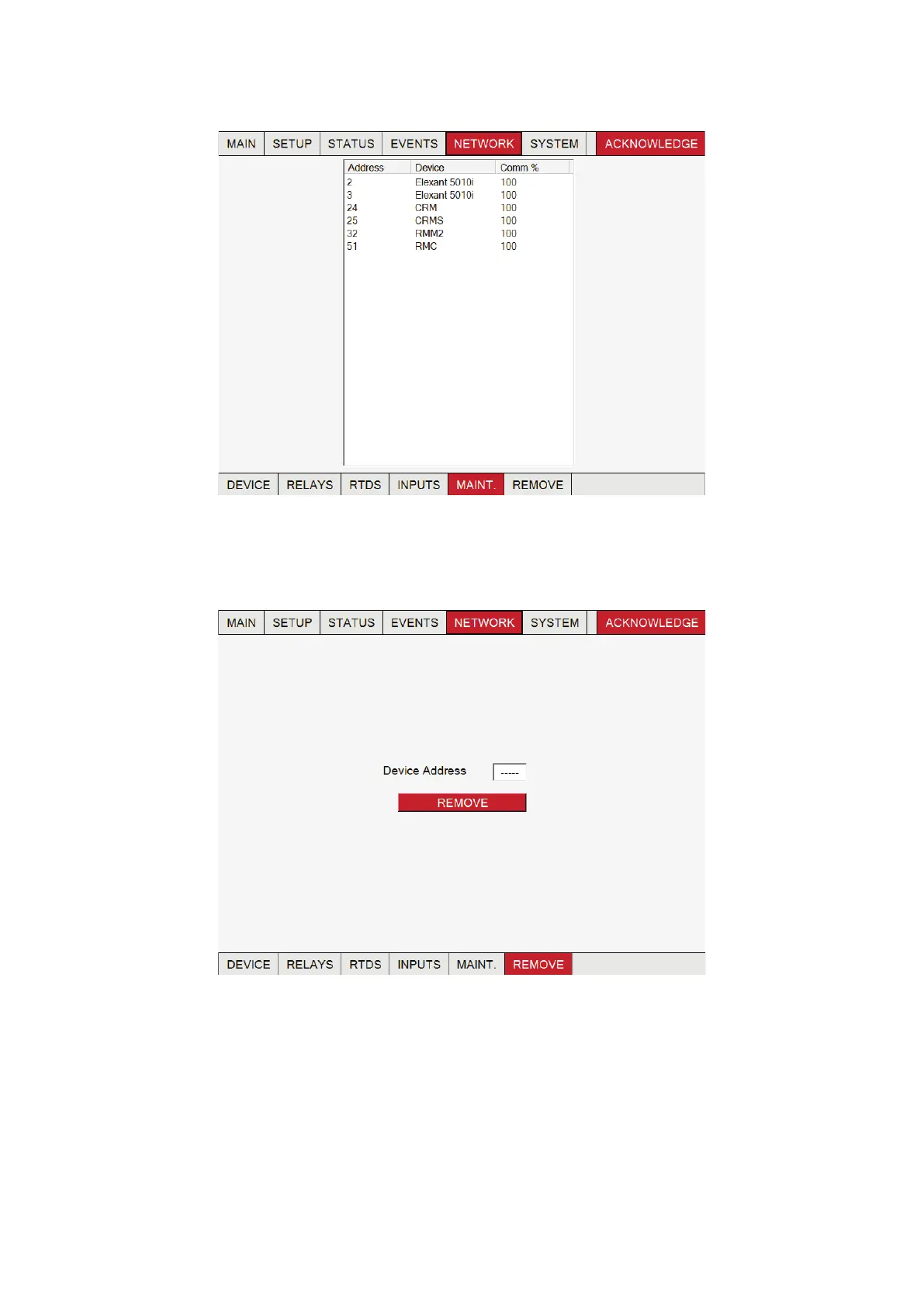52
|
nVent.com/RAYCHEM RAYCHEM-OM-EU2032-NGCUIT3EX-EN-2203
This status window shows the communication success rate with all of the devices connected to the RS-485 network. This is helpful
in debugging the RS-485 network.
Fig. 3.39 Network | Maint. window
This Level 2 password-protected window allows you to remove Device Addresses for
all types of modules from memory.
Fig. 3.40 Network | Remove window
The Network|Remove window provides the following controls:
Device Address Entry Field - Enter the Device Address that requires removal from memory.
Remove Action Button - Removes entered Device Address from memory.
