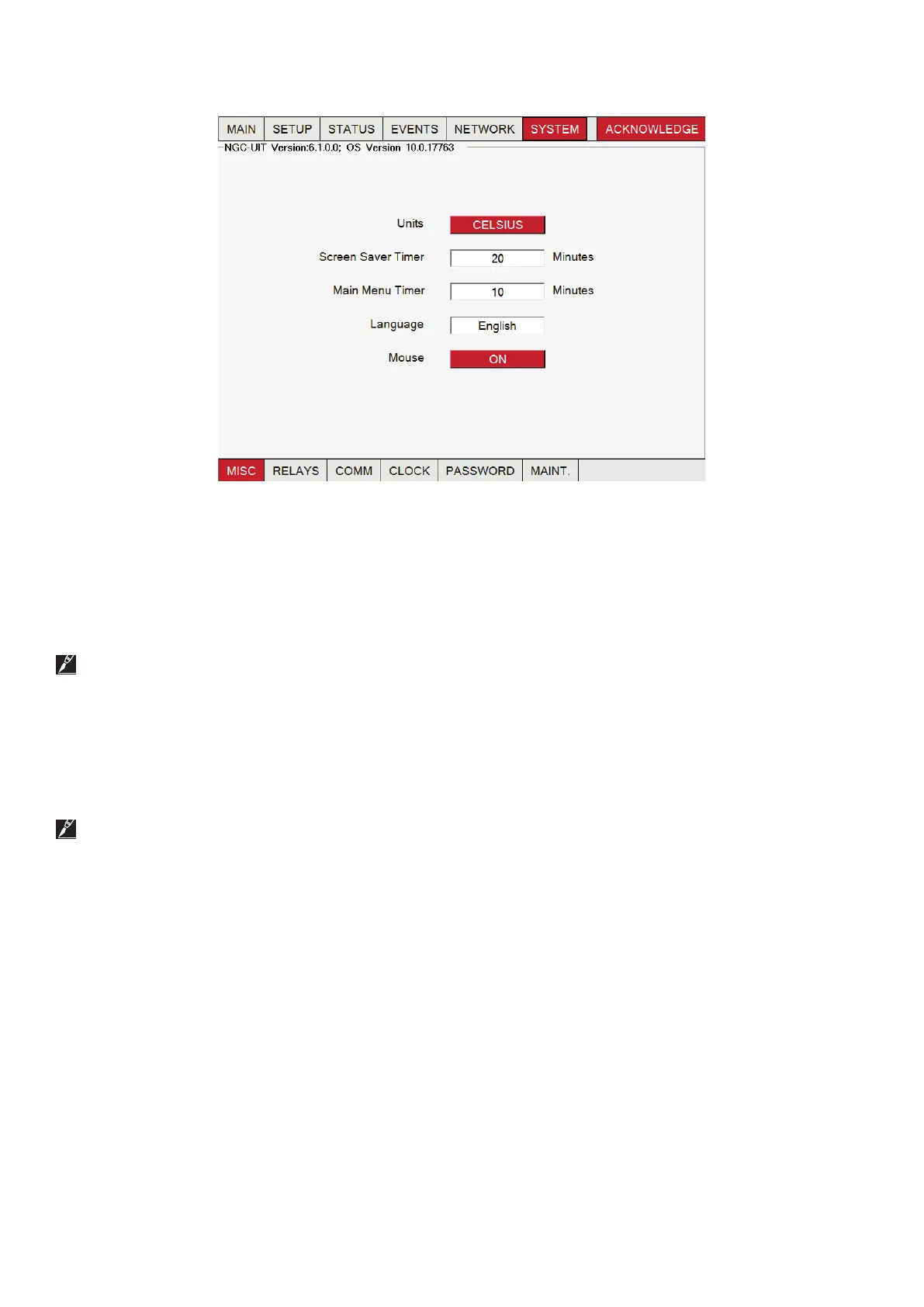nVent.com/RAYCHEM
|
53RAYCHEM-OM-EU2032-NGCUIT3EX-EN-2203
This window lets you create system-wide global parameters for all Circuits.
Fig. 3.41 System | Misc window
The System|Misc window provides the following controls:
• - Select Fahrenheit for °F or Celsius for ºC as temperature units
• -Select the number of minutes the display remains visible with no user activity before moving into
Window Saver mode. The Window Saver mode turns the screen to black (no backlight) and no alarms will be visible
If an alarm occurs, a red light on the front of the enclosure illuminates. The screen must be touched to show the Circuit’s alarm
status.
Using the screen saver enhances the lifetime of the window.
Range: 1–300 minutes
Default: 20 minutes
This entry sets the number of minutes before the display automatically reverts to the Main Window. Pushing any button re-starts the
timer.
This time entry also determines how long a password entry will remain valid (see System | Password section)
Range: 1–100 minutes
Default: 10 minutes
This entry specifies the language used on the NGC-UIT3 display windows.
Options: Chinese, English, French, German, Russian, Spanish and others
Default: English
This entry allows the USB port on the NGC-UIT3 to function with a mouse installed. If enabled, a mouse pointer will be visible on the
UIT3 screen and will allow the user to navigate through the screens.
Options: OFF, ON
Default: OFF
