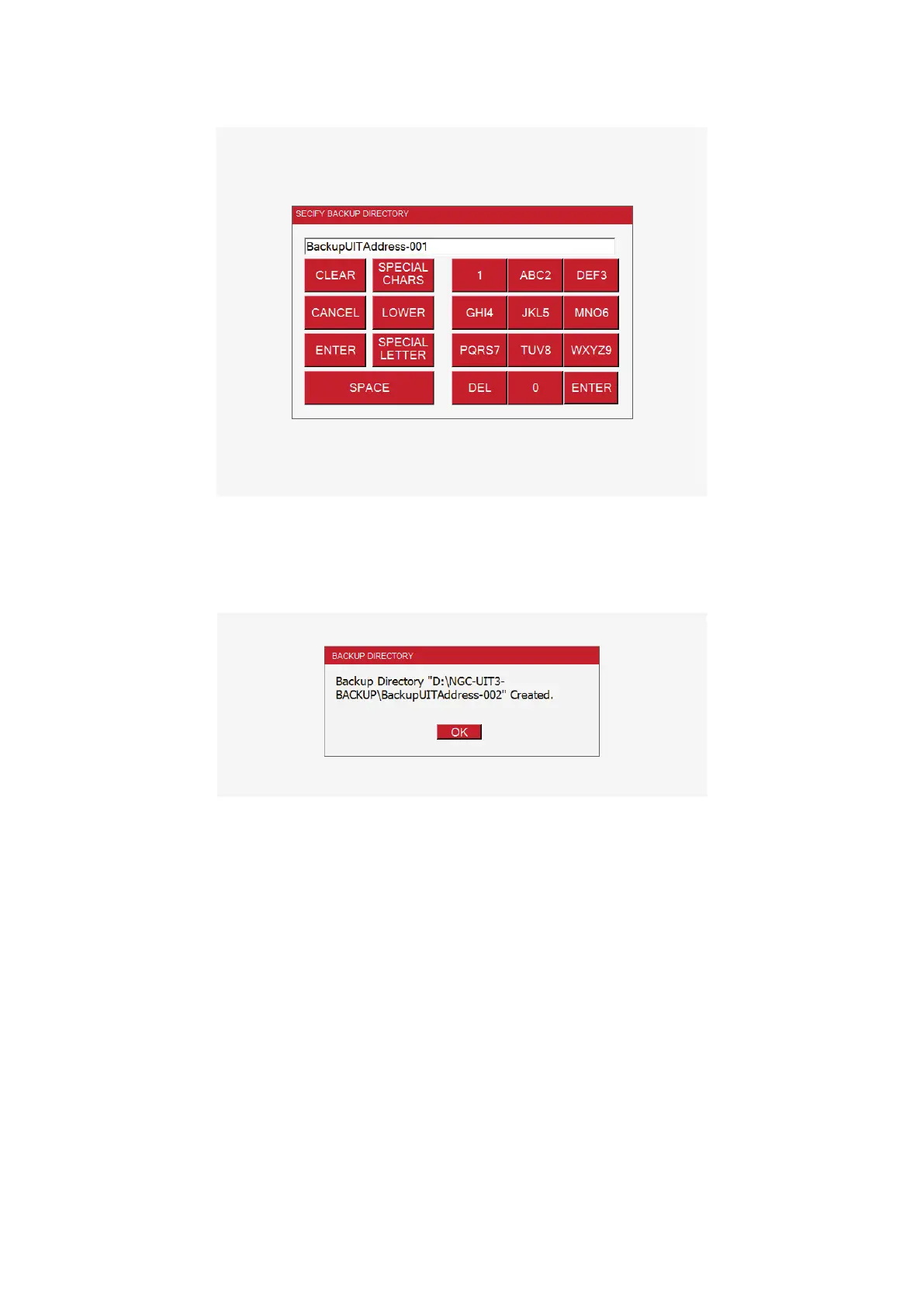nVent.com/RAYCHEM
|
61RAYCHEM-OM-EU2032-NGCUIT3EX-EN-2203
Choose the Backup Database Files to USB Drive option. An input panel will appear allowing you to choose the directory to save the
backup files. If you wish, change the default directory to fit your needs.
Fig. A.2 Backup directory prompt
Wait for the UIT3 to generate the backup files. A prompt will appear when the UIT3 has successfully created the files.
Fig. A.3 Backup directory prompt
