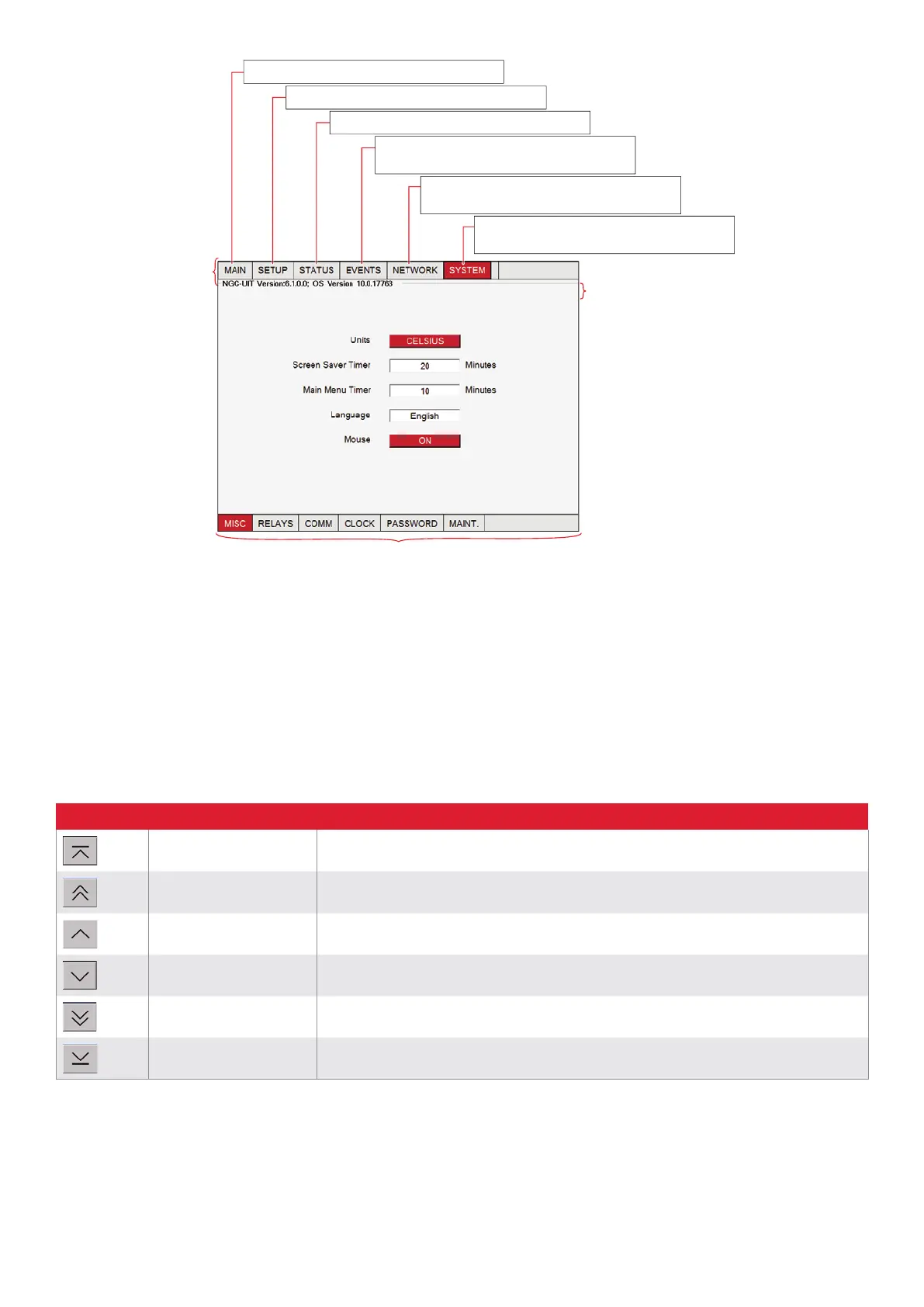nVent.com/RAYCHEM
|
9RAYCHEM-OM-EU2032-NGCUIT3EX-EN-2203
Main
u
Main Menu’s Sub-Menu
(changes with each main menu selected)
Navigational
Header
System: Displays system wide (global) set-up
parameters for all Circuits
Network: Displays the summariazation of the
device addresses and resources
Events: Displays the chronological history of
all events and alarms
Status: Displays the status for a Circuit
Setup: Displays the setup parameters for a CircuitSetup: Displays the setup parameters for a Circuit
Main: Displays the status of all Circuits
Fig. 1. Navigation
At the bottom of the Main Window and Events Window, the navigation buttons will appear once six events have occurred. Use buttons
to scroll up and down to view the status of the Circuits on the Main Window, and on the Events/Alarms on the Events Window.
If a Circuit number is associated with an Event or Alarm, selecting it automatically sends you to that circuit’s Status/Circuit
window. This will help in troubleshooting.
When in the Main or Events|Alarms windows, press on any data field for a Circuit to see the Status window for that Circuit.
.
When selected, displays the first five Circuits of the Main and the Events windows.
When selected, displays the previous five Circuits of the Main and the Events windows.
When selected, displays the previous Circuit on the Main and the Events windows.
When selected, displays the next Circuit on the Main and the Events windows.
When selected, displays the next five Circuits of the Main and the Events windows.
When selected, displays the last five Circuits of the Main and the Events windows.