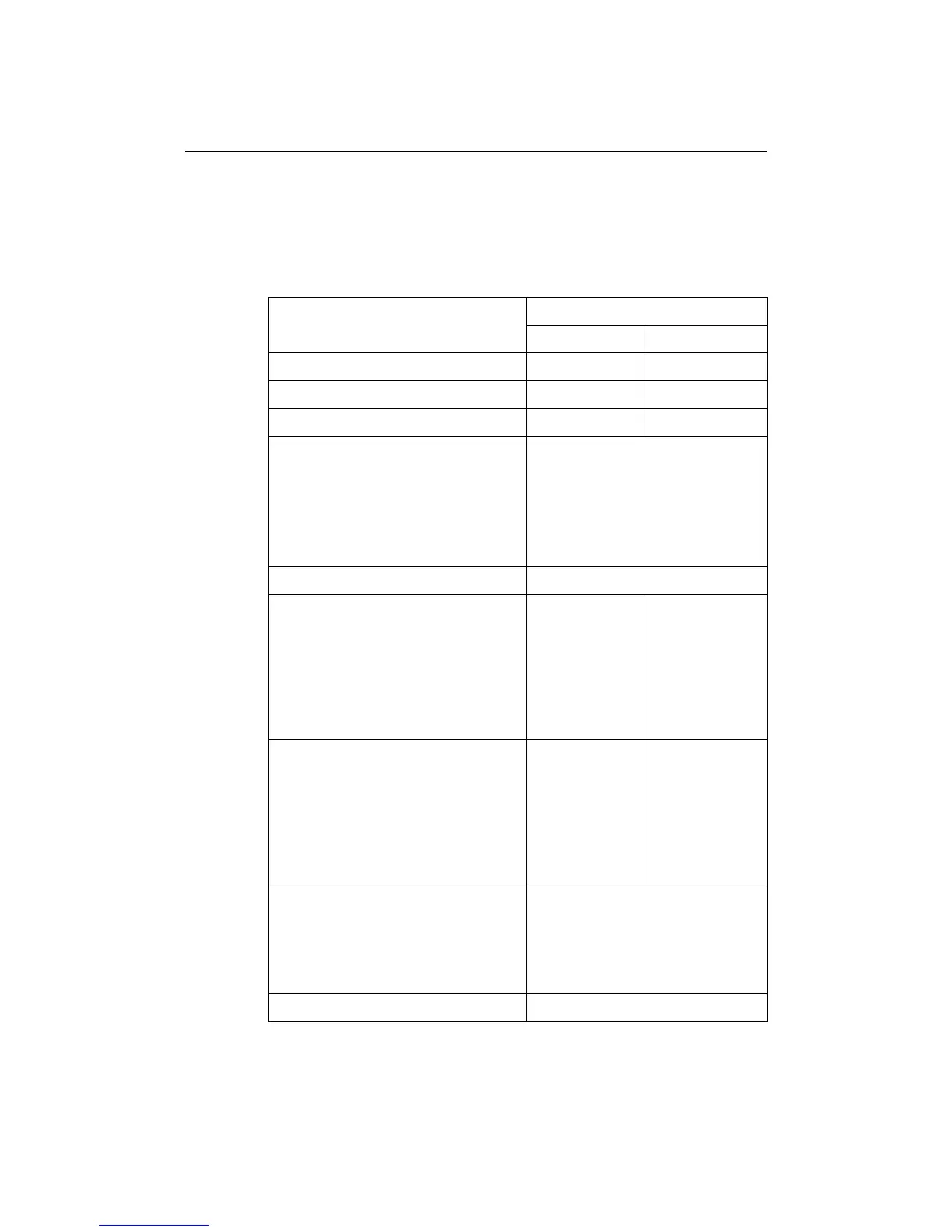2 E-Series Installation Manual
Contents of this pack
The E- Series (E80 or E120) Networked Display pack contains the following items:
Pack details
Note:
To prevent damage, unpack the display carefully. Save the carton and packing, in case
the unit has to be returned for service.
Part name
Part no.
E80 E120
Networked display E02011 E02013
Front cover clip-on R58183 R58194
Sun cover R58184 R58195
Cables (all 1.5m):
• Power
•NMEA
• SeaTalk/Alarm out
• SeaTalk High Speed Network
•Video-in cable
R89005
E55053
E55054
E55049
E55057
Cable splice (x3) 07453
For trunnion mounting the display:
• Trunnion bracket
• Trunnion bracket knobs (x2)
• Bolt M6 x 50 (x5)
• Washer M6 penny (x5)
•Nut M6 Nylok (x5)
R58204
3034-009
23055
22030
R58205
3034-009
23055
22030
For flush mounting the display:
• Panel seal
• Bolts - M4 x 40 hexhead (x4)
•Nuts - M4 (x4)
• Washers - M4 (x4)
• Spring washers - M4 (x4)
R58182
15510
22024
23070
23040
R58193
155510
22024
23070
23040
Document wallet containing:
• Reference Manual
• Installation Manual
• Operating Guide
• Flush mount template
84176_1
Cleaning cloth 4472-001-f
