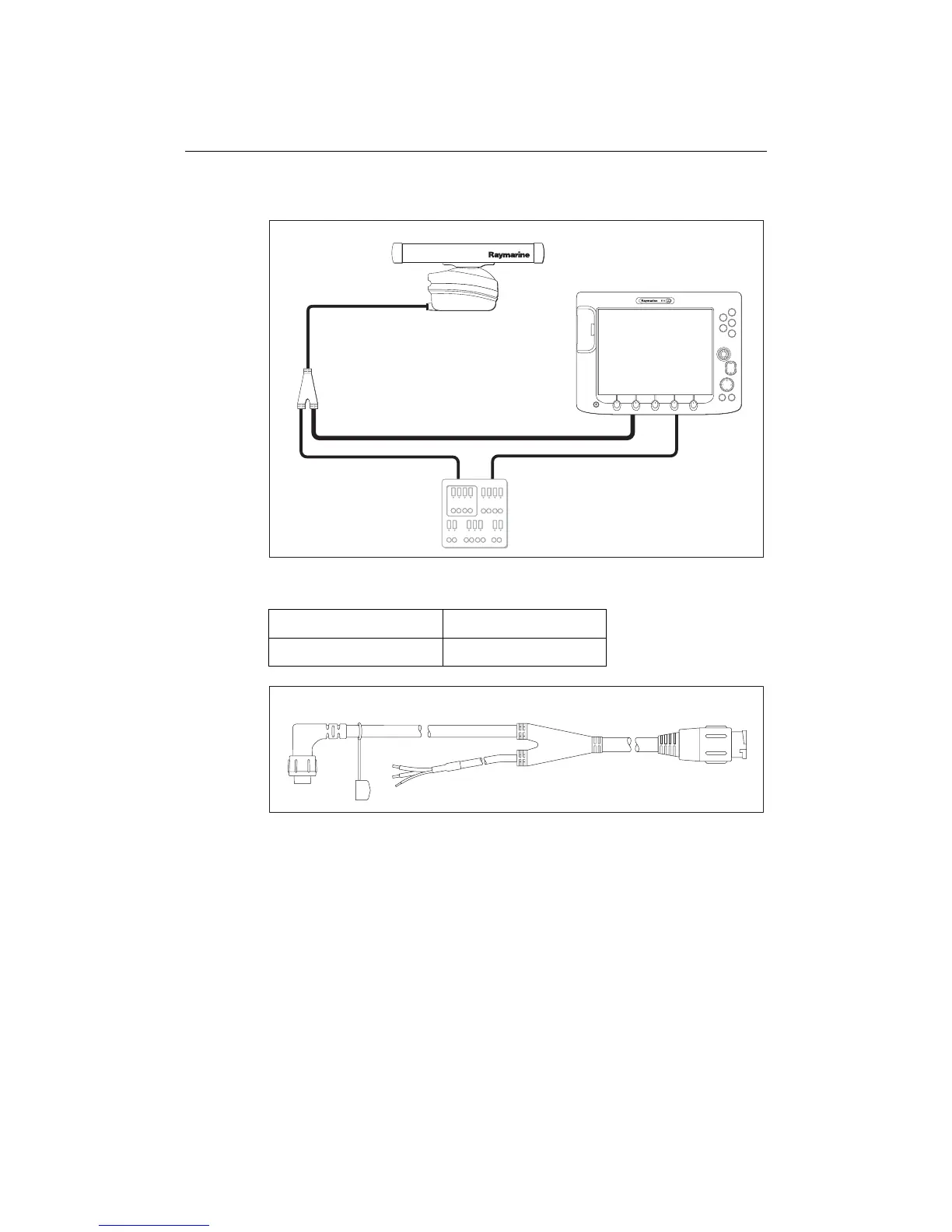Chapter 3: Installation 29
The array and the display should be connected using the split pedestal cable as shown:
... to replace a Raymarine Pathfinder Display
The array and the display should be connected using the pedestal adaptor cable as
shown:
Part No Description
E55069 2.5m Pedestal adaptor cable
PAGE
ACTIVE
WPTS
MOB
MENU
DATA
CANCELOK
RANGE
IN
OUT
D7329-1
Open Array
Boats DC
Power Supply
E-Series Display
Power to display
Power to open array
Split pedestal cable
(15 or 25 metres)
Note: The power supply for both the display
and the open array must be of the same
voltage (using a convertor if necessary) and
from a common supply source e.g. the same
battery or power breaker.
Pedestal adaptor cable
D7327-1
To display
To open array
connector
To power
