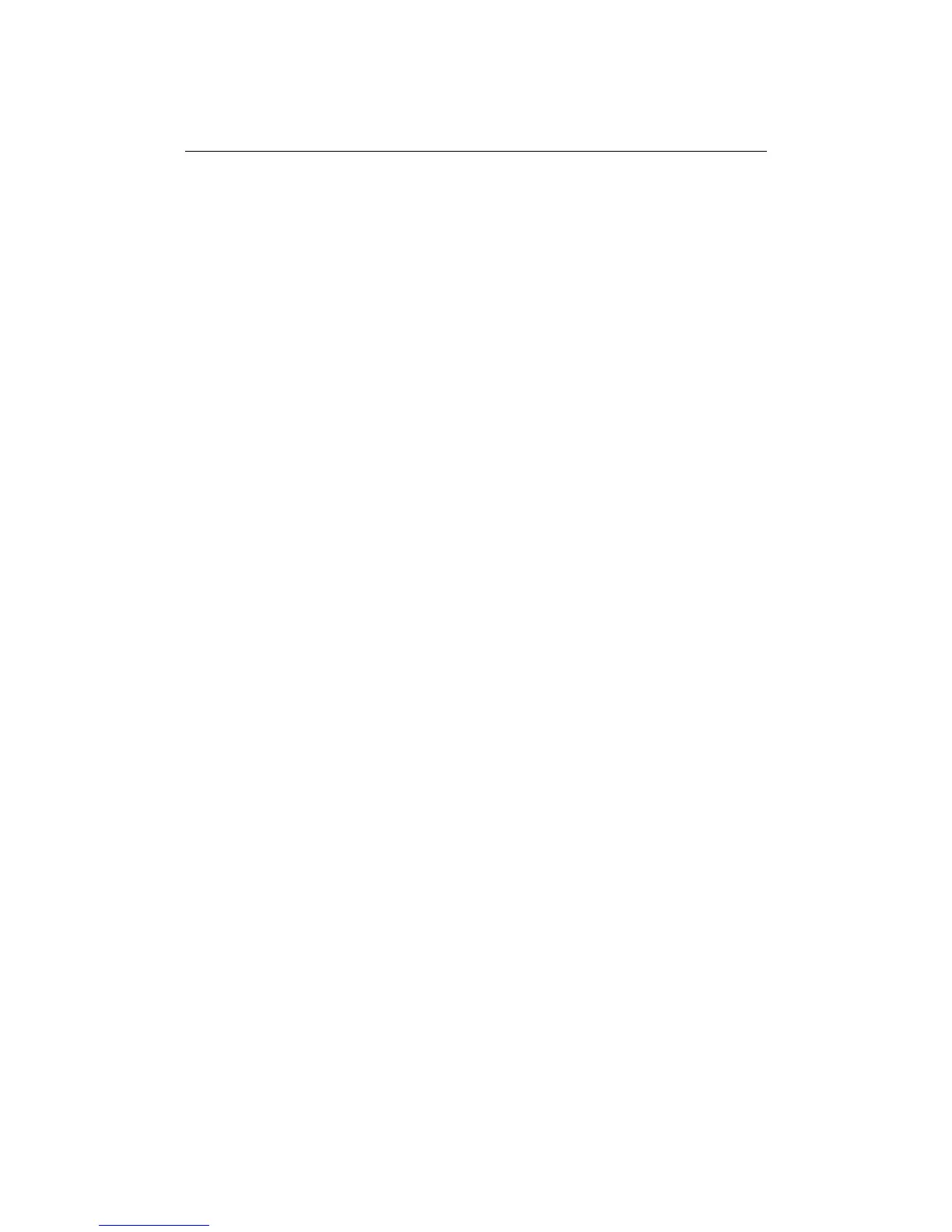Chapter 4: Commissioning the system 39
4.10 How do I test the video?
To ensure that the video application is operating you should open a video application
on each display that is connected to a video input/output and check the following:
• Video in - check that an image is being displayed for each input.
Note:
If you are using S-Video rather than composite input, you will need to change the
settings in the Video Setup Menu. Please refer to the Reference Manual for more details.
• Video out - once you have attached the M1500 or other monitor, check that the
image from the E-Series unit is being displayed.
If ‘No Signal’ is displayed, check the video in and video out cable connections. If the
problem persists, please contact Raymarine Technical Services (see
page 42
).
4.11 How do I test the SeaTalk
HS
Switch connection?
To ensure that your SeaTalk
HS
Switch is connected, you should check the following:
• The Switch should display a static green light (right) and a flashing green light (left)
for each connecting port. If your switch is only displaying a left flashing light, data
will be transferred but the connection will be at low speed.
• Open a radar, chart and fishfinder application window on all display units and
check that the appropriate data is displayed throughout the network.
If you are not receiving any data, check the cable connections to the rear of the display
and the SeaTalk
HS
Switch. If the problem persists, please contact Raymarine Technical
Services (see
page 42
).
4.12 How do I test instrument data?
To ensure that your system is receiving instrument data, you should check the
following:
From SeaTalk or SeaTalk
2
Open the digital instrument application and ensure all relevant data is displayed. If you
are not receiving data, check cable connections.
From third party devices on NMEA 0183
Check that appropriate NMEA sentences are being sent from the third party device and
on the E-Series Display. Open the digital instrument application and ensure all relevant
data is displayed.
