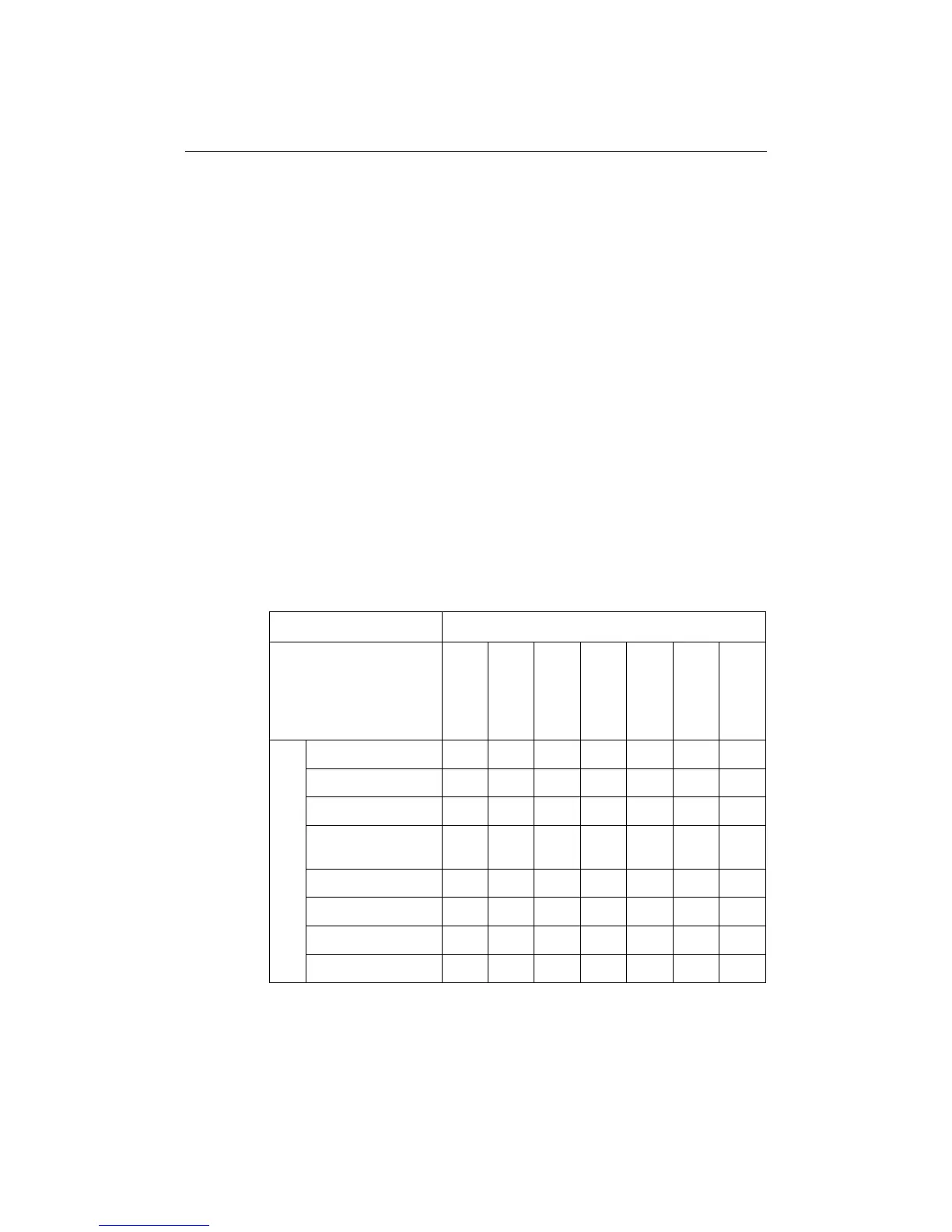Chapter 4: Commissioning the system 31
Chapter 4: Commissioning the system
4.1 Introduction
This chapter details the commissioning of your E-Series Display and includes the
following:
• Required input.
• Pre-start checks.
• Initial power on procedure
• Radar checks and alignment.
• Chart application checks.
• Fishfinder checks.
• SeaTalk High Speed checks.
• Video in/out.
4.2 What input does my E-Series require?
The table below details the data required by each application of your E-Series:
Notes: (1)
For full details of scanner compatibility see page 9. If you are still unsure as to
your scanner’s suitability, please refer to an authorized Raymarine dealer.
(2)
Engine output from a compatible engine manufacturer is also required. See
Raymarine.com for latest compatibility information.
Application
Radar
Chart
Fishfinder
CDI
Digital
Instruments
Engine monitor
Video
Data
Multi-media card
*
GPS
****
Datum
*
Compass, autopilot or
smart heading sensor
** *
Scanner
*
DSM 300 only
**
Instruments
*
Video input
*
