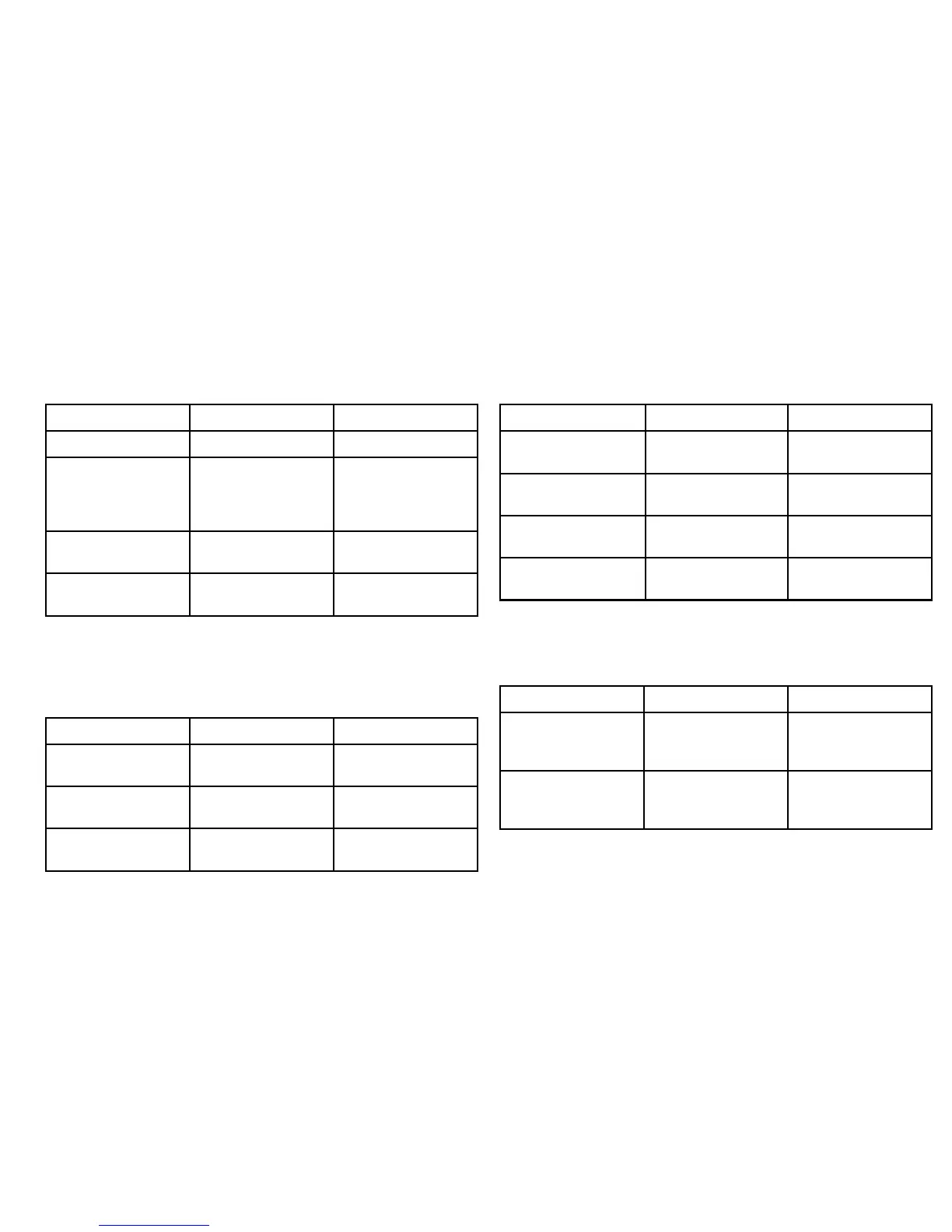RadarscannertoSeaTalk
hs
switch(orcrossovercoupler)
Digitalscannercables
ConnecttheRadarscannertotheSeaTalk
hs
switch(orcrossovercoupler)and
powersupply.Thesecablescontainbothpoweranddatawires.
CablePartnumberNotes
5m(16.4ft)Digitalcable
A55076
10m(32.8ft)Digital
cable
A55077Yourradarscannermay
includethe10mcable
(dependinguponthe
modelpurchased)
15m(49.2ft)Digital
cable
A55078
25m(82.0ft)Digital
cable
A55079
Extensioncables
UseofoneofthesecablestoextendtheradarconnectiontotheSeaTalk
hs
switch
(orcrossovercoupler)andpowersupply.Thesecablescontainbothpowerand
datawires.
CablePartnumberNotes
2.5m(8.2ft)extension
cable
A92141
5m(16.4ft)extension
cable
A55080
10m(32.8ft)extension
cable
A55081
SeaTalk
hs
switch(orcrossovercoupler)todisplayunit
SeaTalk
hs
networkcables
ConnectfromtheSeaTalk
hs
switchorthecrossovercouplerintotherearofthe
display.
CablePartnumberNotes
1.5m(4.9ft)SeaTalk
hs
networkcable
E55049
5m(16.4ft)SeaTalk
hs
networkcable
E55050
10m(32.8ft)SeaTalk
hs
networkcable
E55051
20m(65.6ft)SeaTalk
hs
networkcable
E55052
SeaTalk
hs
hardware
ToconnectthedigitalradartotheC-Seriesdisplayyouwillneed
toincludeoneofthefollowing
CablePartnumberNotes
SeaTalk
hs
switch
E55058
8wayhubfornetwork
connectionofmultiple
SeaTalk
hs
devices.
SeaTalk
hs
coupler
E55060
Coupleforconnection
ofasingleSeaTalk
hs
device.
Cablesandconnections31
