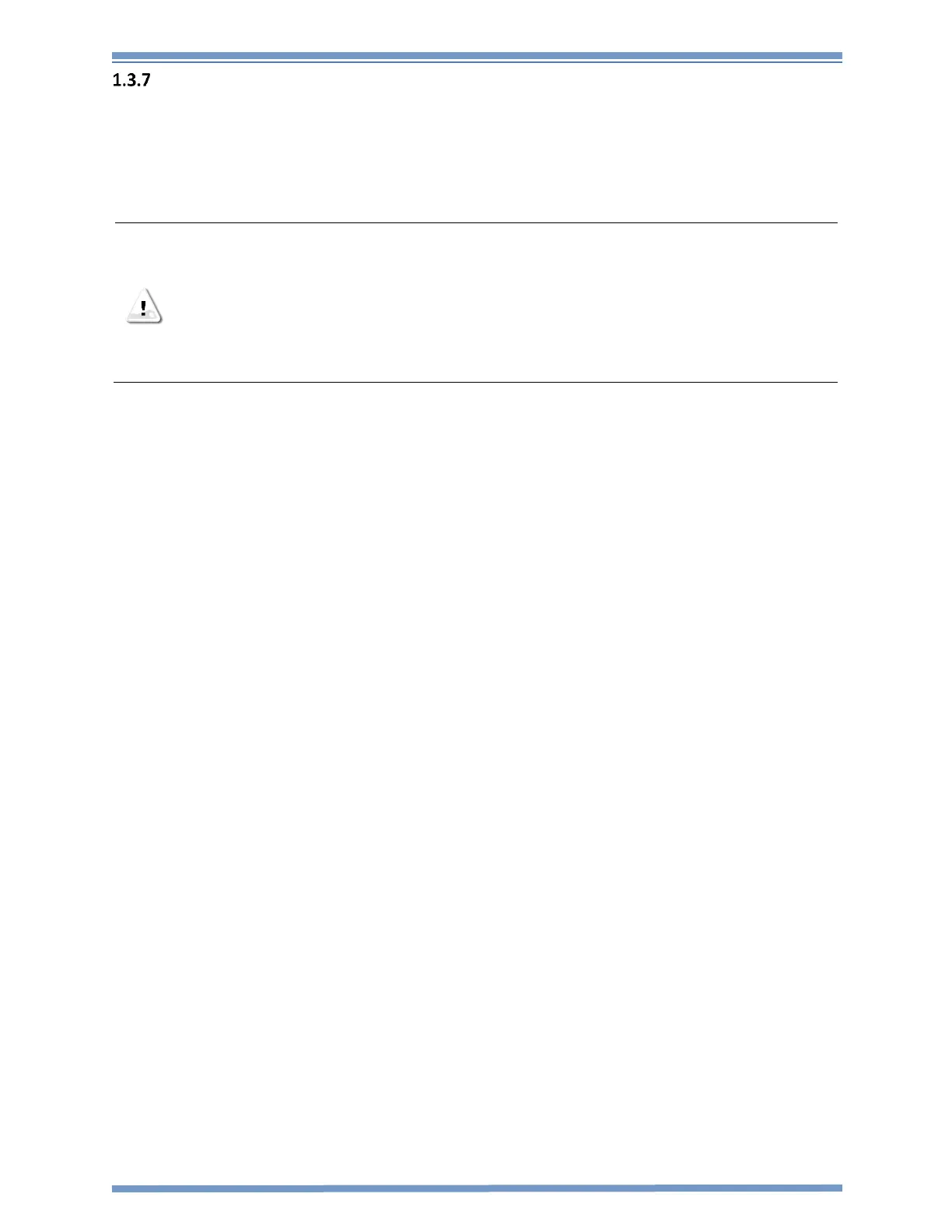Rev G REF TEK 130 Multi-Channel Users Guide 5/14/2021
96223-00-UG
Reftek Systems Inc. 11
130-MC Net Connector
Communications between the 130-MC and a remote system using either external TCP/IP and/or
an optional external Modem occur across the 130-MC NET connector on the RT590 board. The
RJ45 connection (J4) allows a cable with two connections, one for Ethernet and one for serial
communications. The internal modem must be removed before using an external modem. See
the Command Line Theory of Operations for a procedure on removing the internal modem.
CAUTION: A 130-MC is shipped pre-configured with a default IP address. Be sure to change
this address before connecting the 130-MC to an Ethernet port. Any IP addresses on one of
the same subnets, as the 130-MC unit, may connect using FTP and/or the command socket.
However, the 130-MC unit restricts the external IP addresses from which it will accept
connections, to the equivalent of a Class C subnet containing the RTP host. If no RTP host is
set for an interface, no connections can be established to the unit from outside its subnet.
The 130-MC uses a 10BaseT Ethernet chip. The 130-MC Ethernet port may not work when
connected to all 100BaseT and some 10/100BaseT Ethernet hubs.
This connector also functions as the point of input for the external trigger. It also serves as the
point of output for an event detection (trigger out) pulse. There is also a 12VDC nominal input on
this connector to allow for lab setup via Ethernet using only this connector.