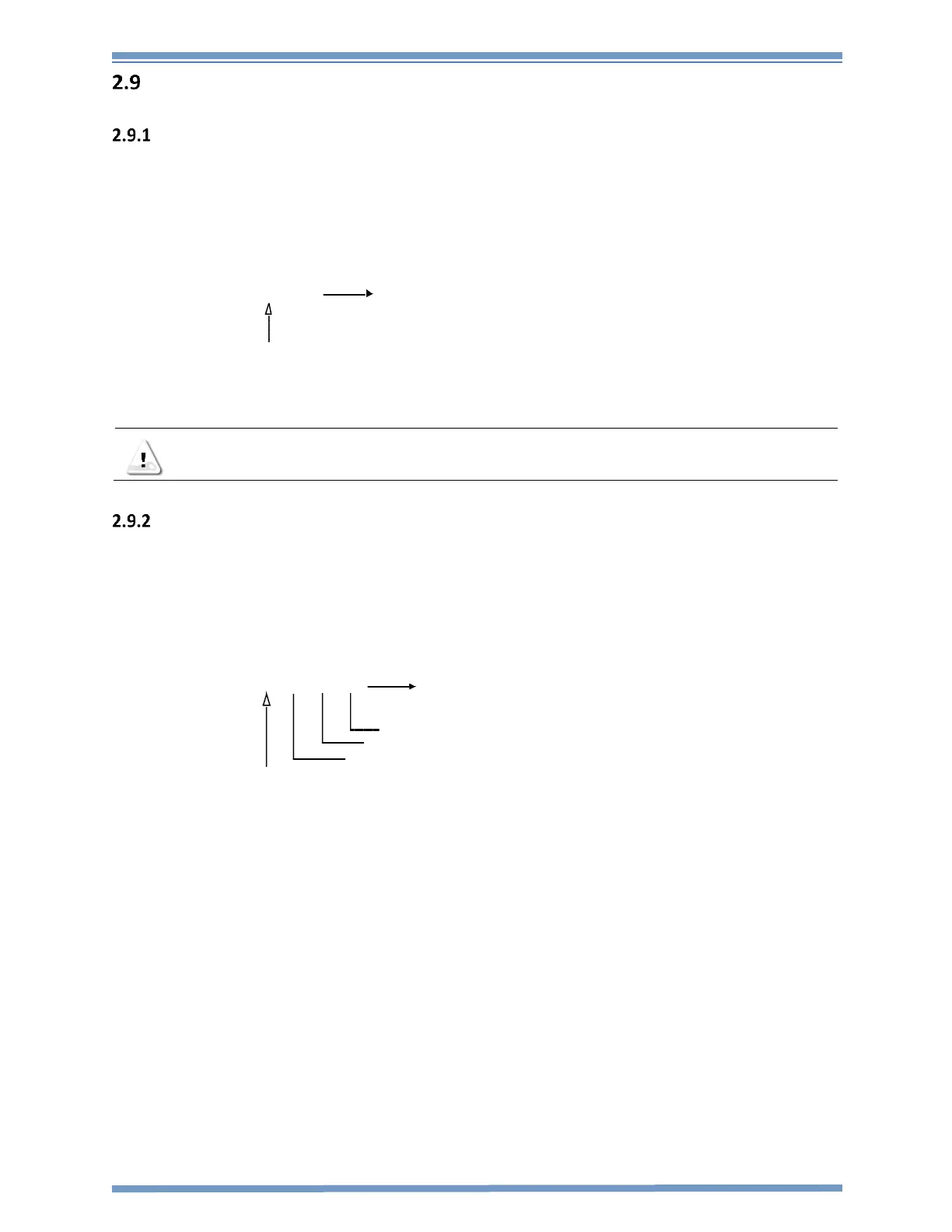Rev G REF TEK 130 Multi-Channel Users Guide 5/14/2021
96223-00-UG
Reftek Systems Inc.
Modem setup
Set the baud rate
The modem speed is used to set the modem port and baud rate. This is true whether an internal,
external or no modem is used. If an external modem is used, and the speed is changed, the user
needs to hang up to force the “power” window to be shut down and re-established so that the
init string is resent.
1. To set the baud rate enter the following:
2. The response will be similar to the following example:
CAUTION:. It is preferred to set the port speed at 19200 to allow for phone noise and the
modem buffering to keep up.
Configure the modem initialization string
The IN string must have at least one AT command supplied. If the IN and HU strings are null, then
it is assumed that the modem port has no modem attached. By doing this the external port can
be used in a direct serial mode (presuming the internal modem is not installed).
1. To define the 130-MC modem initialization parameters enter the following:
2. The response will be similar to the following example:
{PM,92CB,SP,57600 Set the modem baud rate to 57600
Type
{PM,92CB,IN,ATE0 V0 S0=1
Set the modem initialization string
Note: This is the Factory Default setting
Echo off
Auto Answer after 1 ring
Enable Results codes
and is recommended when using the
internal 130-MC modem.
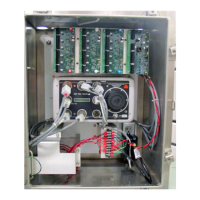