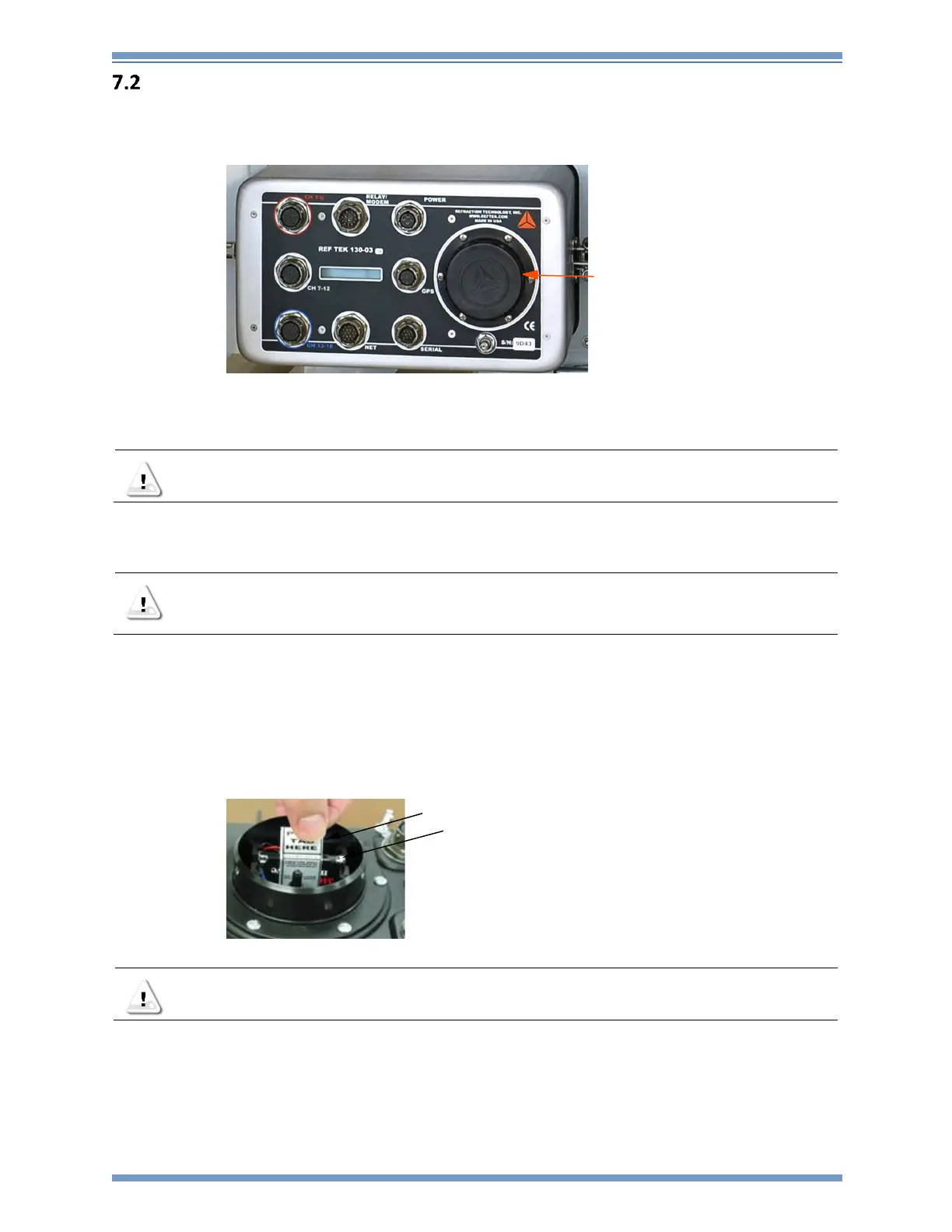Rev G REF TEK 130 Multi-Channel Users Guide 5/14/2021
96223-00-UG
60 Reftek Systems Inc.
Replacing the Compact Flash™
If the Compact Flash™ needs to be replaced:
1. Remove the cap off the 130-03 DAS.
2. If the LED, in the disk well assembly next to where the Compact Flash is installed, shows “Green”, it
can be replaced with an empty formatted drive.
CAUTION:. If the LED shows Red the drive is reading data; DO NOT REMOVE THE DRIVE
UNTIL THE LED CHANGES TO GREEN
The following conditions could result if a drive is replaced while the LED is Red:
CAUTION: For optimal performance in a REF TEK 130-MC recorder Compact Flash disks
should ALWAYS be formatted BY THE 130-MC.
Loss of data on the drive.
The drive may have to be reformatted.
The 130-03 DAS may have to be power-cycled.
Note: DO NOT TOUCH THE DRIVE, except when replacing the tape.
3. Use only the provided tab, attached to the Compact Flash™.
CAUTION:. DO NOT HOLD the drive in the middle as it may damage the drive