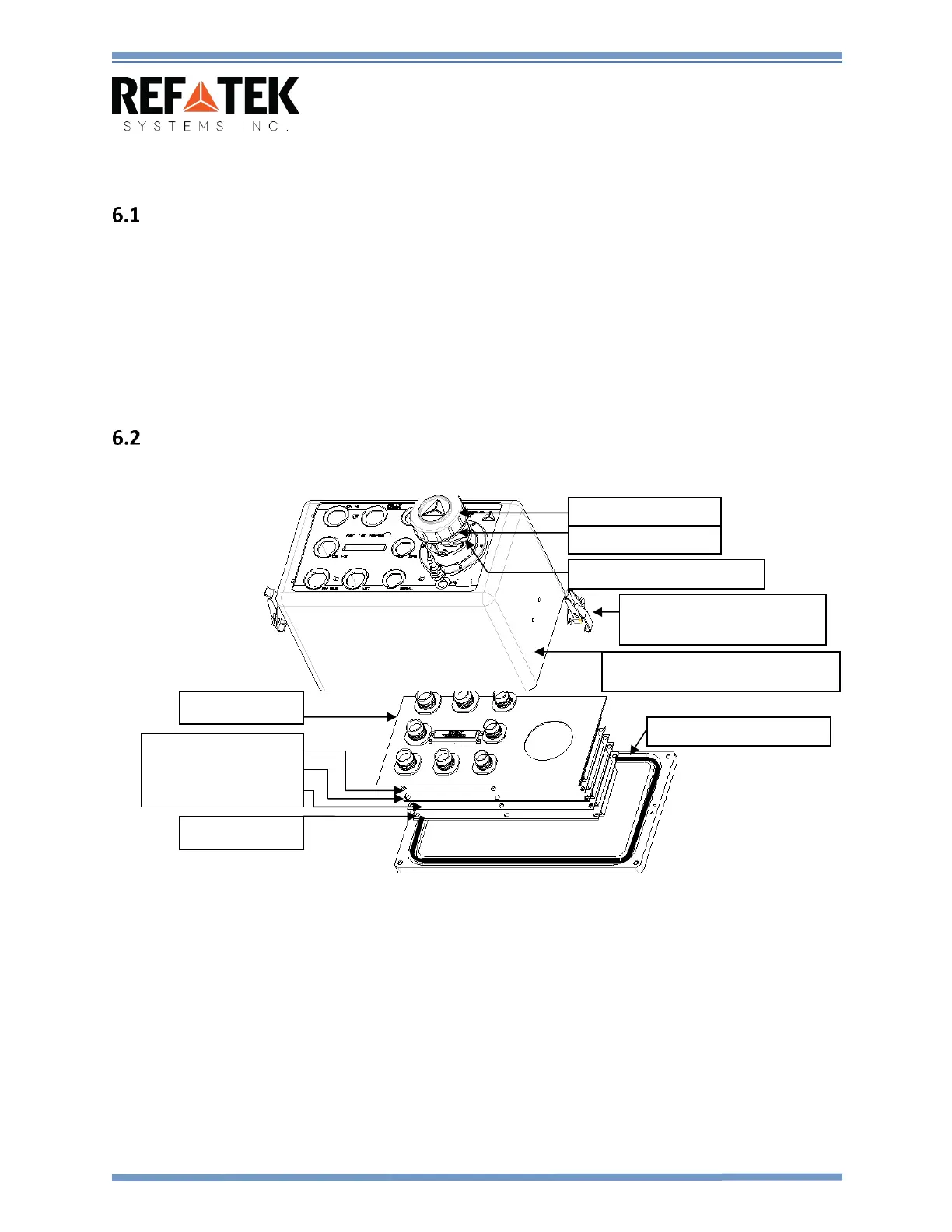Rev G REF TEK 130 Multi-Channel Users Guide 5/14/2021
96223-00-UG
Reftek Systems Inc. 57
6 130-03 Assembly
Introduction
This section provides assembly and disassembly information for the 130-03:
Disassembly of the 130-03 for service
Assembly of the 130-03
130-03 REF TEK IP67 Test
This section provides general maintenance procedures that increases the effectiveness and
useful life of your 130-MC.
Disassembly of the 130-03 for service
To disassemble a 130-03 use the following figure and follow these steps:
1. Power-off the 130-MC.
2. Flip the draw latches 9 (Item 1).
3. Remove the enclosure case (Item 2) from the 130-03 enclosure and set it gently on the side of the
enclosure lid to remove boards.
4. Leave the gasket in the bottom base plate of the case.
5. If boards need to be removed, loosen and remove the six #6-32x2 screws from the stack.
6. Disconnect the CPU ribbon cables from the CPU board by spreading the ears on the connections of
the CPU board.
7. At this point the individual boards may be gently lifted off the stack.
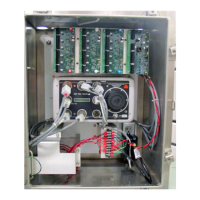