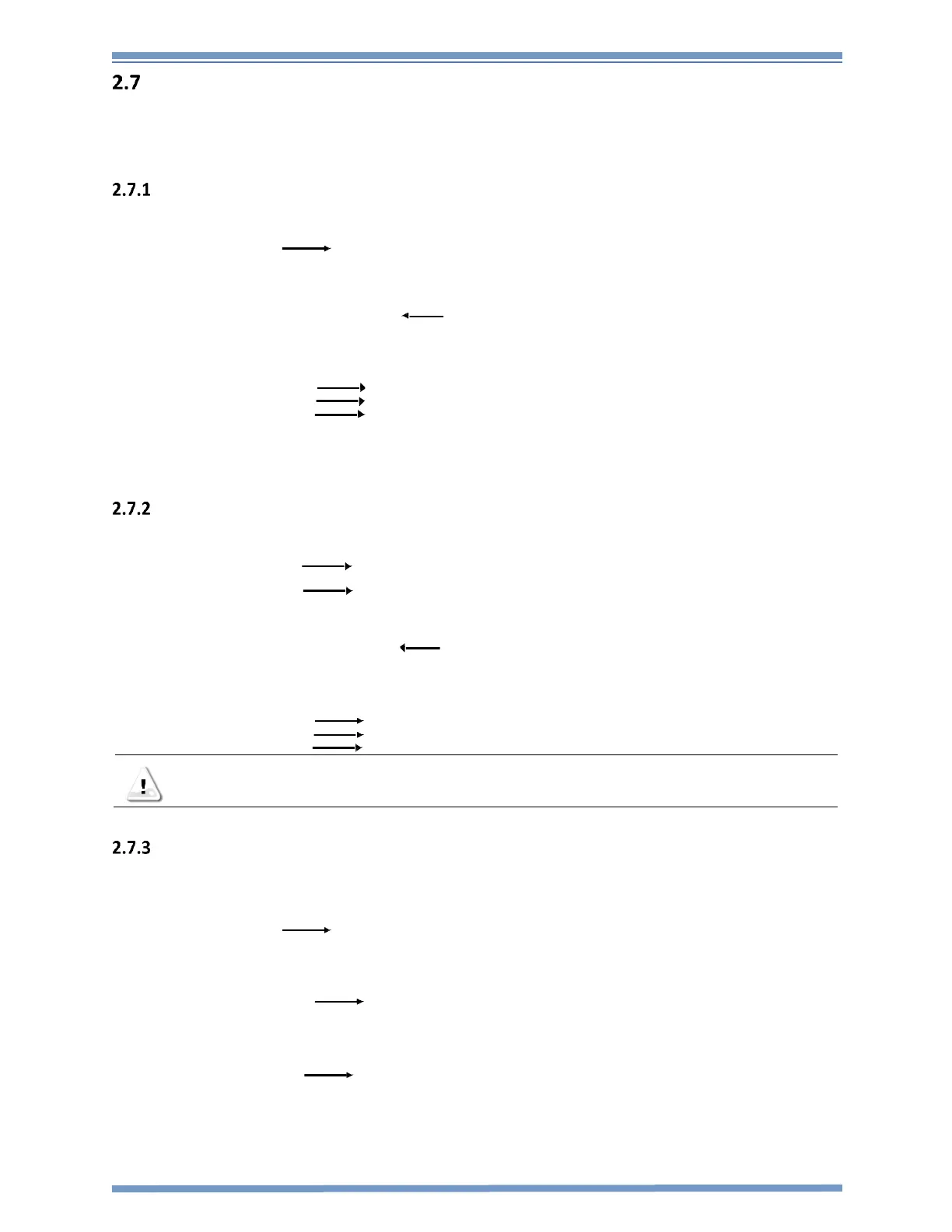Rev G REF TEK 130 Multi-Channel Users Guide 5/14/2021
96223-00-UG
Reftek Systems Inc.
Formatting media
The Media Format (MF) command can be used to clear the 130-MC data RAM or to format a disk
installed in the 130-MC.
Clear RAM on the 130-MC
1. To clear the 130-MC data enter the following:
2. Intermediate response: The user must then enter RM followed by a <CR>.
3. The response indicating “In Progress” or busy is sent on receipt of the command and will be similar to
the following examples:
4. You can issue the Media Format request command to check the status of the last MF command
issued to the 130-MC (See “Checking status of a media device on the 130-MC”).
Format a disk in the 130-MC
1. To erase information from a disk on the 130-MC enter the following:
2. Intermediate response: The user must then enter D1 or D2 accordingly followed by a <CR>.
3. The response indicating “In Progress” or busy is sent on receipt of the command and will be similar to
the following examples:
CAUTION:. For optimal performance in a REF TEK 130 recorder, Compact Flash disks should
ALWAYS be formatted BY THE RECORDER.
Check status of a media device on the 130-MC
1. To check status of a device, based on the most recent MF command, on the 130-MC, enter the
following:
2. The response indicating “In Progress” or busy is sent on receipt of the command and will be based on
the last MF command:
3. After some time issue another media format request command to see the OK response.
Note: Formatting a disk may take some time depending on the size of the disk. It may take several media format
requests to see the OK response.
{MF,92CB,RM Clears all data from RAM
Resets Event Counter to zero
{Enter RM to confirm: RM<CR>
User entered
}MF,92CB,RM,INPG Normal response indicating clearing of RAM in progress
Response indicating clearing of RAM complete
}MF,92CB,RM,OK
}MF,92CB,RM,BSY
Response indicating device is busy (command rejected)
{MF,92CB,D1 Formats disk 1
Formats disk 2
{MF,92CB,D2
-OR-
{Enter D1 to confirm: D1<CR> User entered
}MF,92CB,D1,INPG
Normal response indicating erasing of disk 1i n progress
Response indicating erasing of disk 1 complete
}MF,92CB,D1,OK
}MF,92CB,D1,BSY Response indicating disk 1 is busy (command rejected)
Request status of the most recent MF command{MF,92CB,RQ
}MF,92CB,D1,INPG Response indicating device is busy
(Last command still in progress)
}MF,92CB,D1,OK Response indicating device is OK
(Last command completed successfully)
{MF,92CB,RQ