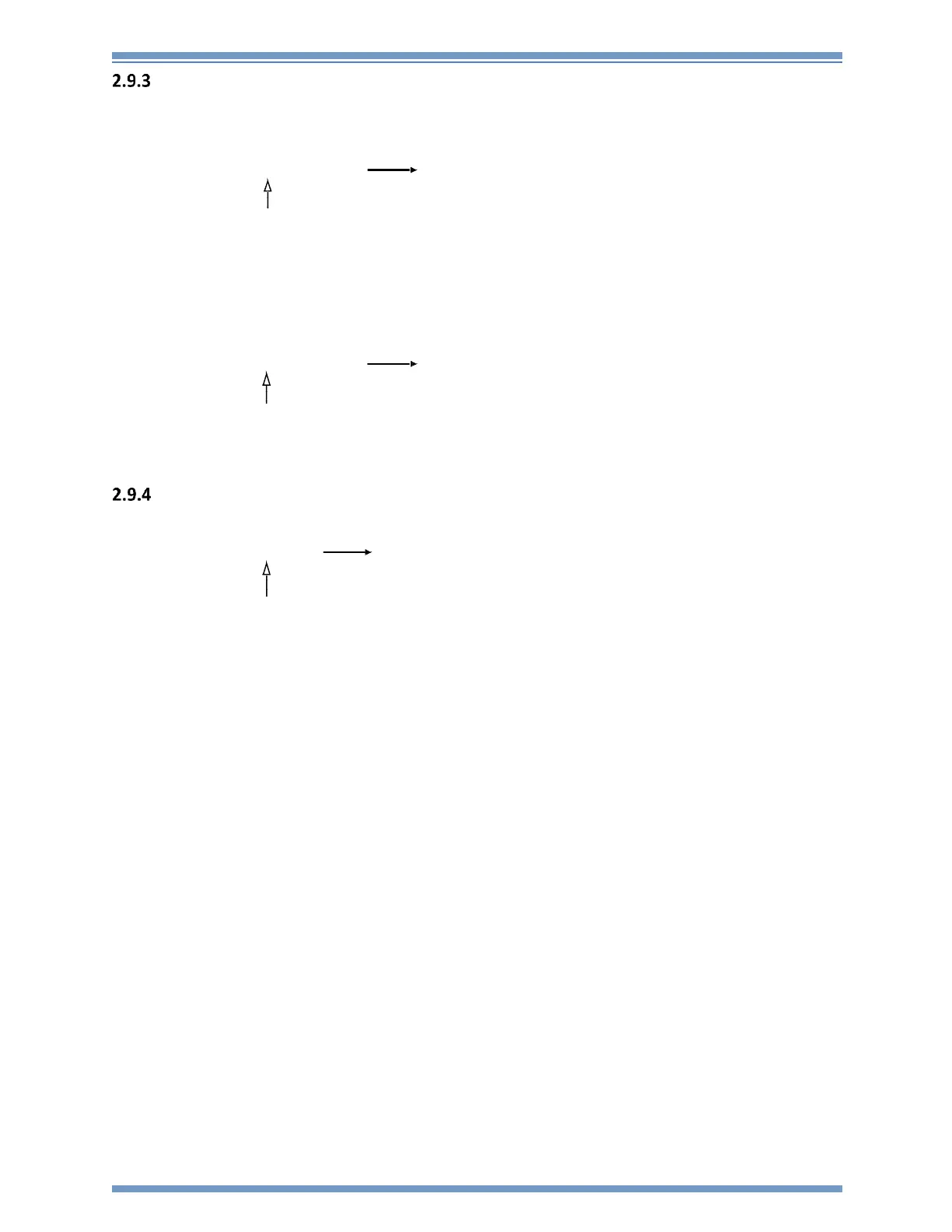Rev G REF TEK 130 Multi-Channel Users Guide 5/14/2021
96223-00-UG
34 Reftek Systems Inc.
Modem dial out strings
Upon callout the D1 number is used first and if it fails then the D2 number is tried.
1. To set the 130-MC dial strings enter the following:
Note: The user should enter the string exactly as it will be sent to the modem. i.e. The phone number must be
preceded by ATDT.
2. The response will be similar to the following example:
3. There is also a second Dial string option in the 130-MC.
Note: The 130-MC will first call out using the first dial string. Only if there is no answer at the first dial-string, the
130-MC will call out using the second dial string.
Configure the modem hang-up string
1. To enter the 130-MC modem Hang-up String enter the following:
2. The response will be similar to the following example:
{PM,92CB,D2,ATDT3530611 Dial #2 number
Where: 3530611 is the second number you
want the 130-MC to call if the callout to the
first number is not answered.