
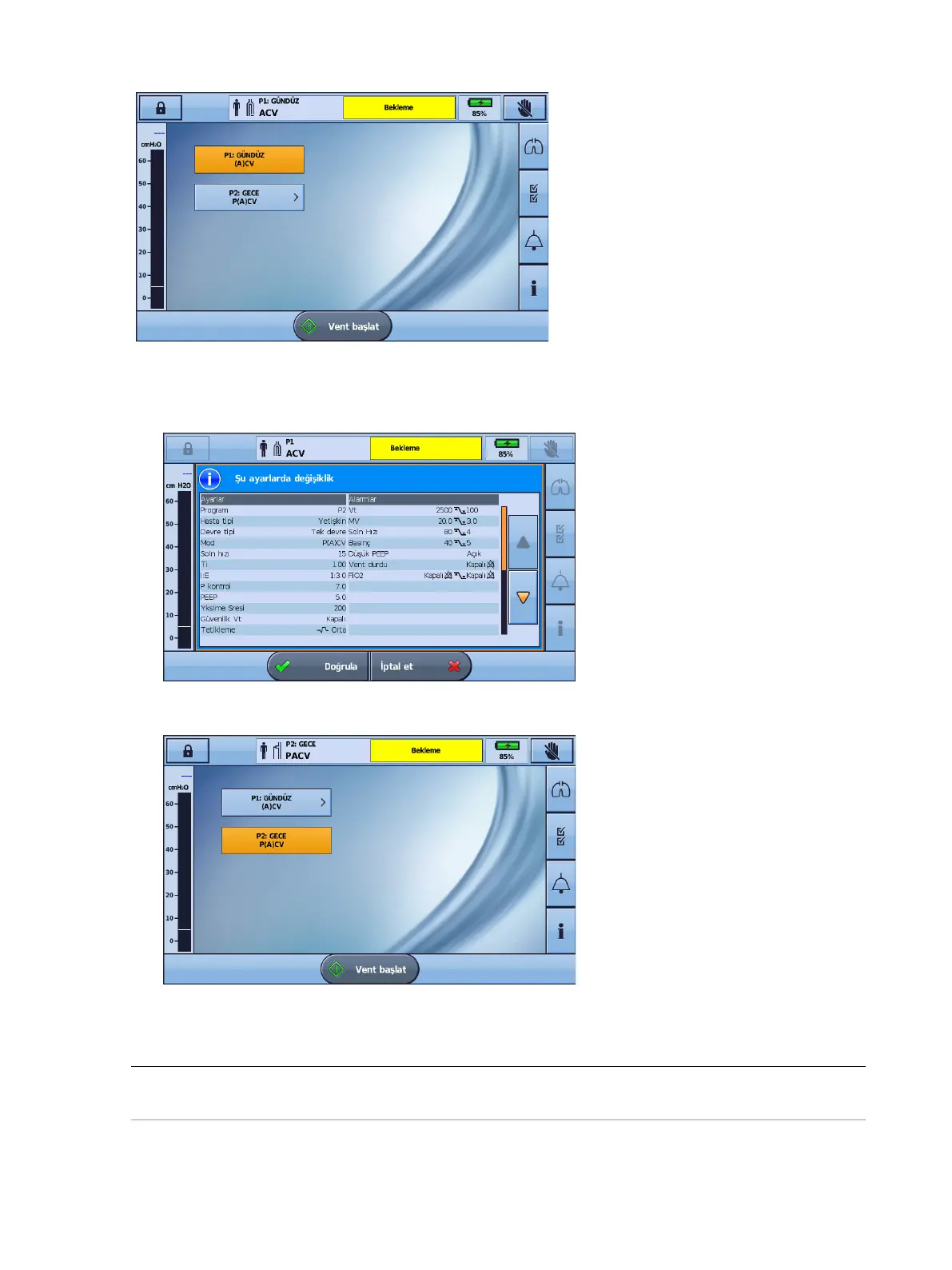 Loading...
Loading...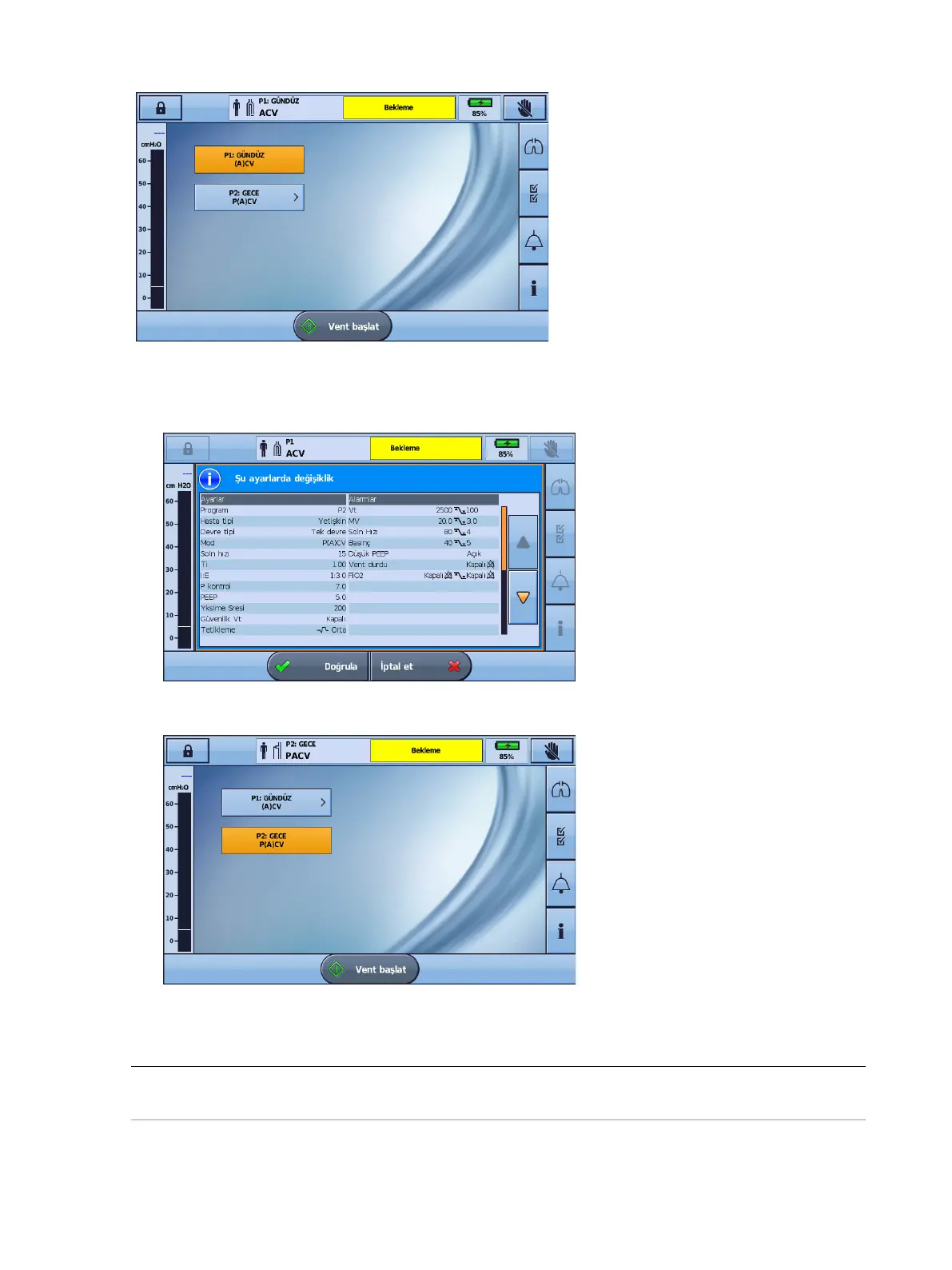
Do you have a question about the ResMed Astral Series and is the answer not in the manual?
| Type | Ventilator |
|---|---|
| Display | color LCD |
| Connectivity | USB |
| EPAP | 0 to 25 cm H2O |
| Rise Time | Adjustable |
| PEEP | 0 to 25 cm H2O |
| FiO2 Monitoring | Yes, with optional oxygen module |
| Battery Backup | Internal and external battery options |
| Oxygen Capability | Yes, with optional oxygen module |
| Alarms | Low battery |
| Pressure Support | 0 to 30 cm H2O |











