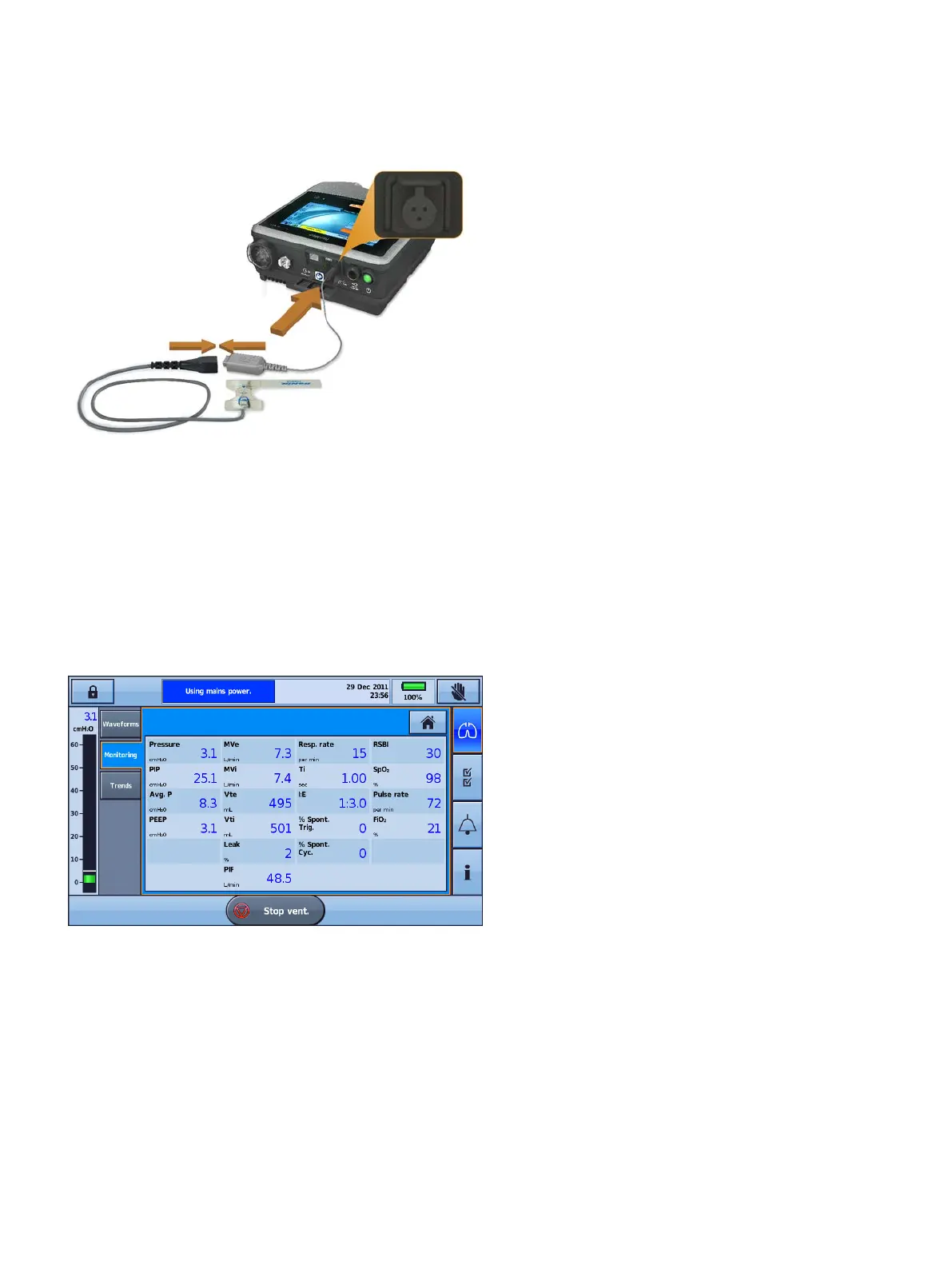Accessories
40
To connect the pulse oximeter:
1. Connect the plug of the finger pulse sensor to the plug of the pulse oximeter.
2. Connect the plug of the pulse oximeter to the SpO
2
(pulse oximeter) connector at the rear of the
device.
*Please refer to the Ventilation accessories on www.resmed.com under the Products page for part
numbers of oximeter accessories with confirmed compatibility. For information on how to use these
accessories, refer to the user guide that comes with these accessories.
Once you have attached the pulse oximeter, a message will briefly display in the information bar.
Real-time SpO
2
and Pulse readings can be viewed from the Monitoring menu.
Notes:
• Values from the SpO
2
sensor are averaged over 4 heartbeats.
• Included SpO
2
sensor is calibrated for the display of functional oxygen saturation.
• The No SpO
2
monitoring alarm will activate if the pulse oximeter has been disabled or has a degraded
signal for more than 10 seconds or has been disconnected.
