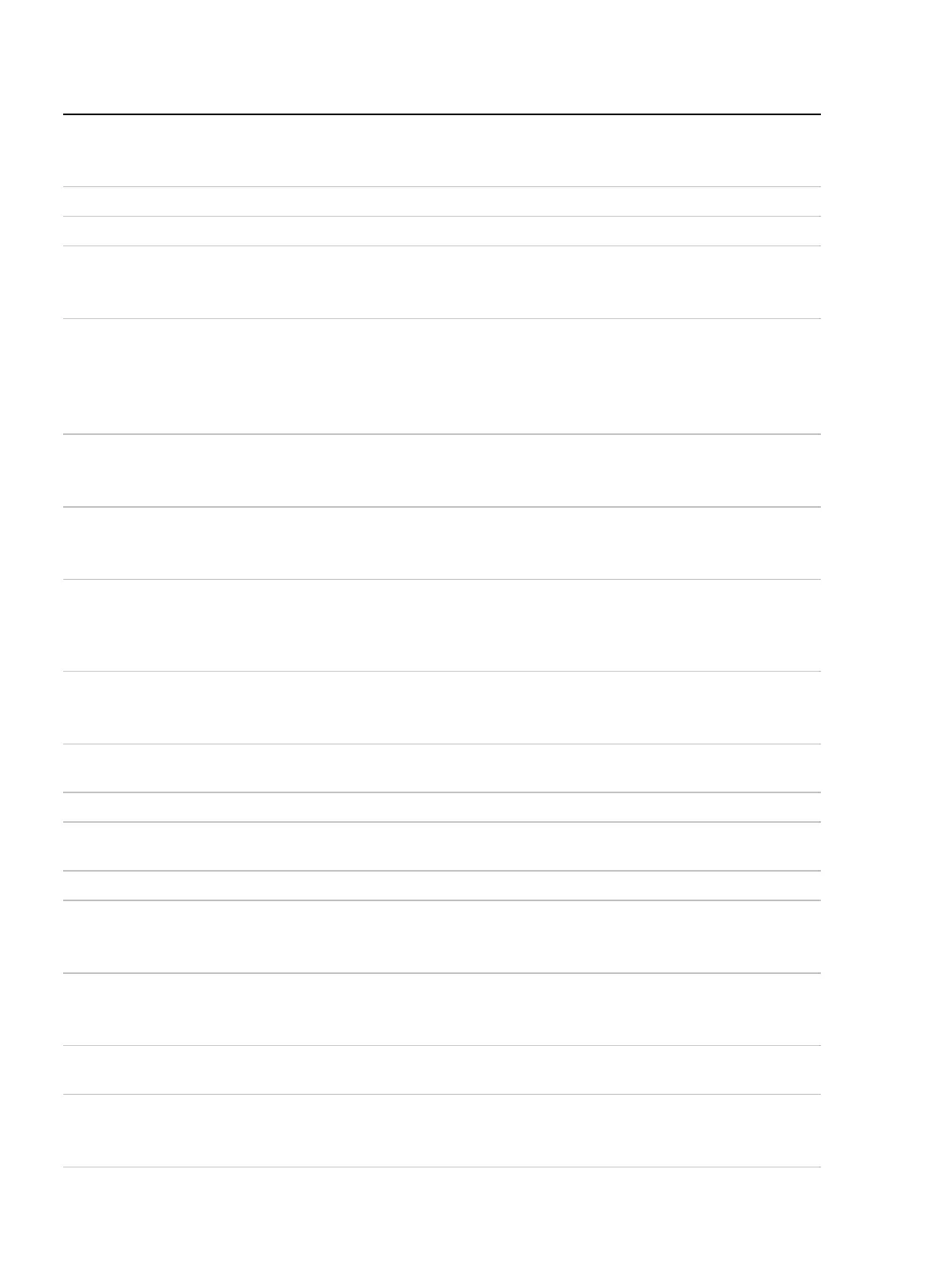Troubleshooting
66
Alarm message Action
Disconnection alarm
1. Check the patient's status and airway.
2. Inspect the circuit and proximal lines for disconnection or excessive leak.
3. Perform a Learn Circuit.
Flow sensor fault Replace expiratory flow sensor.
Flow sensor not calibrated Perform a Learn Circuit.
High FiO
2
1. Check the patient's status.
2. Check and adjust the oxygen supply.
3. Perform a Learn Circuit to recalibrate the oxygen sensor.
High Leak
1. Check the patient's status.
2. Inspect the circuit, expiratory valve and proximal lines for leak. When in use, check
for leaks around the mask.
3. When using vented therapy, check the mask type setting.
4. Perform a Learn Circuit.
High MVe
1. Check the patient's status.
2. Inspect the expiratory valve. If necessary, replace the expiratory valve.
3. Perform a Learn Circuit.
High MVi
1. Check the patient's status.
2. Inspect the circuit and expiratory module for leaks.
3. Perform a Learn Circuit.
High PEEP
1. Check the patient's status.
2. Inspect the circuit and expiratory valve for obstruction. When in use, check for
obstruction in proximal lines.
3. Perform a Learn Circuit.
High pressure
1. Check the patient's status and airway.
2. Inspect the circuit for obstruction.
3. Perform a Learn Circuit.
High pressure protection The hardware pressure safety limit was exceeded. If problem reoccurs, return the device
for service.
High Pulse Rate Check the patient's status.
High Resp Rate
1. Check the patient's status.
2. Perform a Learn Circuit.
High SpO
2
Check the patient's status.
High Vte
1. Check the patient's status.
2. Inspect the expiratory valve. If necessary, replace the expiratory valve.
3. Perform a Learn Circuit.
High Vti
1. Check the patient's status.
2. Inspect the circuit and expiratory module for leaks.
3. Perform a Learn Circuit.
Incorrect circuit adapter
1. Check that the correct circuit adapter is installed for the selected circuit type.
2. Perform a Learn Circuit.
Incorrect circuit attached
1. Check that the circuit is correctly connected and matches the circuit type selected.
2. Inspect the circuit, expiratory valve and proximal lines.
3. Perform a Learn Circuit.
