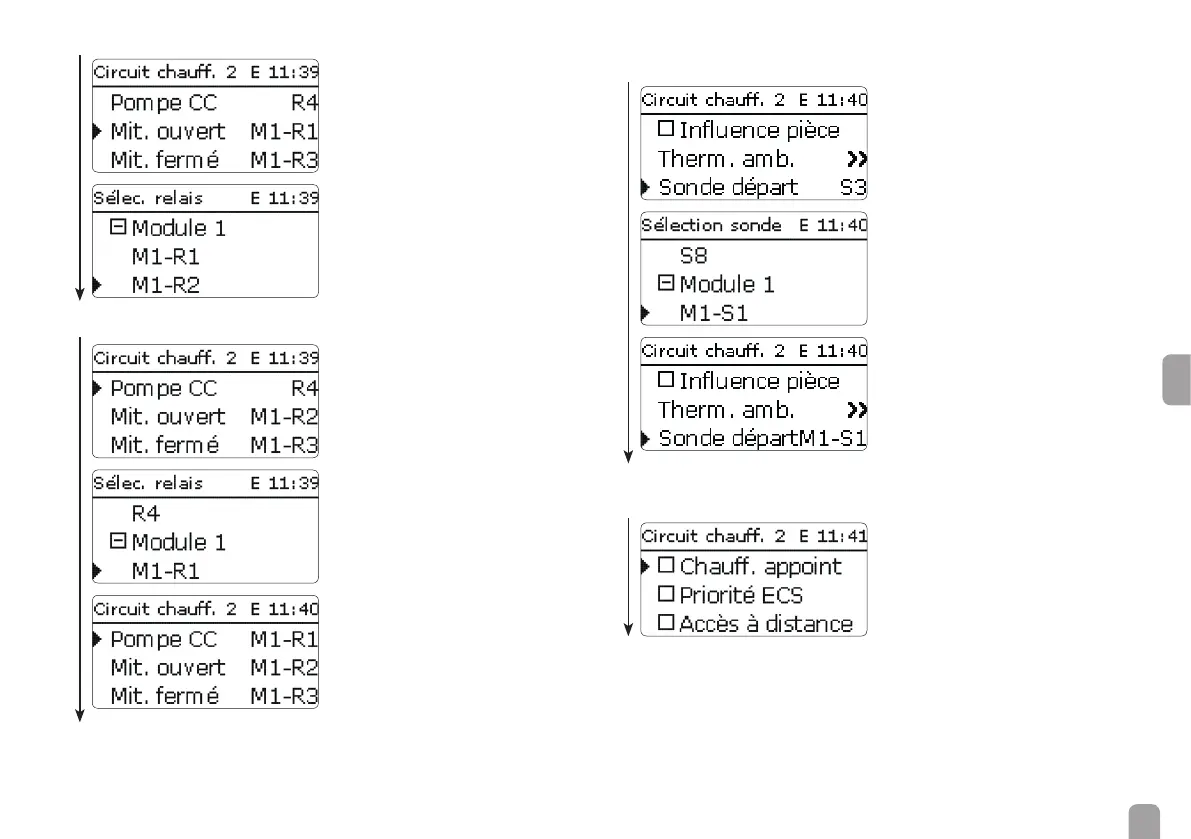41
fr
Î Sélectionnez Mit. ouvert et M1-R2.
Î Sélectionnez Pompe CC et M1-R1.
Î Sélectionnez la sonde.
La sonde départ peut être attribuée au module‘extension.
!
Î Activez le chauffage d‘appoint.
Il est possible d‘activer un chauffage d‘appoint pour le deuxième circuit de chauffage.
Î Sélectionnez la sonde pour le chauffage d‘appoint.