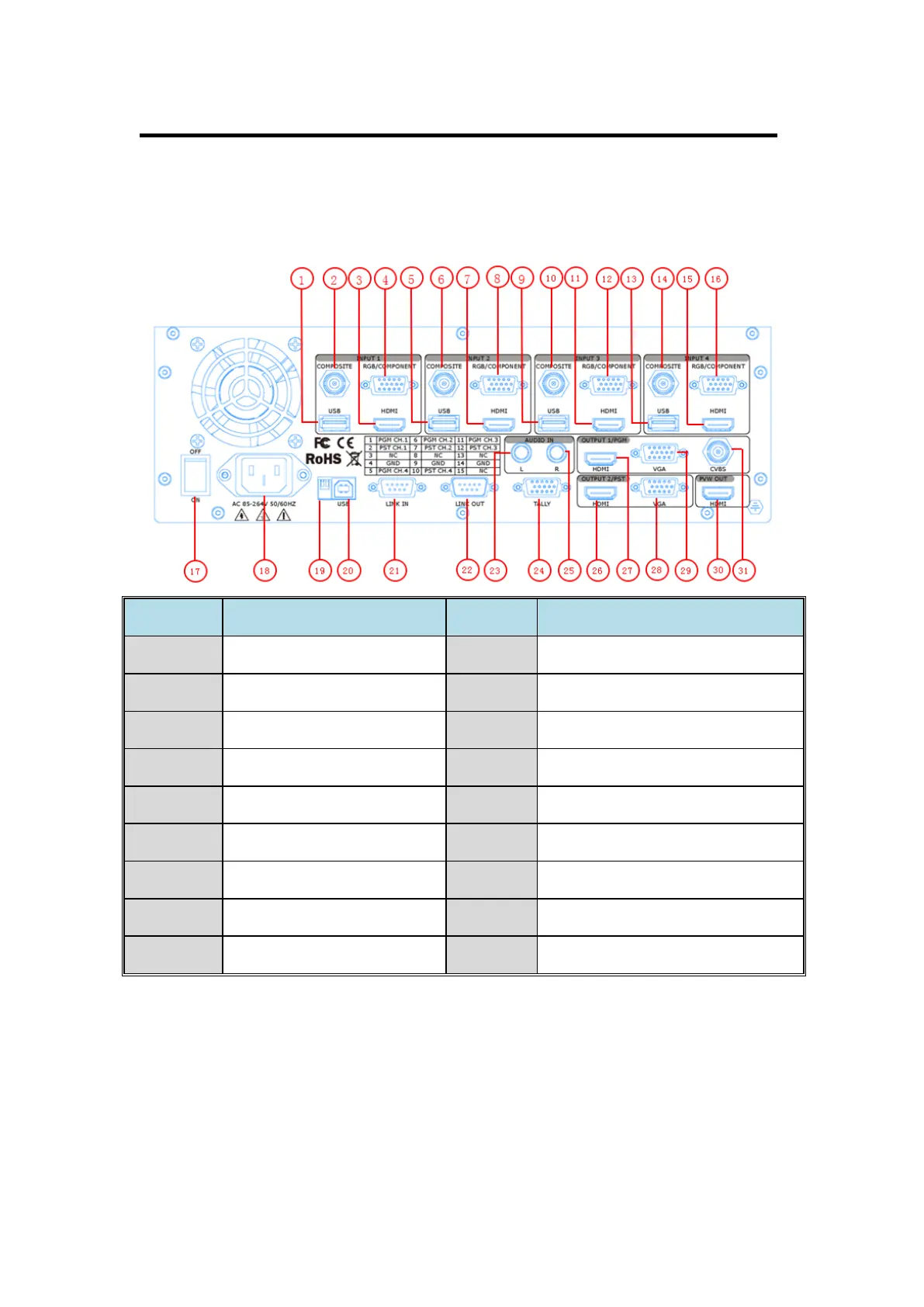2. Hardware Orientation
CP 3072 Back Panel
CP 3072 User Manual 23
CP 3072 Back Panel
The figure below illustrates the professional interface and control signals of
CP 3072 back panel.
HDMI program output HDMI-A port
VGA program output DB15 port
CVBS program output BNC port
HDMI preview output HDMI-A port
VGA preview output DB15 port
HDMI PVW output HDMI-A port
CONT Interface
19: Dial Switch
If the two dial switches are downwards, the device is in normal work, and if
they are upwards, the device is in upgrade state. OLED module light is
