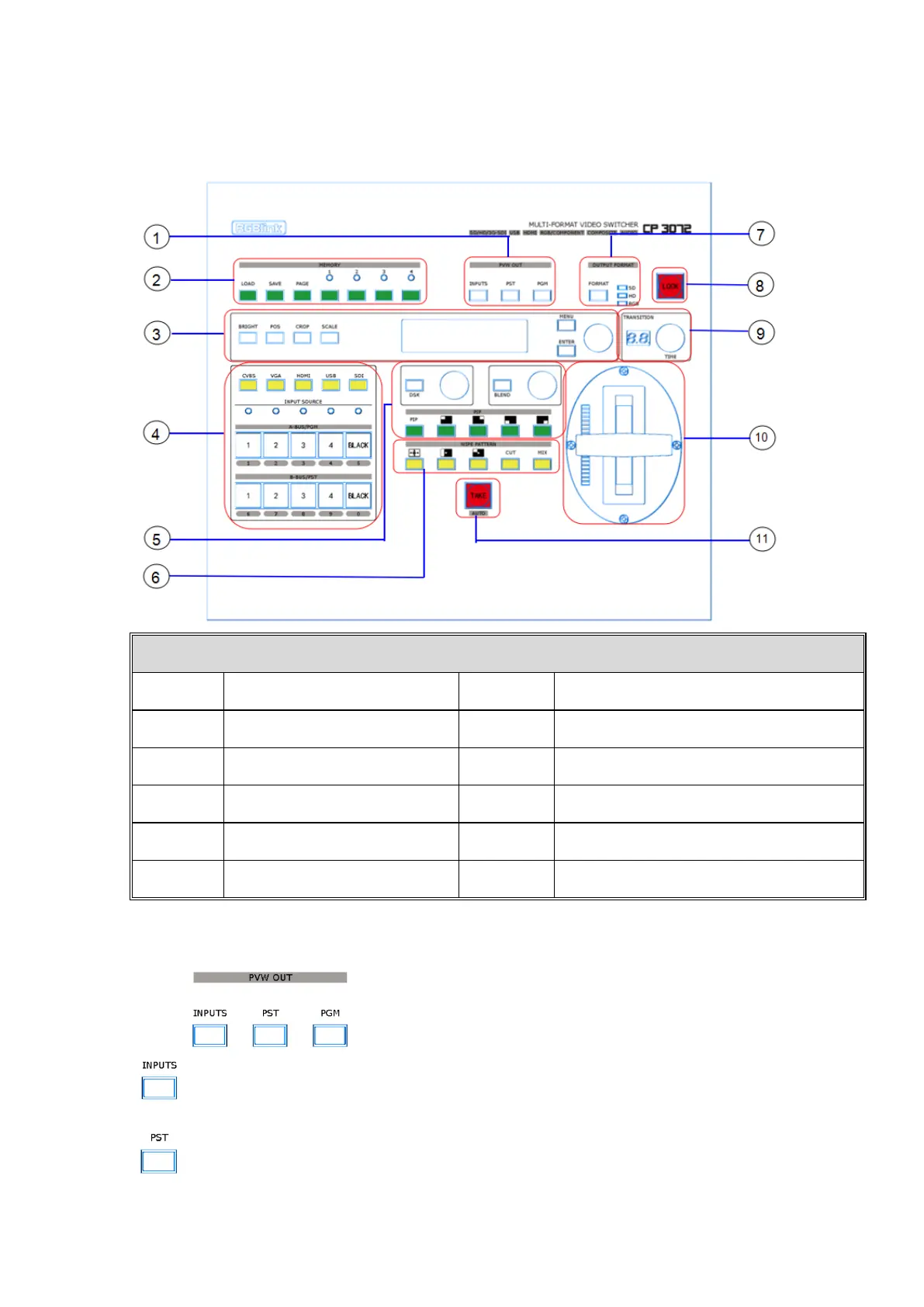2. Hardware Orientation
CP 3072 Front Panel
CP 3072 User Manual 28
CP 3072 front panel is as following:
Output format setting area
Transition time control area
PVW Out Area
4 layers preview signal, push the button, the button light is on, and PVW out will be
switched to this channel.
Preview edit signal, push the button, the button light is on, and PVW out will be
switched to this channel.
