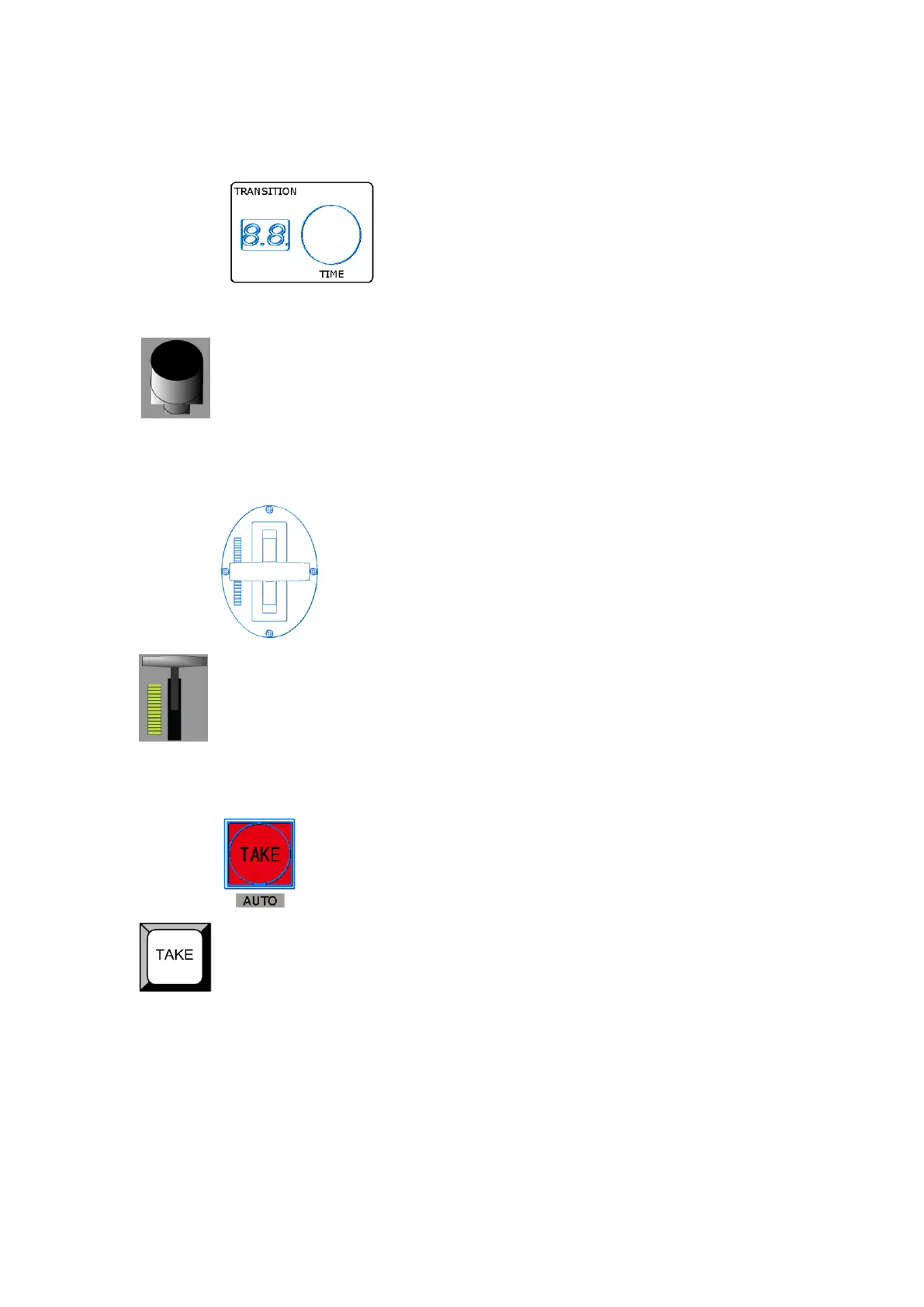2. Hardware Orientation
CP 3072 Front Panel
CP 3072 User Manual 36
Transition Time Control Area
OLED panel: Show the transition switch time.
TIME knob, turn the knob to adjust the transition time.
T-bar Control Area
T-bar switcher, choose the effect modes, and then push the T-bar switcher up
or down to switch the effects to output.
Auto Switch Button
Preview seamless effect switch button, choose the preview effect mode, and
then push the button to switch the effects to output.
