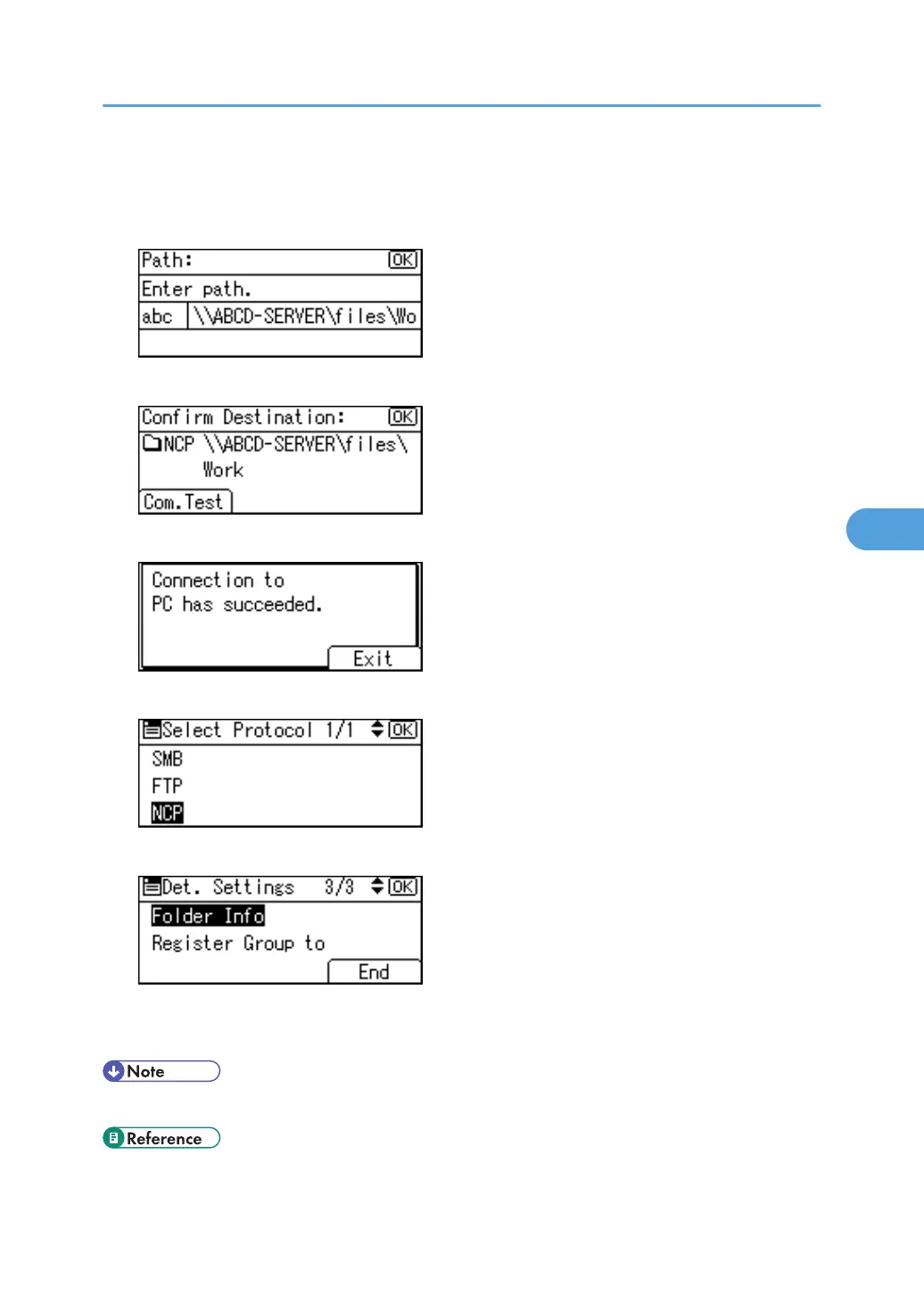To specify a folder, you can either enter the path manually or locate the folder by browsing the
network. See "Locating the folder manually" and "Locating the folder using Browse Network".
13. Specify the folder.
14. Press [Com.Test] to check the path is set correctly.
15. Press [Exit].
16. Press the [Escape] key.
17. Press [End].
18. Press the [OK] key.
19. Press the [User Tools/Counter] key.
• To change the name, see "Registering Names".
• p.230 "Registering Names"
Registering Folders
315
