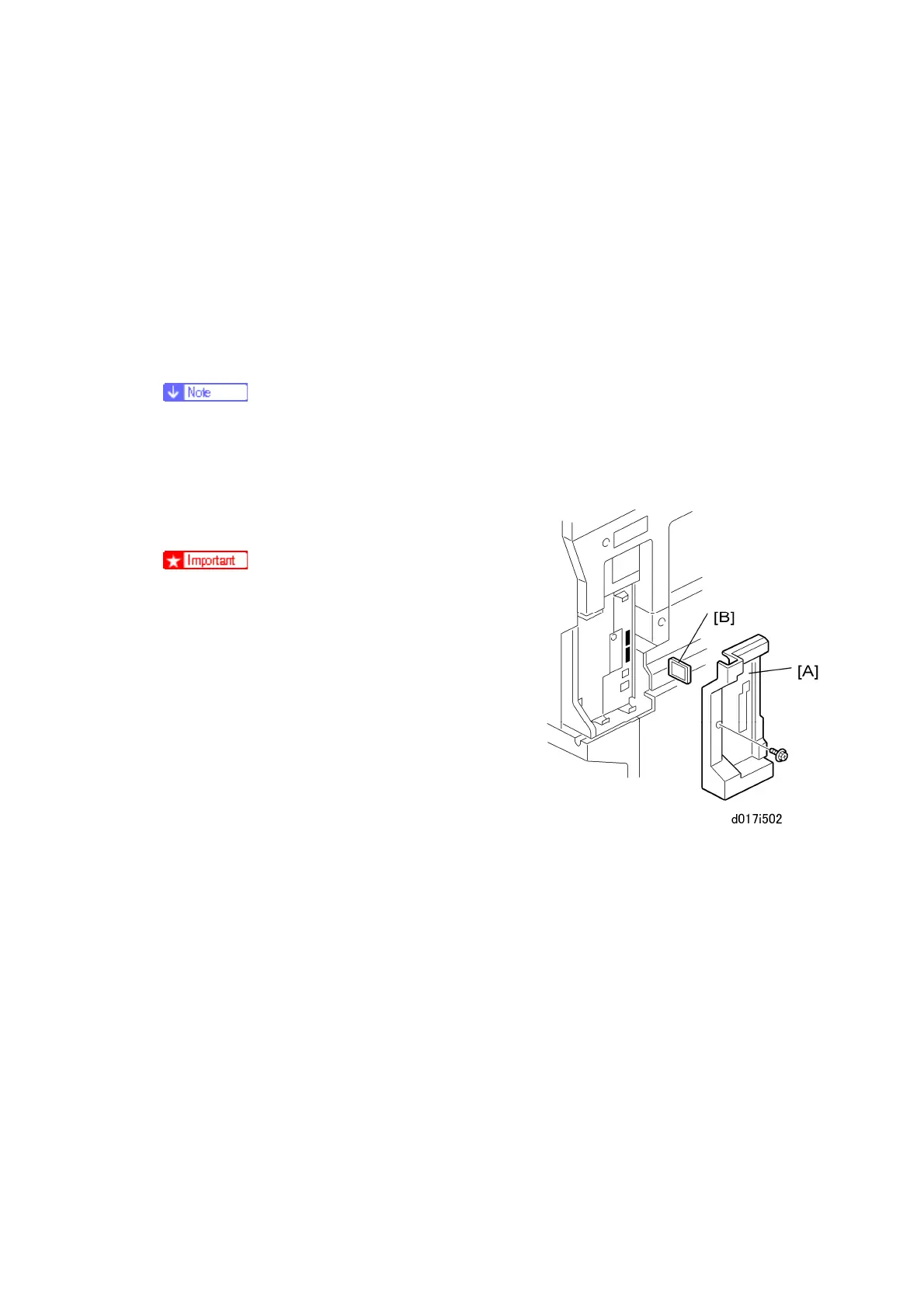HDD Encryption Unit
D017/D018/D019/D020 1-74 SM
2. Confirm that "Admin. Authentication" is on:
[User Tools]> "System Settings"> "Administrator Tools"> "Administrator Authentication
Management"> "Admin. Authentication"> "On"
If this setting is "Off" tell the customer that this setting must be "On" before you can do
the installation procedure.
3. Confirm that "Administrator Tools" is selected and enabled:
[User Tools]> "System Settings"> "Administrator Tools"> "Administrator Authentication
Management"> "Available Settings
"Available Settings" is not displayed until "Admin. Authentication" is switch on.
If this setting is not selected tell the customer that this setting must be selected before
you can do the installation procedure.
4. Remove the plastic application cover [A] ( x 1).
5. Insert the SD card in SD card [B] Slot 2 (lower).
The encryption SD card must be installed
in Slot 2 (lower).
6. Turn on the main power switch.
7. Enter the SP mode.
8. Select SP5878-002 (Option Setup – Encryption
Option), and then touch [Execute].
9. Turn off the main power switch.
10. Remove the SD card.
11. Attach the slot cover [A] ( x 1).
12. Switch the machine on.
13. Login to User Tools as the Administrator.
14. Go to [User Tools] [System Settings] [Administration Tools] [Machine Data Encryption
Settings] [Encrypt]
Depending on the customers needs, choose one from the following three choices: [All
Data] , [File System Data Only], or [Format All Data].
15. From the window that will appear, print out the Data Encryption key by pressing the
“Start” key.
16. Confirm that the Data Encryption key has been printed correctly. After confirming that
the Data Encryption Key has correctly printed, press OK.
17. A new window will appear informing of the changed settings. Press EXIT to continue.
18. Reboot the machine.
