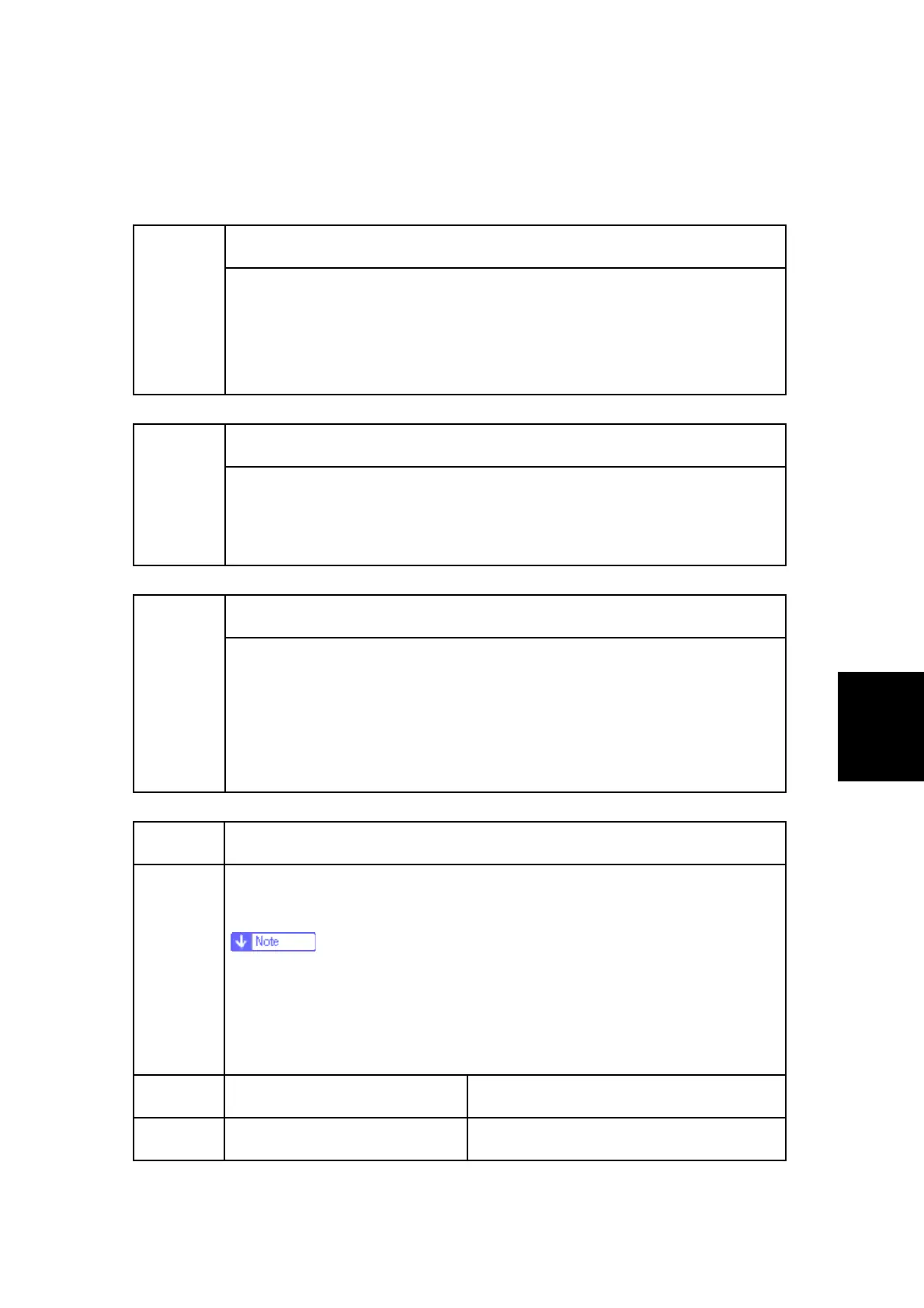SP4xxx: Scanner
SM 5-41 D017/D018/D019/D020
Service
Tables
5.5 SP4XXX: SCANNER
Scanner Sub Scan Magnification
4008*
Adjusts the magnification of the sub scan direction during scanning.
Changing this value changes the scanner motor speed. Press to toggle
±.
[–1 to 1 / 0 / 0.1% ]
Scanner Leading Edge Registration
4010*
Adjusts the leading edge registration for scanning. Press to toggle ±.
[–2 to 2 / 0 / 0.1 mm ]
As you enter a negative value, the image moves toward the leading edge.
Scanner Side-to-side Registration
4011*
Adjusts side-to-side registration for scanning. Press to toggle ±.
C: [–2.5 to +2.5 / 0.0 / 0.1 mm step]
M: [–4.2 to +4.2 / 0.0 / 0.1 mm step]
As you enter negative values, the image will disappear at the left, and as you
enter positive values, the image will appear at the left.
4012* Scanner Erase Margin: Scale
Adjusts the erase margin at each side for scanning in book mode and ADF
mode.
Do not adjust this unless the user wishes to have a scanner margin
that is greater than the printer margin.
These settings are adjusted to erase shadows caused by the gap
between the original and the scale of the scanner unit.
1 Book: Leading Edge [0 to 3.0 / 1.0 / 0.1 mm / step]
2 Book: Trailing Edge [0 to 3.0 / 0.0 / 0.1 mm / step]
