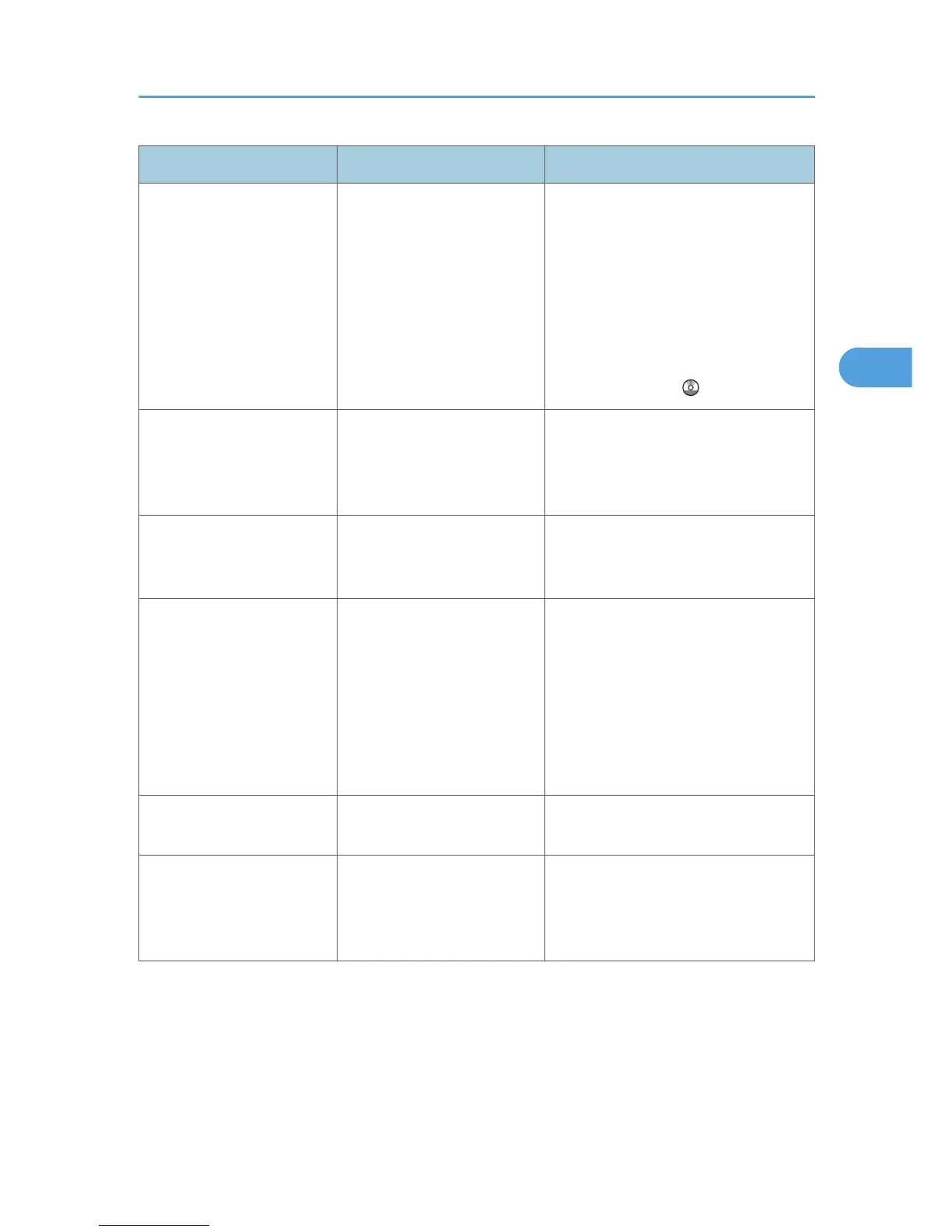Message Cause Solution
"Exceeded time limit for
LDAP server search. Check
the server status."
A network error has occurred
and connection has failed.
• Try the operation once more. If the
message is still shown, the network
may be crowded.
• In [System Settings], under
[Administrator Tools], check the
settings of LDAP server. For details,
see "Programming the LDAP
server", Network and System
Settings Guide .
"Functional problems with
facsimile. Data will be
initialized."
There is a problem with the
fax.
Record the code number shown on the
display and contact your service
representative. Other functions can be
used.
"LDAP server authentication
has failed. Check the
settings."
A network error has occurred
and connection has failed.
Make settings correctly for the user
name and the password for LDAP server
authentication.
"Original is being scanned
by another function. Switch
to the following function,
then press the Stop key to
cancel scanning or press the
Start key to continue."
A function of the machine
other than the Facsimile
function is being used such as
the Document Server function.
Before sending a file by fax, cancel the
job in progress. For example, press
[Exit], and then press the [Document
Server] key. Next, press the [Clear/
Stop] key. When the message "The
Clear / Stop key was pressed. Are you
sure you want to stop scanning?"
appears, press [Stop].
"Put original back, check it
and press the Start key."
Original jammed during
Memory Transmission.
Press [Exit], and then send the
documents again.
"Remove paper from Copy
Tray."
Copy Tray is full. Remove the paper. If the other tray is
also full, the tray name shown on the
display changes. Remove paper from
the tray indicated on the display.
Messages Displayed When Using the Facsimile Function
57
