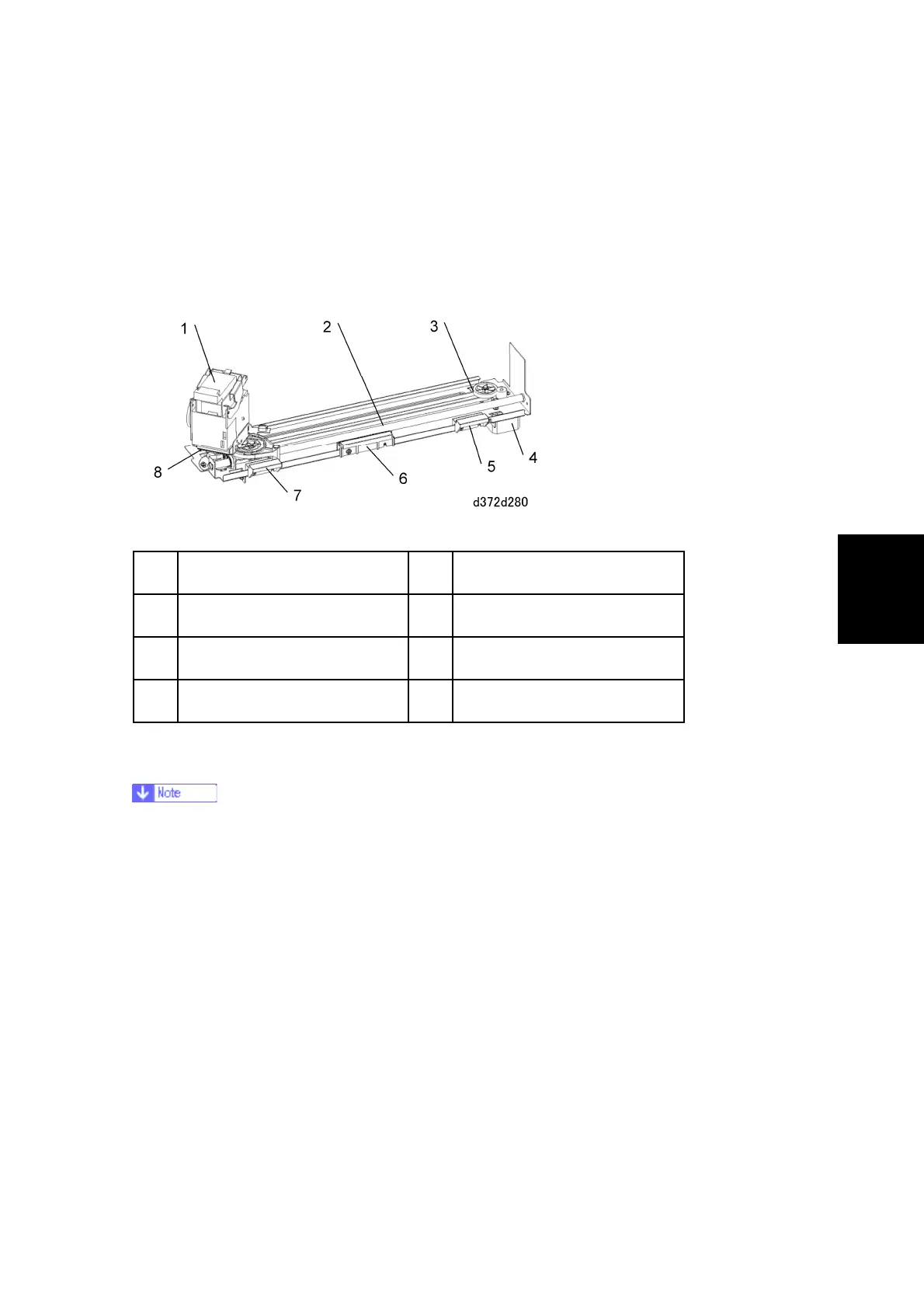Stapling
SM 33 D372
500-Sheet
Finisher
D372
2.4 STAPLING
2.4.1 OVERVIEW
Stapler Movement
1. Stapler Unit 5. Trip Plate – Rear
2. Guide Rail 6. Trip Plate – Center
3. Driver Gear, Timing Belt 7. Trip Plate – Front
4. Stapler Movement Motor 8. Stapler HP Sensor
The illustration below shows how the stapler moves during each stapling mode.
When the plate on the bottom of the stapler unit strikes a trip plate, this swivels the
stapler unit from straight to oblique or vice versa.
