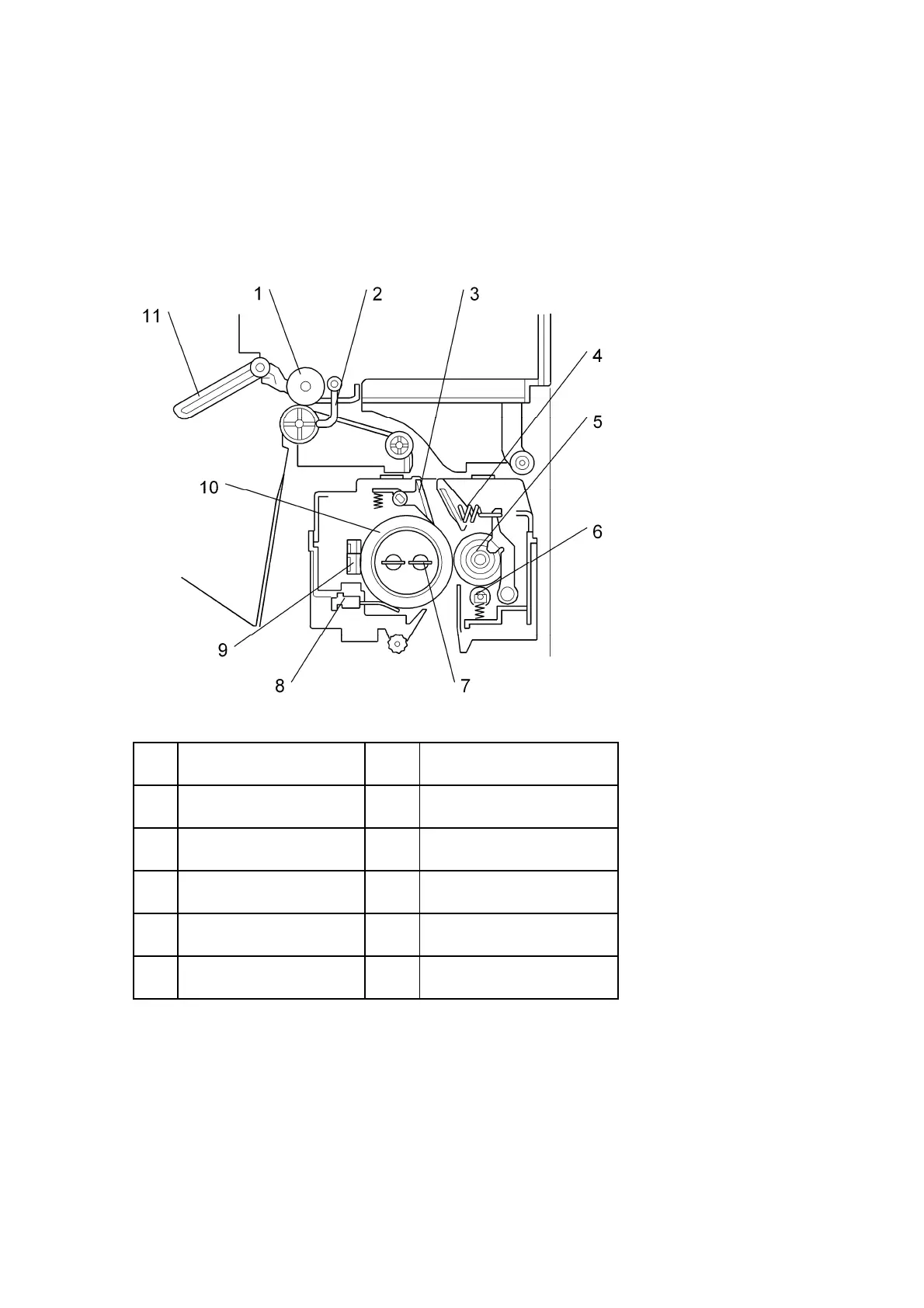Image Fusing and Paper Exit
D017/D018/D019/D020 6-70 SM
6.13 IMAGE FUSING AND PAPER EXIT
6.13.1 OVERVIEW
1. Paper exit roller 7. Two fusing lamps
2. Fusing exit sensor 8. Two thermistors
3. Hot roller strippers 9. Four thermostats
4. Pressure spring 10. Hot roller
5. Pressure roller 11. Paper overflow sensor
6. Cleaning roller
The pressure lever applies the correct pressure at the nip between the pressure roller and
hot roller. When the lever is released, the pressure roller moves away from the hot roller. If
a paper jam occurs in the fusing unit, releasing this lever makes jam removal easier.
