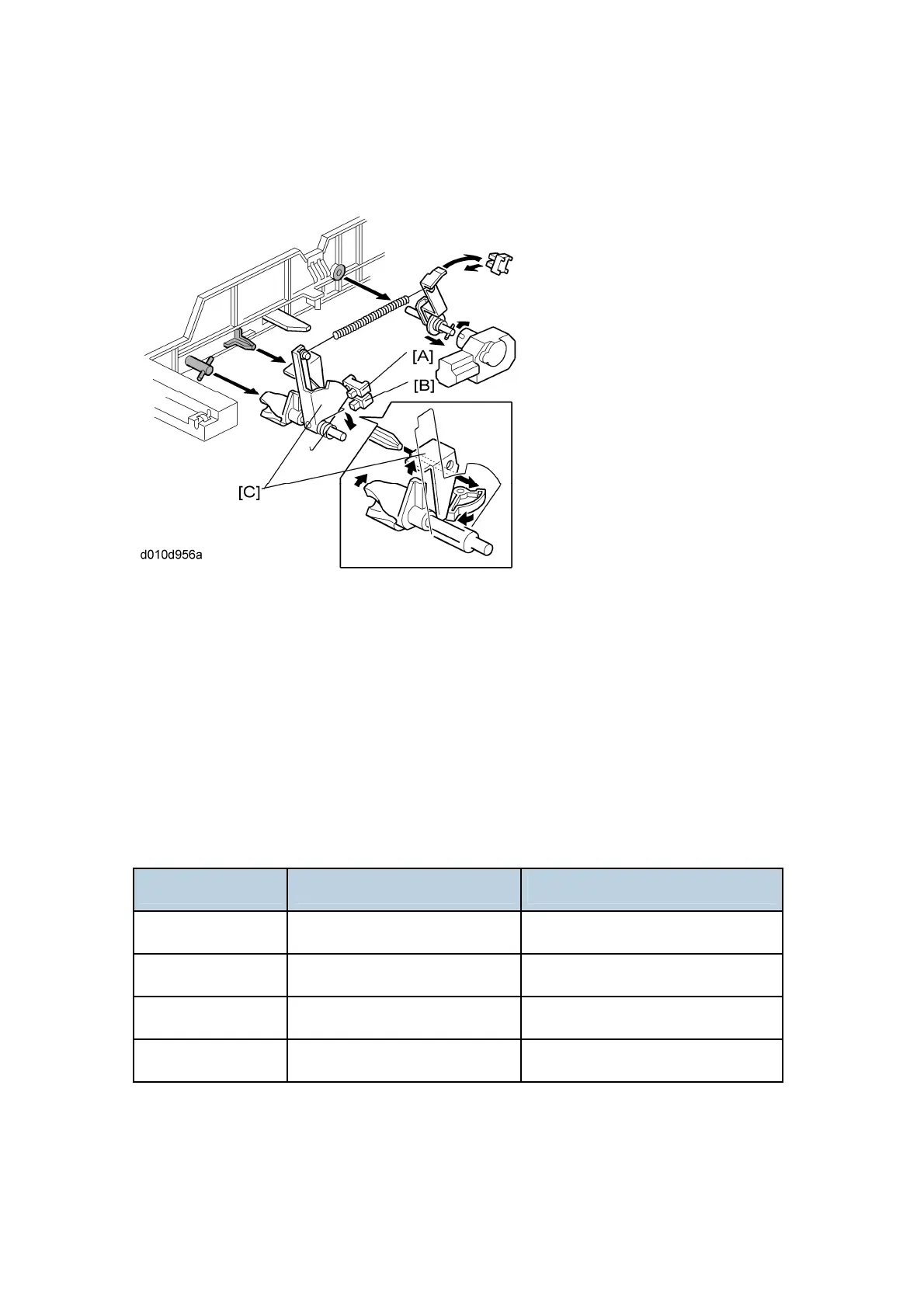Paper Feed
D017/D018/D019/D020 6-62 SM
6.11.9 PAPER HEIGHT DETECTION
The amount of paper in a tray is detected by the combination of on/off signals from two
paper height sensors [A] and [B]. These sensors are switched on/off by an actuator that
rises as the stack of paper becomes smaller. (The paper amount that remains in a tray is
displayed on the LCD.)
When the paper stack becomes smaller, the bottom plate pressure lever [C] pushes an
actuator up through the gaps in the paper height sensors. This activates and deactivates
the paper height sensors.
Four on/off states are possible. These on/off combinations (shown in the table below)
signal how much paper remains in a tray.
Paper Remaining Paper Height Sensor 1 [A] Paper Height Sensor 2 [B]
100% OFF OFF
70% ON OFF
30% ON ON
10% OFF ON
