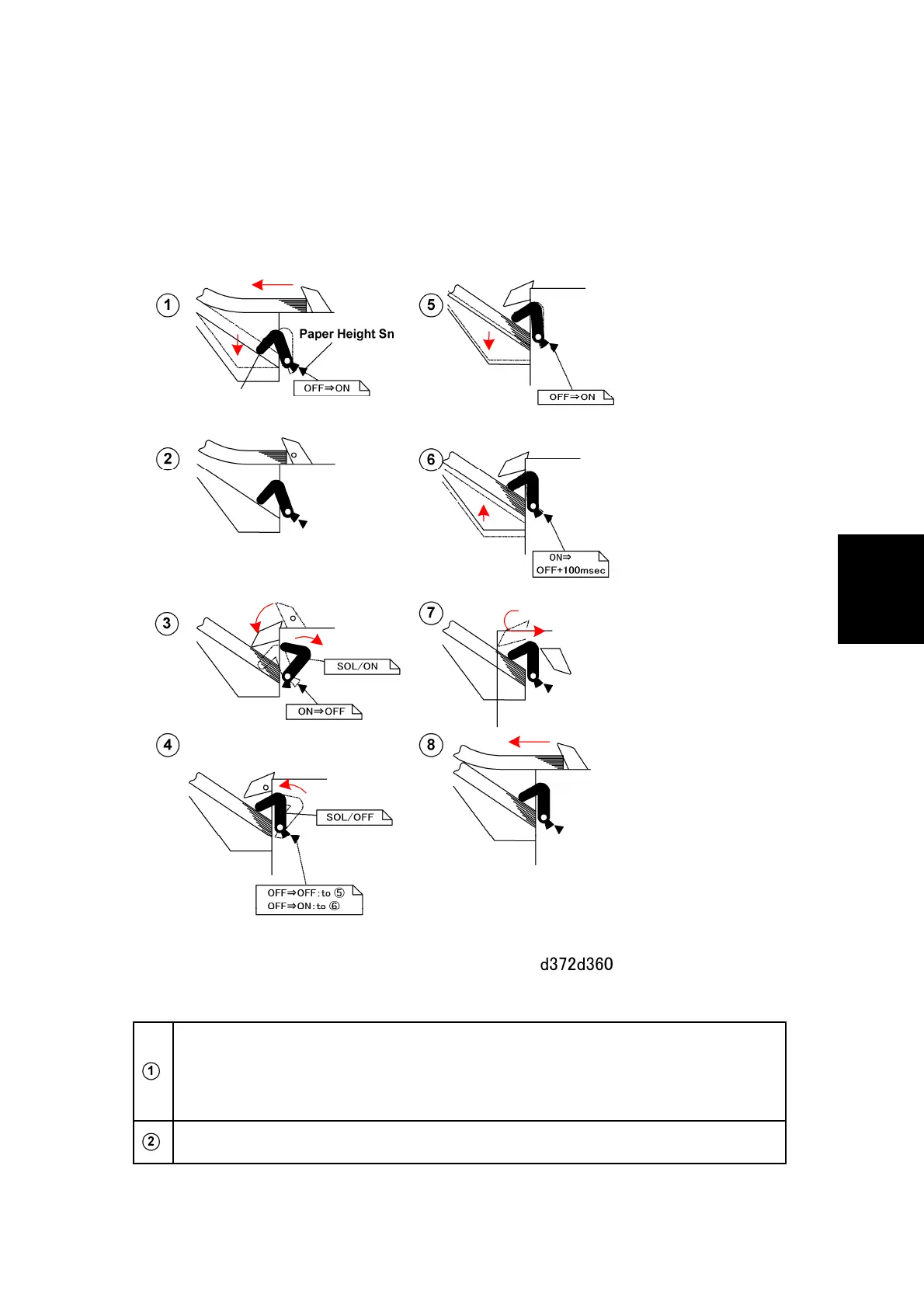Tray Operation
SM 47 D372
500-Sheet
Finisher
D372
The diagram below shows how the feed-out belt pawls, output tray, and edge depressors
operate together.
Stack Output to Tray
The feed-out motor switches on and starts to move the feed-out belts and pawls,
pushing the stack toward the output tray. The tray motor switches on and lowers the
tray until the paper height sensor switches on.
The motor stops briefly to stop the pawls.
