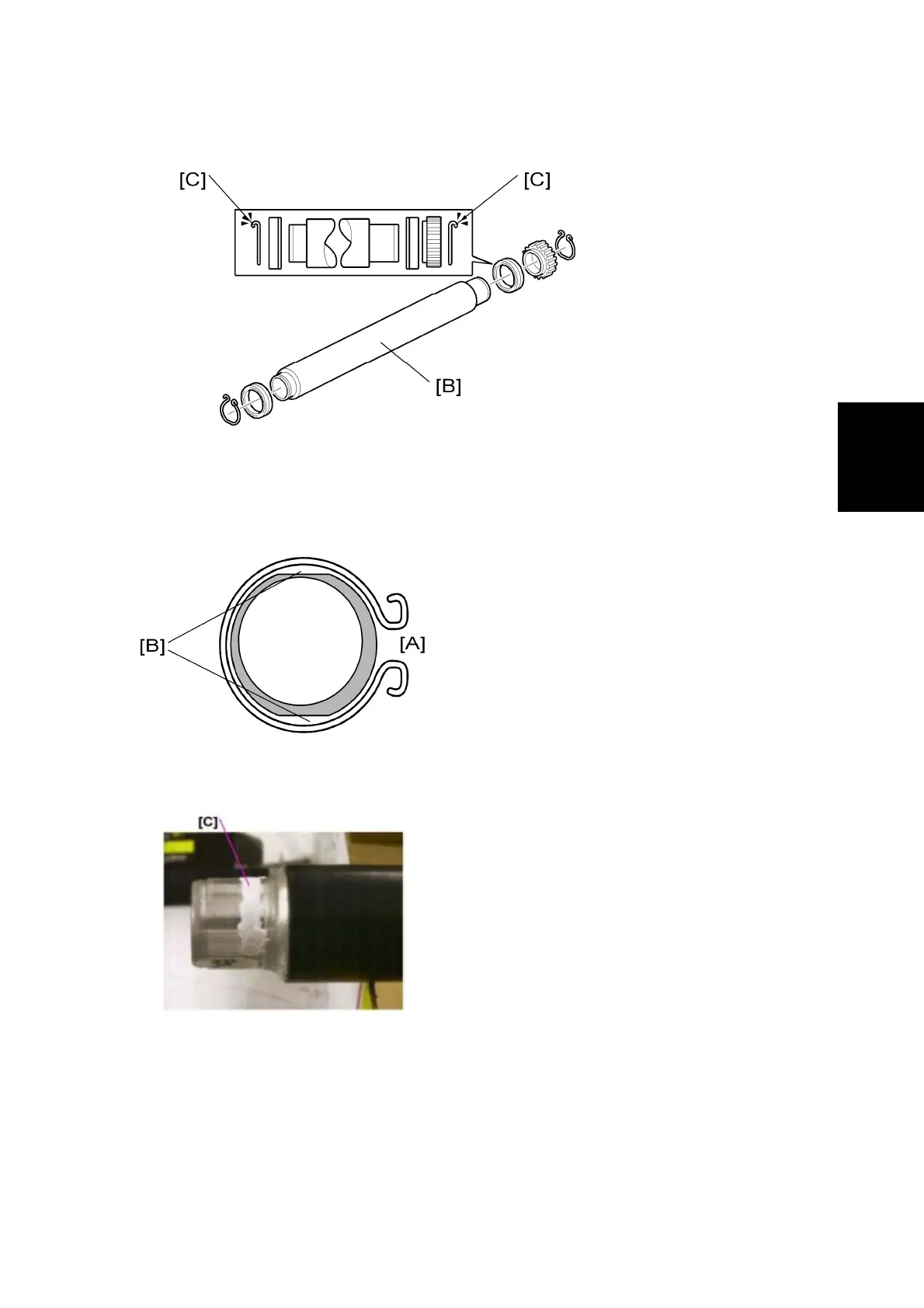Fusing/Exit
SM 3-37 D017/D018/D019/D020
Replacement
and
Adjustment
4. Replace the hot roller [B] (C-rings x2, Gear x1, Bushings x2).
When you reattach the C-rings, the flat sides must face the bearing/roller. (The
little hooks [C] must face away from the bearing/roller).
Reinstallation
1. At the rear (gear-side), attach the C-ring so that the opening [A] is 90 degrees from the
D-cut sections [B] of the fusing roller.
2. Apply enough grease at [C] so the metal surface is not visible.
