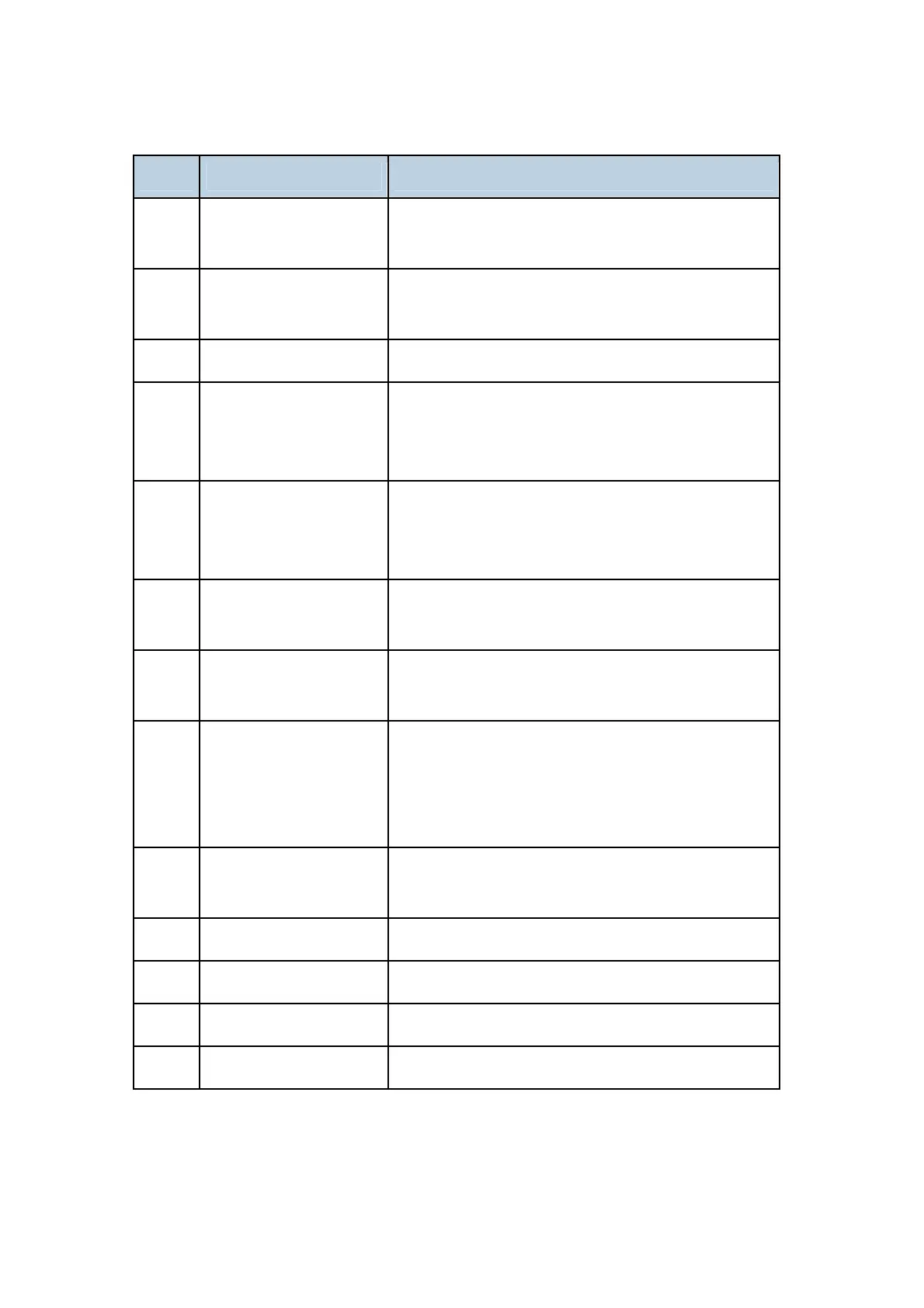Service Program Mode
D017/D018/D019/D020 5-8 SM
No. What It Initializes Comments
4 IMH Memory Clear
Initializes the image file system.
(IMH: Image Memory Handler)
5 MCS
(Memory Control Service). Initializes the automatic
delete time setting for stored documents.
6 Copier application Initializes all copier application settings.
7 Fax application
Initializes the fax reset time, job login ID, all TX/RX
settings, local storage file numbers, and off-hook
timer.
8 Printer application
Initializes the printer defaults, programs registered,
the printer SP bit switches, and the printer CSS
counter.
9 Scanner application
Initializes the scanner defaults for the scanner and
all the scanner SP modes.
10 Network application
Deletes the network file application management
files and thumbnails, and initializes the job login ID.
11 NCS
(Network Control Service) Initializes the system
defaults and interface settings (IP addresses also),
SmartNetMonitor for Admin, WebStatusMonitor
settings, and the TELNET settings.
12 R-FAX
Initializes the job login ID, SmartNetMonitor for
Admin, job history, and local storage file numbers.
14 Clear DCS Settings Initializes the DCS settings.
15 Clear UCS Settings Initializes: SP5846 (All), SP5801 15
18 SRM Memory Clear Initializes information in non-volatile RAM.
19 LCS Memory Clear Initializes information in non-volatile RAM.
1. Press Execute and turn the main switch off and back on.
