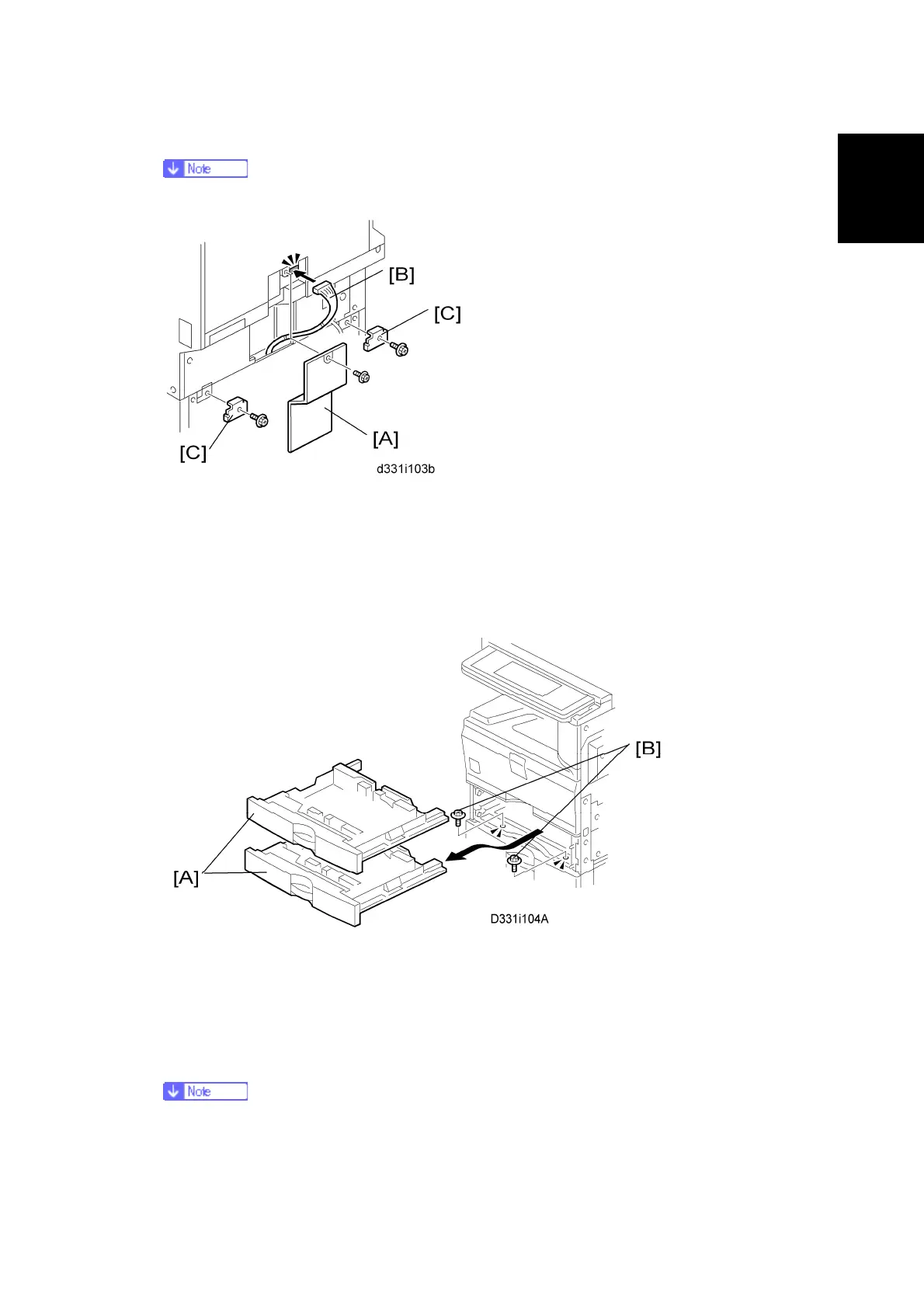Paper Tray Unit (D331)
SM 1-17 D017/D018/D019/D020
Installation
When you install the copier, be careful not to pinch the cable [C].
3. Remove the connector cover [A] (x1: M3x8).
4. Connect the cable [B] to the copier, as shown.
5. Attach a securing bracket [C] to each side of the paper tray unit, as shown ( x 1: M4 x
8 each).
6. Re-install the connector cover.
7. Remove the 1st and 2nd paper trays [A]
8. Fasten the paper tray unit at [B] (x 2 M4x8).
9. Reinstall the all paper trays.
10. Attach the appropriate paper tray number decal and paper size decal to the each
handle of the trays.
The paper tray number and size sheet is in the accessory box of the main
machine.
