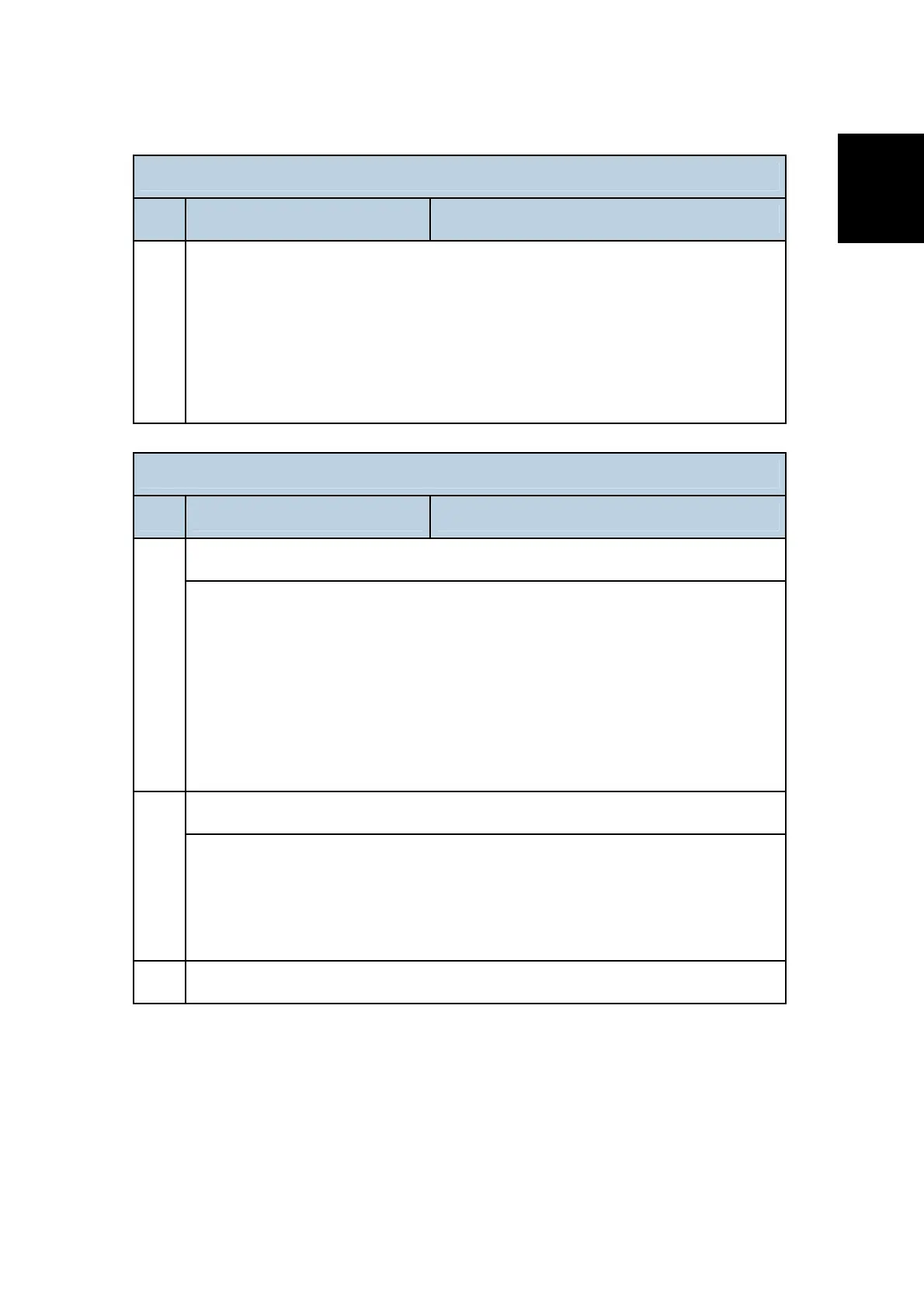Bit Switches
SM 77 D361
Fax Option
Type 3350
D361
I-fax Switch 02 (SP No. 1-102-003)
No Function Comments
This setting determines the image resolution of the received mail.
0: 200 x 200
1: 400 x 400
The "1" setting requires installation of the Function Upgrade Card in order to have
enough SAF (Store and Forward) memory to receive images at 400 x 400
resolution.
I-fax Switch 03 (SP No. 1-102-004)
No Function Comments
Original Output at Transfer Station
0
This setting determines whether the original is output at the transfer station when
it is received from the sender that initiated the transfer transmission. This feature
is the same as for G3 transfer transmissions.
0: Received original not output at the transfer station.
1: Received original output. The original is printed after the transfer station has
transferred it to the destinations, so its output confirms that the original has been
transferred.
Transfer Result Report
1
This setting determines when a Transfer Result Report is generated and returned
to the transfer requestor.
0: Returns the report after each transfer.
1: Returns the report only if an error occurred during transfer.
2 Destination Error Handling for Reception Transfer Request
