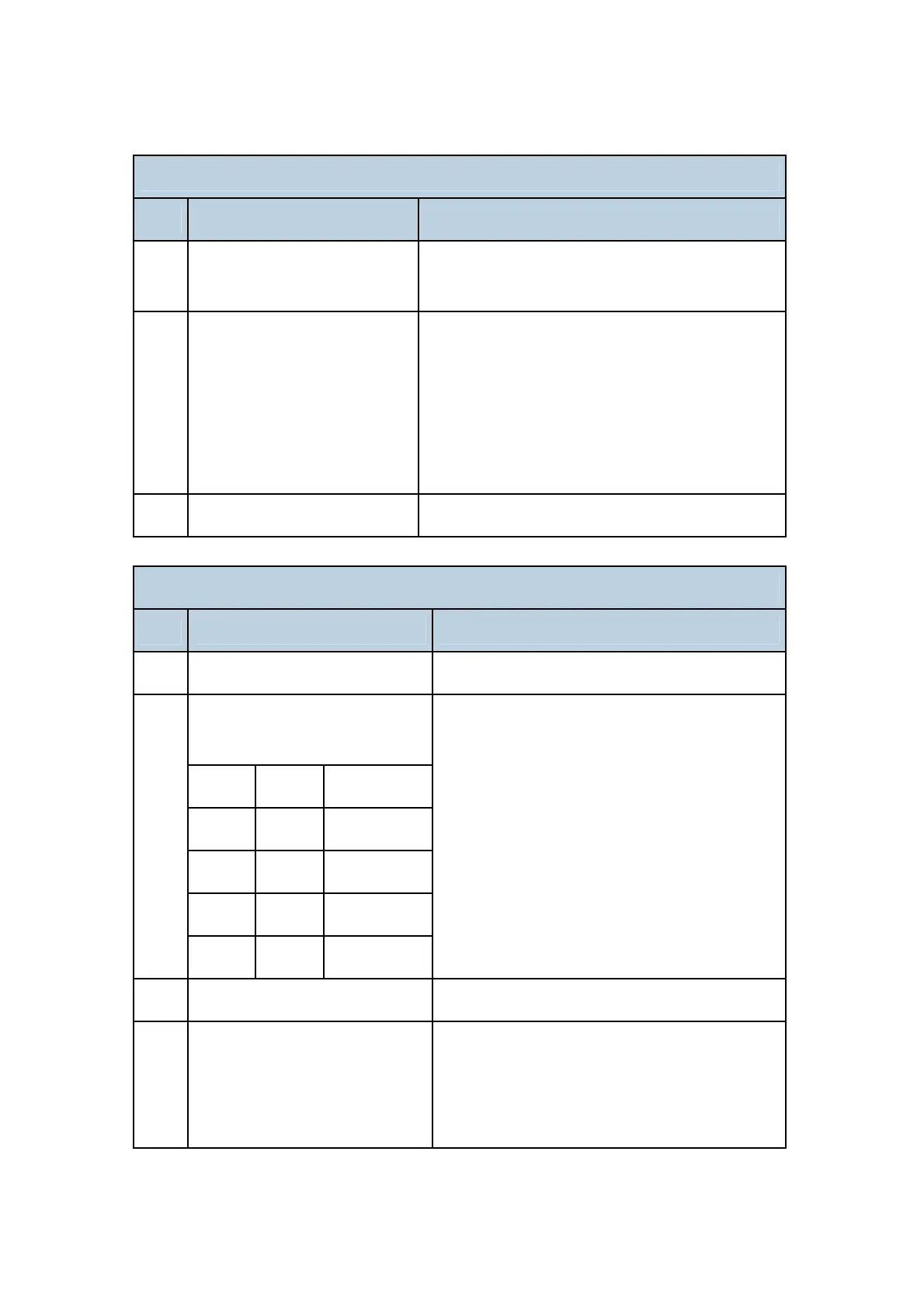Bit Switches
D361 82 SM
Printer Switch 00 (SP No. 1-103-001)
No Function Comments
0: Off
1: On
0: The next page continues from where the
previous page stopped without any repeated text.
2
Prints the date and time on
received fax messages
0: Disabled
1: Enabled
This switch is only effective when user parameter
02 - bit 2 (printing the received date and time on
received fax messages) is enabled.
1: The machine prints the received and printed
date and time at the bottom of each received
page.
3-7 Not used Do not change the settings.
Printer Switch 01 (SP No. 1-103-002)
No Function Comments
0-2 Not used Do not change the settings.
Maximum print width used in the
setup protocol
Bit 4 Bit 3 Setting
0 0 Not used
0 1 A3
1 0 B4
3-4
1 1 A4
These bits are only effective when bit 7 of
printer switch 01 is "1".
5-6 Not used Do not change the settings.
7
Received message width
restriction in the protocol signal
to the sender
0: Disabled
0: The machine informs the transmitting
machine of the print width depending on the
paper size available from the paper feed
stations.
