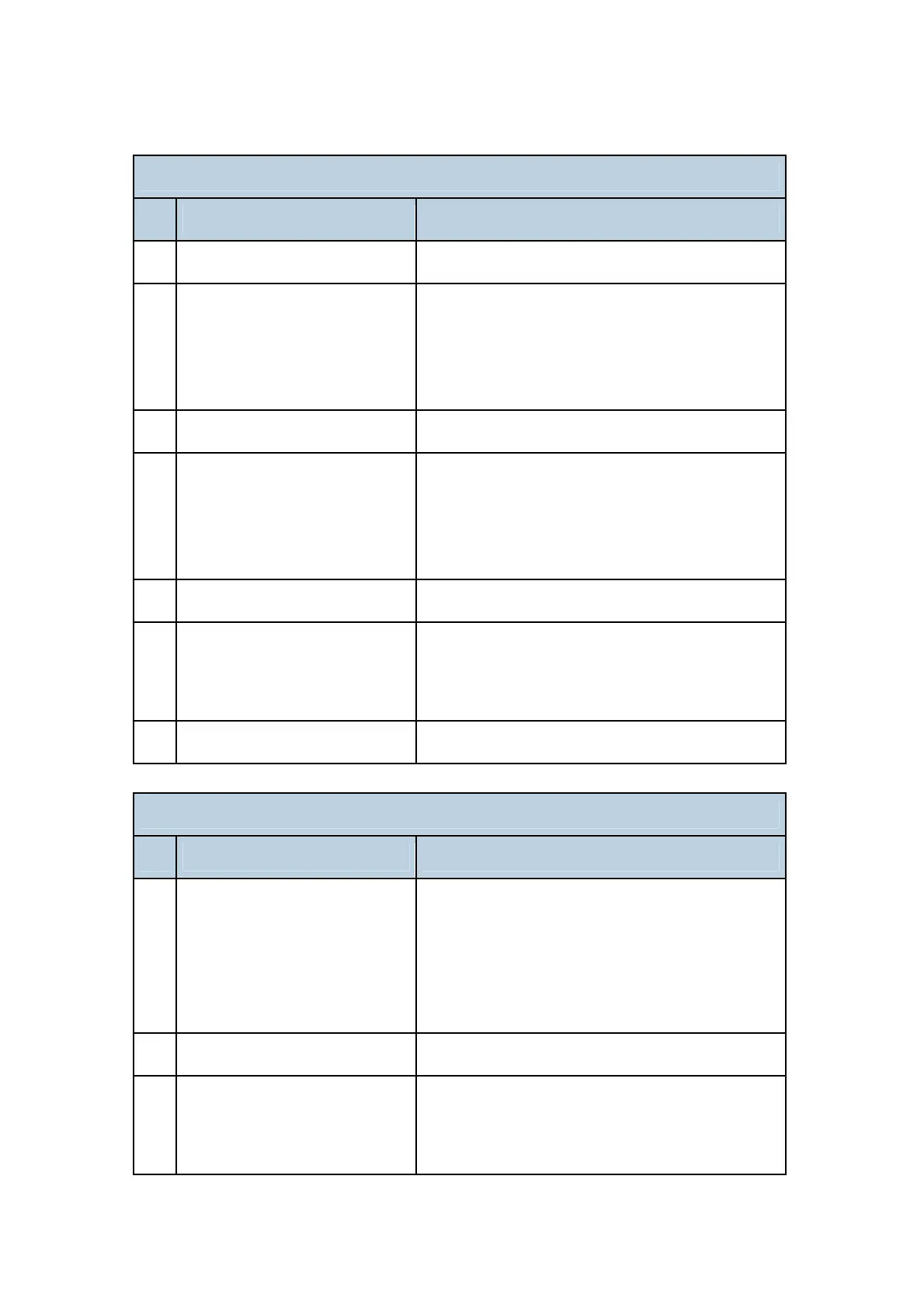Bit Switches
D361 102 SM
G3 Switch 01 (SP No. 1-105-002)
No Function Comments
0 Not used Do not change the settings.
1
Select V.8 protocol for manual
RX function
0: No
1: Yes
This switch switches the V.8 protocol for manual
receiving off and on.
2-3 Not used Do not change the settings.
4
DIS frame length
0: 10 bytes 1: 4 bytes
1: The bytes in the DIS frame after the 4th byte
will not be transmitted (set to 1 if there are
communication problems with PC-based faxes
which cannot receive the extended DIS frames).
5 Not used Do not change the setting.
6
Forbid CED/AMsam output
0: Off
1: On (Forbid output)
Do not change this setting (Default: 0: Off),
unless communication problem is caused by a
CED or ANSam transmission.
7 Not used Do not change the setting.
G3 Switch 02 (SP No. 1-105-003)
No Function Comments
0
G3 protocol mode used
0: Standard and non-standard
1: Standard only
Change this bit to 1 only when the other end can
only communicate with machines that send
T.30-standard frames only.
1: Disables NSF/NSS signals (these are used in
non-standard mode communication)
1-4 Not used Do not change the settings.
5
Use of modem rate history for
transmission using
Quick/Speed Dials
0: Communications using Quick/Speed Dials
always start from the highest modem rate.
1: The machine refers to the modem rate history
