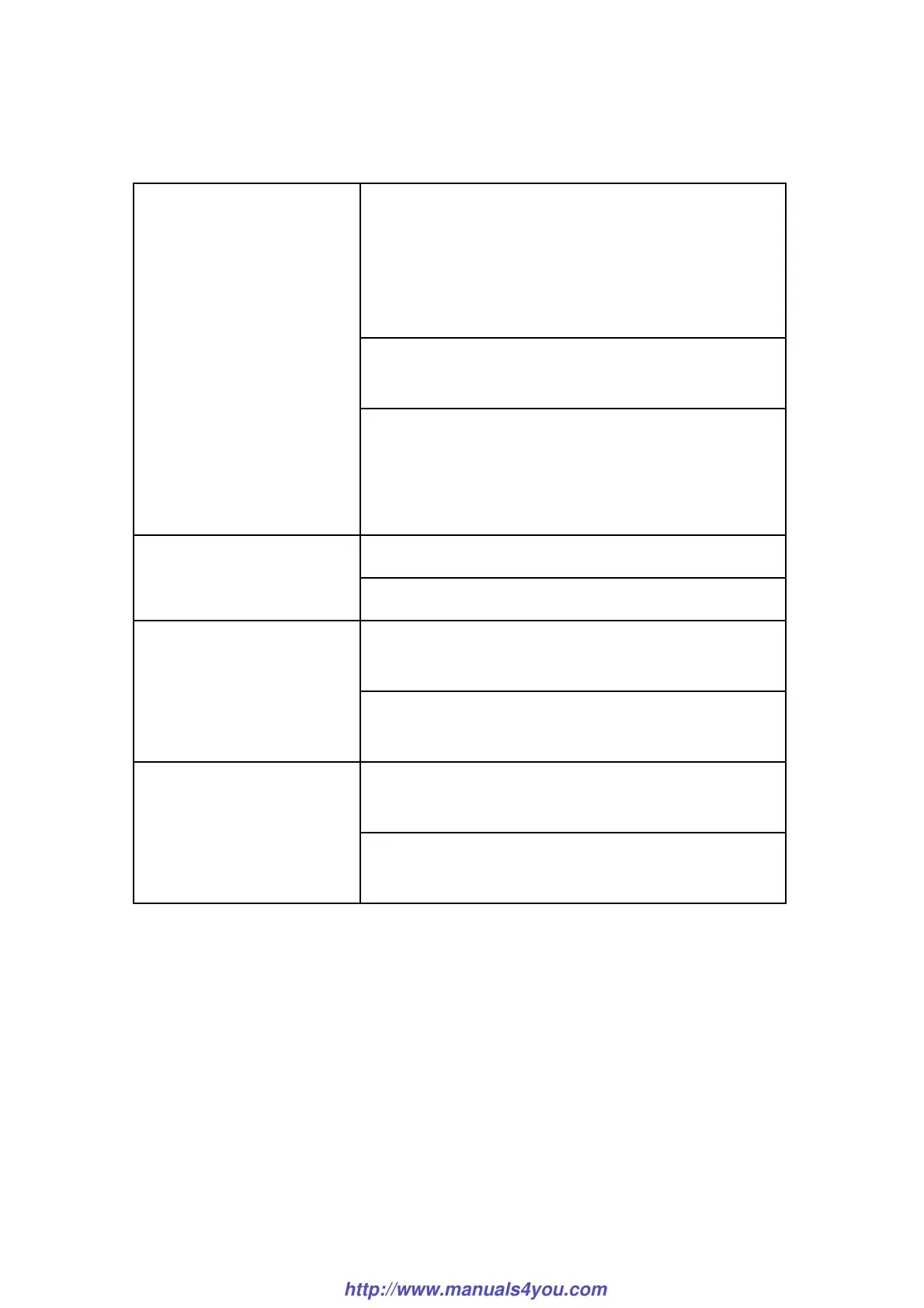Firmware Updating
M018/M019 5-8 SM
Turn off the power, turn it back on, and then perform
the update again.
If this message reappears after you turn the power
back on, see "Error and Status Messages on the
Screen" in the User Guide.
The machine is being operated through the operation
panel.
Cancel any operations being performed through the
operation panel.
Put the machine into standby mode, and then
perform the update again.
Your computer is searching the network for the machine.
Net Server : Connecting…
Wait a while until the machine is found.
Firmware has been transferred to the machine
successfully.
Net Upload : End of data
Follow the instructions in this manual to complete the
update.
Firmware has been transferred to the machine
successfully.
USB Upload : End of data
Follow the instructions in this manual to complete the
update.
http://www.manuals4you.com
