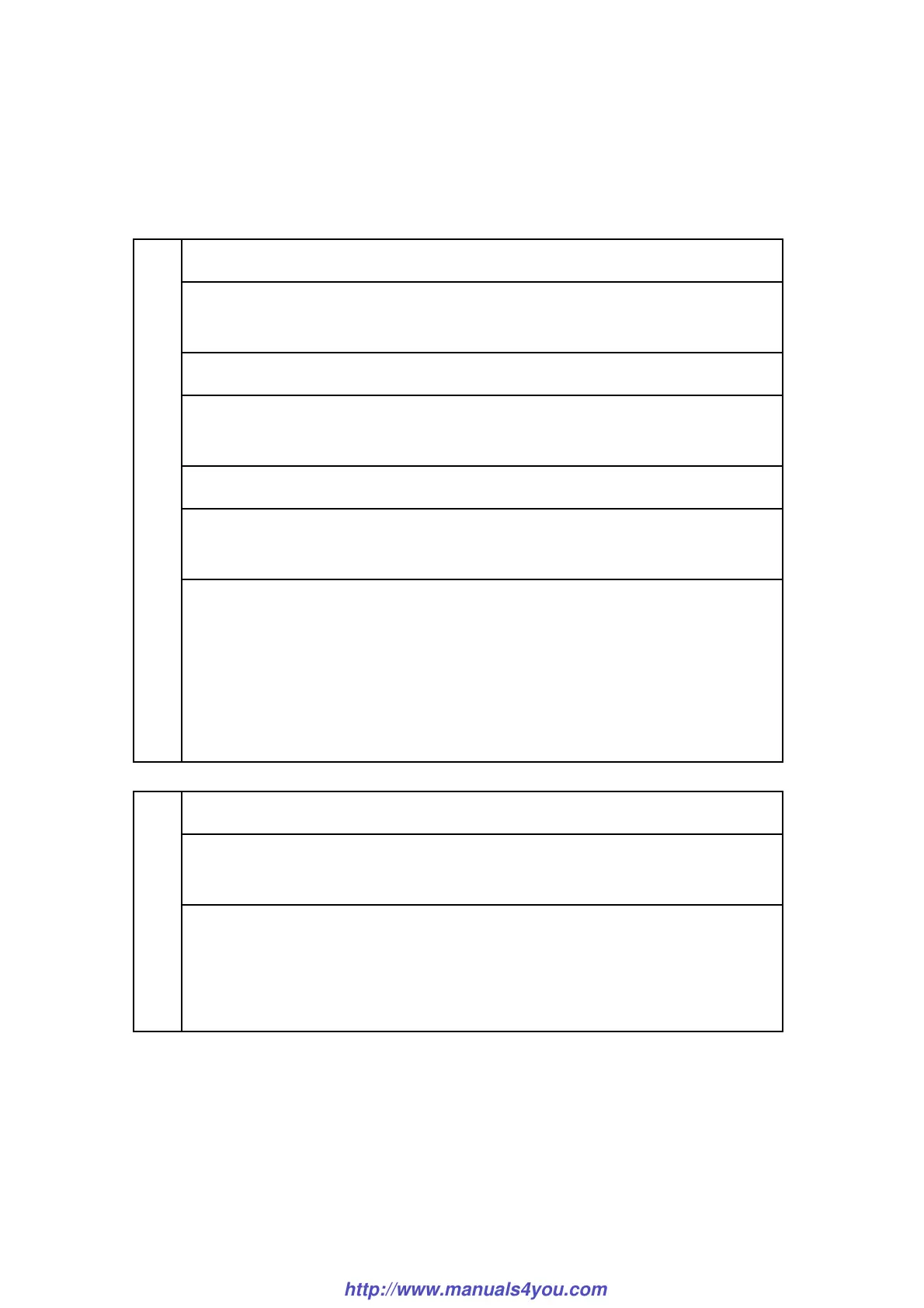Service Call Conditions
M018/M019 3-10 SM Appendix
SC 4xx (Image Transfer and Transfer Error)
ITB (Image Transfer Belt) Unit: Home Position Error
The ITB contact sensor does not detect the home position of the ITB for 5
seconds after the ITB unit initialization has been done.
ITB (Image Transfer Belt) Unit: Contact Position Error
The ITB contact sensor does not detect the contact position of the ITB for 5
seconds after the ITB unit has moved to the contact position.
ITB (Image Transfer Belt) Unit: No-contact Position Error
The ITB contact sensor does not detect the home position of the ITB for 5
seconds after the ITB unit has moved to no-contact position.
445
Defective ITB contact motor
Defective ITB contact sensor
Defective ITB unit
1. Replace the ITB contact motor.
2. Replace the ITB contact sensor.
3. Replace the ITB unit.
Agitator Motor Error
The agitator motor error is detected twice for 10 msec during the initialization at
power-on or after the cover is closed.
480
Disconnected or defective harness
Defective agitator motor
1. Check or replace the harness.
2. Replace the agitator motor.
http://www.manuals4you.com
