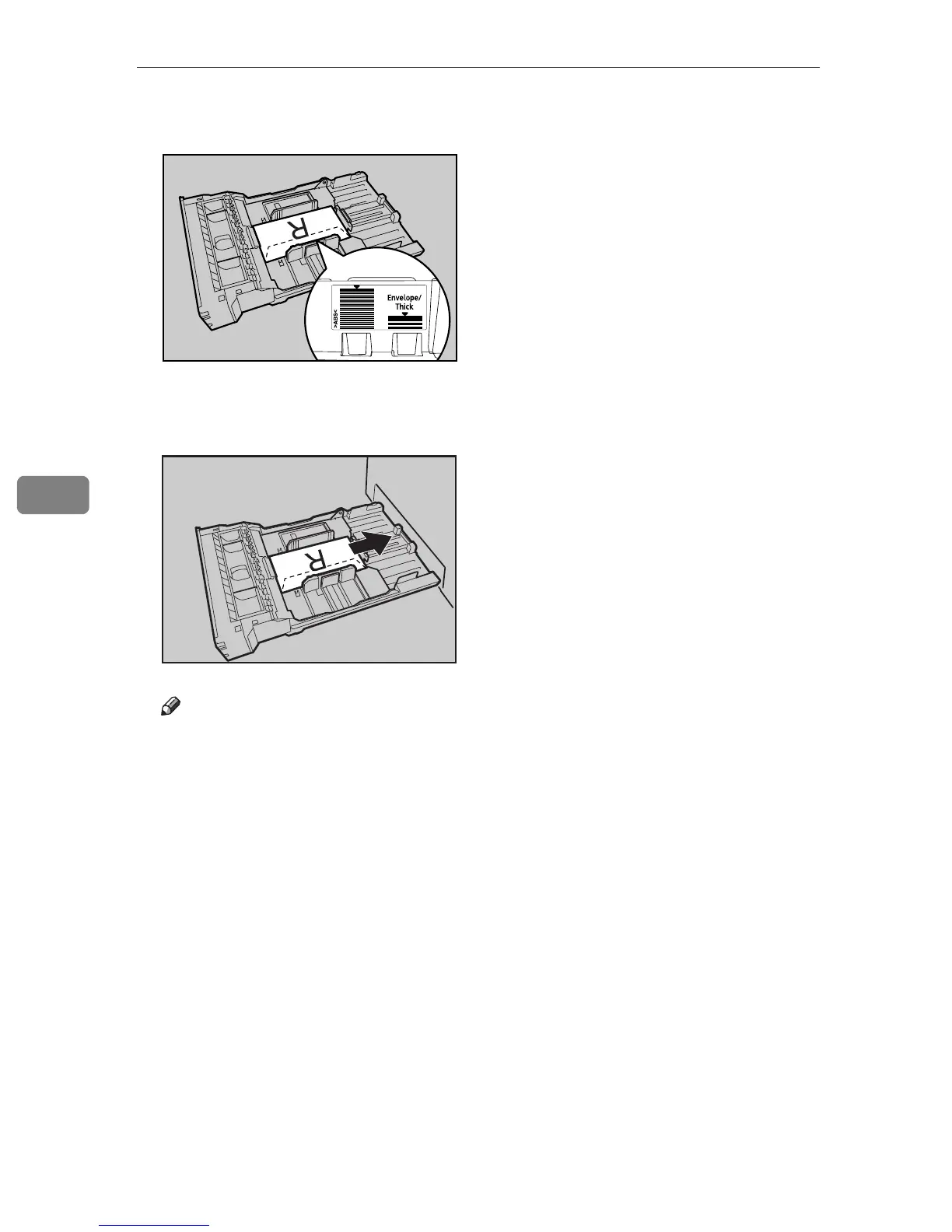Paper and Other Media
58
5
Make sure envelopes are not stacked higher than the upper limit (lower line)
mark inside the tray.
G Carefully slide the paper tray back in until it stops. To avoid paper jams,
make sure the tray is securely inserted.
Note
❒ Be sure to load envelopes so that their flaps are on the right. If you do not,
the envelopes will become creased.
❒ To prevent the envelopes becoming creased, go to the [Setup] tab and select
[Rotate by 180 degrees] for [Orientation:] when printing in the printer driver
properties dialog box.
ASH055S
ASH056S
