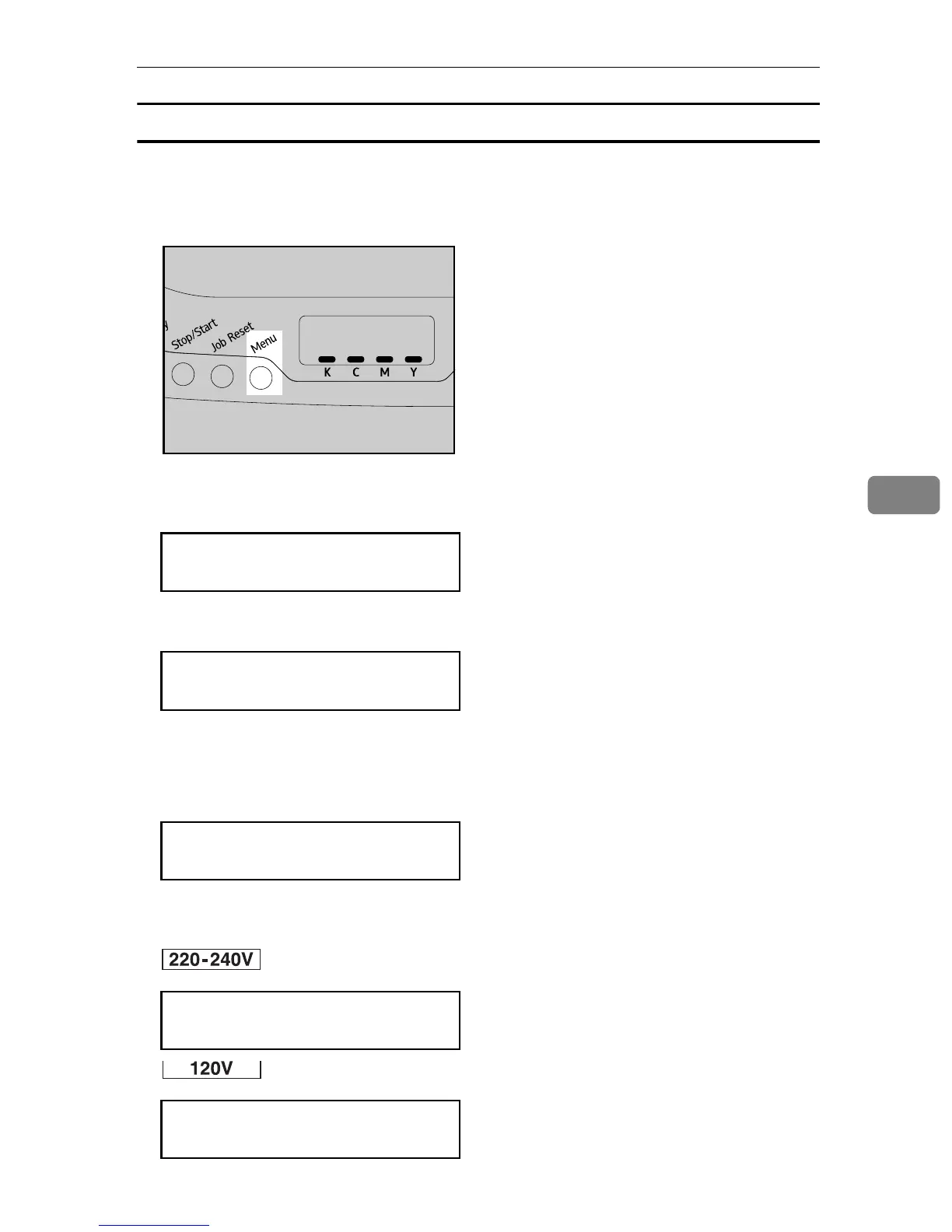Loading Paper
59
5
Setting a paper size by using the control panel
To load paper whose size cannot be selected automatically, set the paper size on
the control panel. Follow the procedure described below to set the paper size.
A Press the {Menu} key.
B Press the {T} or {U} key to display [Paper Input], and then press the {#Enter} key.
C Press the {T} or {U} key to display [Paper Size], and then press the {#Enter} key.
D Press the {T} or {U} key to display the target paper tray, and then press the
{#Enter} key.
In this example, tray 1 is selected.
E Press the {T} or {U} key to display the loaded paper size, and then press
the {#Enter} key.
ASI066S
Menu:
Paper Input
Paper Input:
Paper Size
Paper Size:
Tray 1
Tray 1 Size:
A4 (210 x 297)
Tray 1 Size:
8 1/2 x 11
