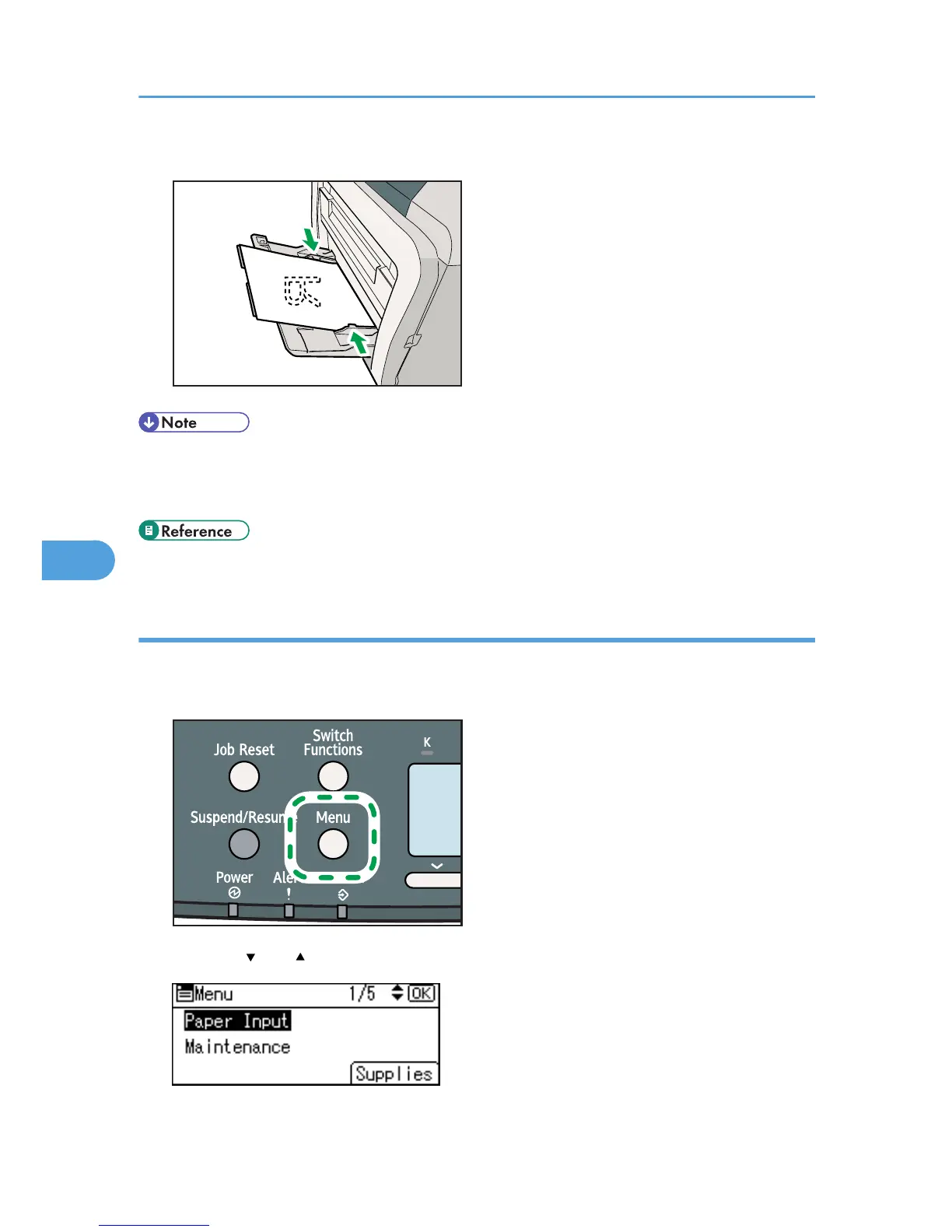• When loading paper on the bypass tray, make sure the stack does not exceed the limit mark on the
inner side of the paper guides. For details about the thicknesses of different paper types, see
"Supported Paper Types".
• p.108 "Supported Paper Types"
Specifying standard size paper for the bypass tray
This section describes how to specify standard paper size for the bypass tray using the control panel.
1. Press the [Menu] key.
