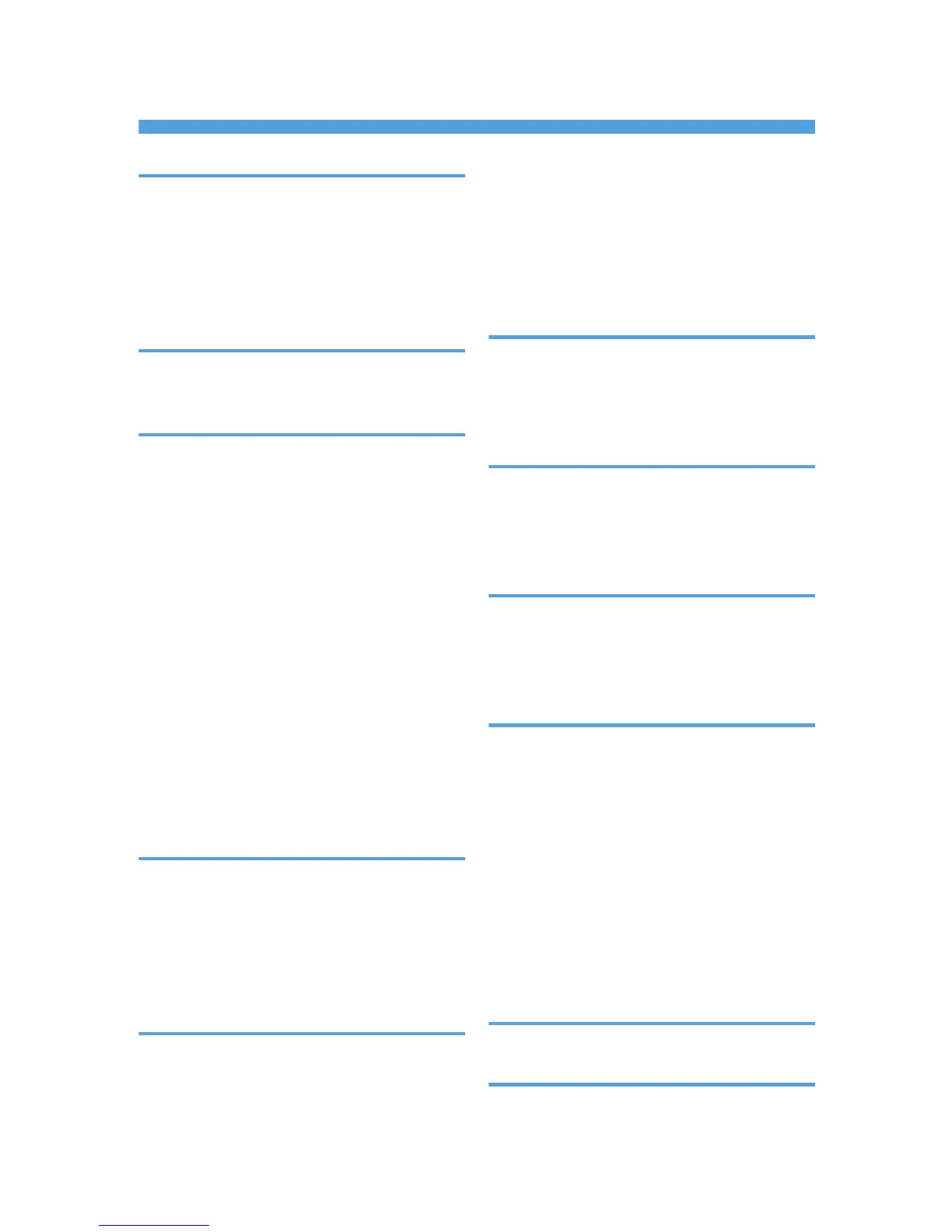INDEX
A
Adding toner........................................................147
Additional troubleshooting.................................222
Adjusting the color registration..........................189
Alert indicator........................................................22
Alert messages....................................................202
Available options..................................................45
B
Bond paper..........................................................113
Bypass tray........16, 107, 119, 132, 134, 135, 137
C
Cable cover...........................................................17
Camera direct print card......................................65
Cardstock.............................................................113
CAUTION label.......................................................8
Cautions when cleaning.....................................179
CD-ROM................................................................12
Checking the port connection............................210
Cleaning the registration roller..........................185
Coated paper (glossy thick)...............................110
Coated paper (glossy)........................................110
Coated paper (matted thick)..............................111
Coated paper (matted).......................................111
Color gradation...................................................191
Color paper.........................................................112
Consumables.......................................................239
Control panel..................................................15, 21
Custom size paper......................................129, 135
D
Data in indicator....................................................22
Data overwrite security unit..................................65
DHCP......................................................................82
Digital camera connection....................................74
Display...................................................................21
Display panel.........................................................23
E
ECO night sensor............................................21, 39
Enabling SSL..........................................................99
Envelopes.............................................................114
Error message......................................................201
Escape key.............................................................21
Ethernet...................................................................79
Ethernet cable connection....................................69
Ethernet configuration...........................................79
Ethernet port...........................................................17
Ethernet speed.......................................................85
Exterior...................................................................15
F
Friction pad..........................................................182
Front cover.............................................................15
Front cover open lever..........................................17
Fusing unit..............................................................19
G
Gigabit Ethernet board.........................................57
Gradation correction sheet................................194
Gradation correction value.......................191, 195
Guide to the printer............................15, 17, 19, 21
H
Hard disk................................................................54
HDD encryption unit..............................................65
How to read this manual.........................................6
HTML manuals.......................................................12
I
IEEE 1284 interface board............................62, 77
IEEE 802.1X...........................................................98
device certificate................................................................98
Enabling SSL......................................................................99
Ethernet............................................................................100
site certificate......................................................................98
wireless LAN....................................................................102
Installing options....................................................45
Interface units.........................................................57
Interior....................................................................19
Intermediate transfer unit.....................19, 161, 240
IP address...............................................................79
J
Job reset key..........................................................21
L
Label paper.........................................................110
251
